Evoto AI
Tags
:#Photo Editing#Ai Powered#Workflow Enhancement#Professional Retouching#Batch Processing10x faster photo editing with remarkable quality, making imaginations real.
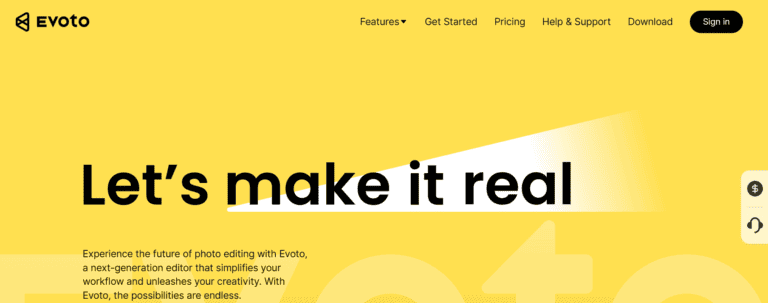
Evoto AI Photo Editor: Revolutionizing Photo Editing with AI
Evoto AI Photo Editor is a cutting-edge tool designed to simplify and enhance the photo editing process through advanced artificial intelligence. It promises to transform anyone into a professional photo editor, capable of handling high-volume editing tasks efficiently and effectively.
Key Features
- AI-Powered Editing: Automates complex editing tasks such as retouching, background color enhancement, and blemish removal.
- Batch Processing: Allows users to edit multiple photos simultaneously, significantly speeding up the workflow.
- Easy-to-Use Interface: Features an intuitive design that makes navigation and editing straightforward for users of all skill levels.
- Customizable Presets: Offers the ability to save and sync presets for consistent editing across multiple projects.
Main Use Cases
Evoto AI is ideal for professionals in various fields, including photography, real estate, and marketing, who require high-quality photo editing in a timely manner. It's particularly useful for those dealing with large volumes of images.
User Experience
Users praise Evoto AI for its efficiency, ease of use, and the quality of its editing results. Many professionals, such as photographers and retouchers, appreciate the time saved and the ability to achieve professional-grade edits with minimal effort.
How to Use
- Download and Install: Begin by downloading the Evoto AI Photo Editor from the official website.
- Upload Photos: Import the images you wish to edit into the software.
- Select Editing Tools: Utilize the AI-powered tools to enhance your photos, such as retouching skin, changing backgrounds, or adjusting colors.
- Batch Process: For multiple images, use the batch processing feature to apply edits uniformly across all photos.
- Save and Export: Once satisfied with the edits, save and export your images in the desired format.
Pricing
Evoto AI offers a free trial to explore its features. For continued use, pricing details are available upon contacting the sales team.
Potential Limitations
While Evoto AI significantly streamlines the editing process, it may require some initial learning to fully leverage its advanced features. Additionally, the effectiveness of AI-powered edits may vary depending on the complexity and quality of the original images.
Alternatives to Evoto AI
View More Alternatives
Canva
Canva is a free-to-use online graphic design tool. Use it to create social media posts, presentations, posters, videos, logos and more.
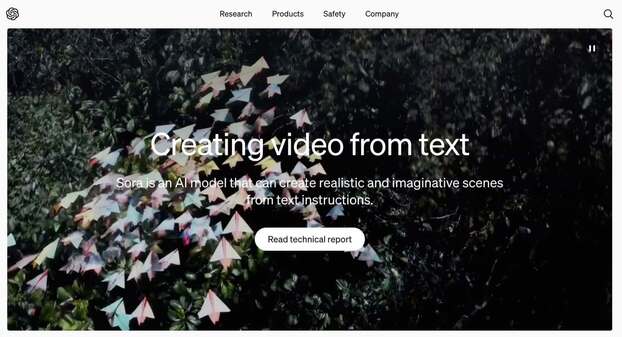
Sora
introducing sora: creating video from text
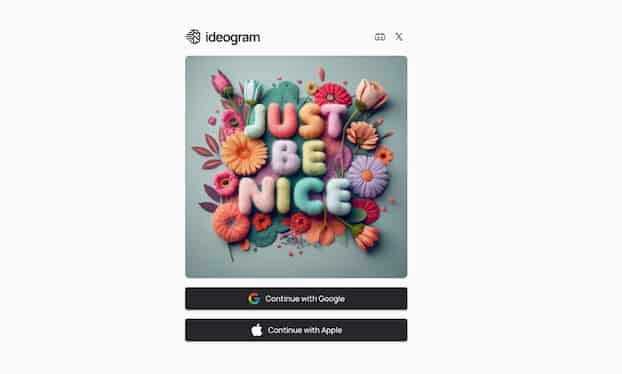
Ideogram
Ideogram is a free-to-use AI tool that generates realistic images, posters, logos and more.
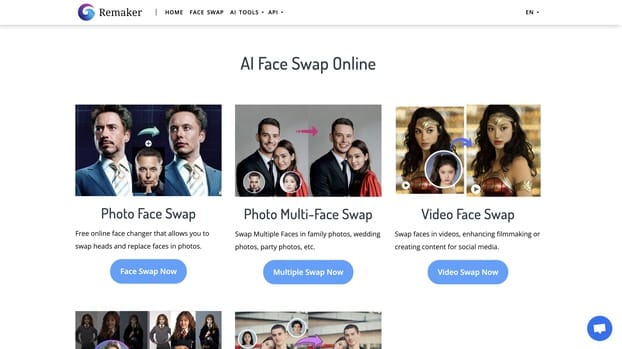
Remaker
All-in-one tool leveraging the capabilities of artificial intelligence. Craft and produce diverse content formats, spanning text, images, and beyond. Explore the boundless creative potential of generative AI, unlocking unprecedented levels of innovation.
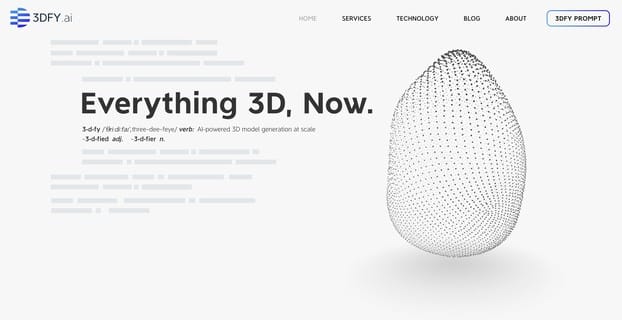
3DFY.ai
3DFY.ai uses artificial intelligence to create high-quality 3D models from just a text prompt or as little as a single image. Now anyone can quickly create compelling 3D assets for their industry at scale.
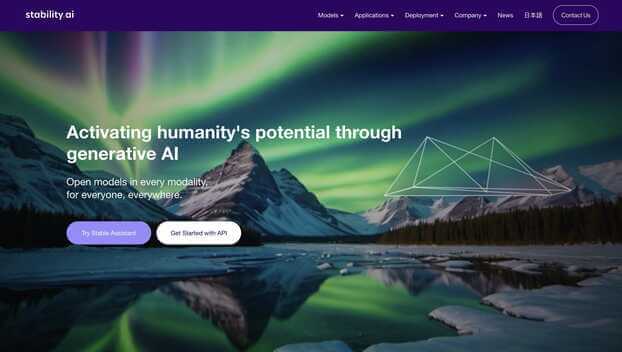
Stability AI
Activating humanity potential through generative AI. Open models in every modality, for everyone, everywhere.
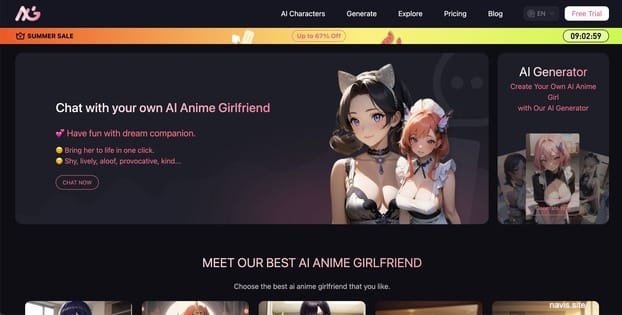
Anime Girl Studio
Your ai anime girl friend awaits! Create your AI Girlfriend, chat with her, and bring her to life in one click. The AI Anime Girl Generator with 100% AI-powered.
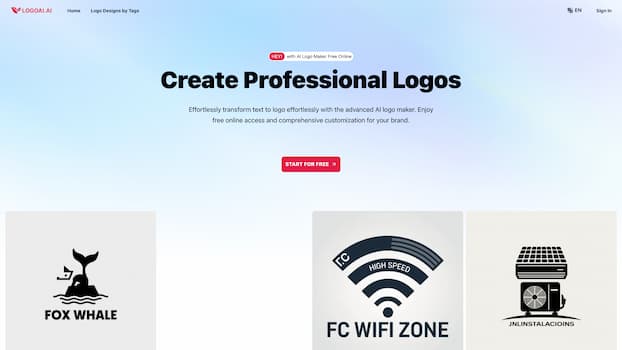
LogoAI
Create unique and professional logos effortlessly with LogoAI.ai's AI logo maker. Enjoy free online access, advanced customization, watermark-free logos, and secure design.
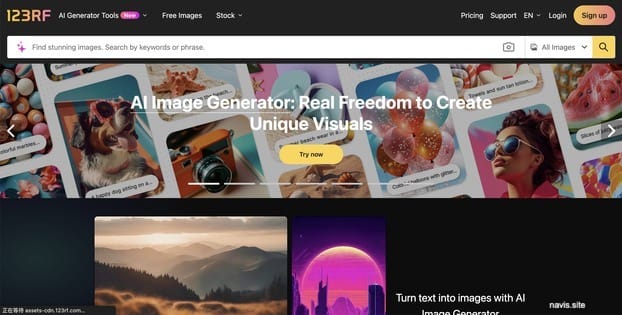
123RF
Search and download from millions of HD stock photos, royalty free images, cliparts, vectors and illustrations