Move AI
Tags
:#3d animation#Markerless motion capture#Ai technology#Computer vision#Real Time motion trackingMocap is available to everyone, just from your smartphone for creators, no costly suit is needed now.
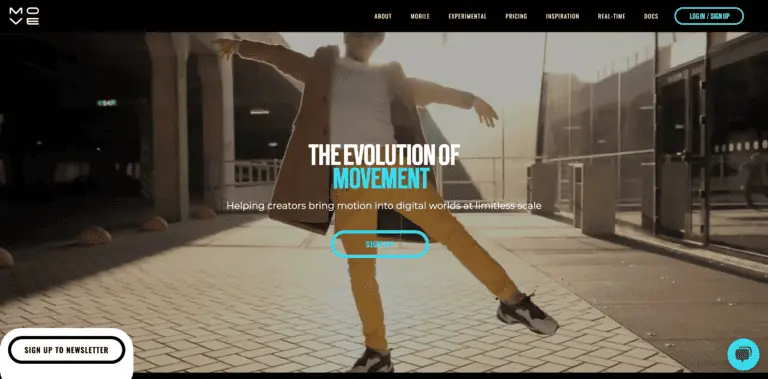
Move AI: Revolutionizing 3D Animation with Markerless Motion Capture
Move AI is at the forefront of revolutionizing the way 3D animations are created, offering a suite of markerless motion capture products that enable anyone to capture and create high-quality 3D animations from 2D video. This technology leverages advanced AI, computer vision, biomechanics, and physics to bring realistic human motion to animated characters, making it accessible for both indie and AAA studios.
Key Features
- Markerless Motion Capture: No suits or markers required, simplifying the capture process.
- Single and Multi-Camera Options: Utilizes phones and standard cameras for flexibility.
- Capture Anywhere: Supports up to 22 people simultaneously in any environment.
- High-Quality Motion Data: Advanced AI and physics models ensure detailed motion data, including finger tracking.
- Large Volume Capture: Capable of capturing in both small and large spaces (5m x 5m to 20m x 20m).
- Real-Time Motion Tracking: Offers real-time capture with post-processing capabilities.
- Easy Retargeting: Exports to FBX and USD formats for integration with preferred 3D animation software.
Main Use Cases
Move AI is widely adopted in various sectors, including game development, music video production, and brand activations. Notable users include Electronic Arts (EA), Eye Garden for MGMT's "Mother Nature" music video, and OMM for Nike Euro 2024 activations.
User Experience
Users praise Move AI for its ease of use and the quality of motion data it captures, streamlining the animation process and enhancing the realism of 3D characters.
How to Use
To get started with Move AI, users can try Move One for free and explore the various plans available. The platform supports both single and multi-camera setups, allowing for flexible capture options in any environment. Exporting motion data to popular 3D animation software is straightforward, thanks to the support for FBX and USD formats.
Potential Limitations
While Move AI offers a groundbreaking approach to motion capture, it may require a learning curve for users unfamiliar with AI and computer vision technologies. Additionally, the quality of the capture may depend on the lighting and environment, which users need to consider for optimal results.
Alternatives to Move AI
View More Alternatives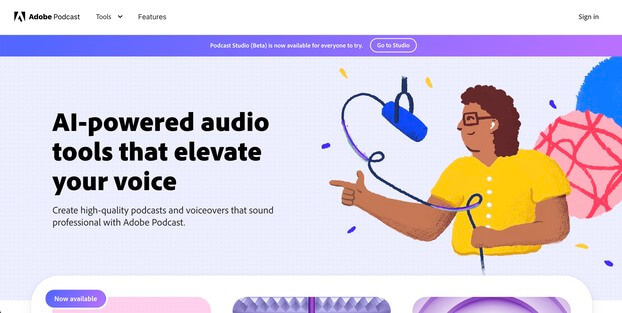
Adobe Podcast AI
Next generation audio from Adobe is here. Record, transcribe, edit, share. Crisp and clear, every time.
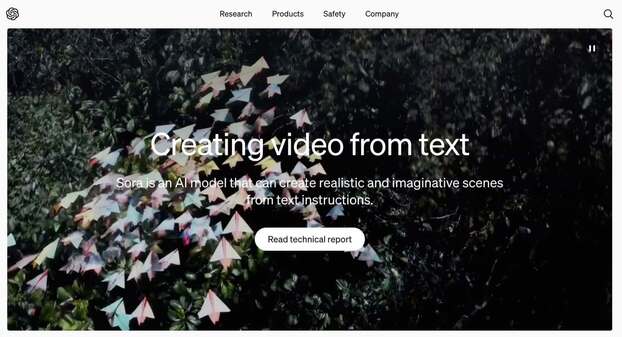
Sora
introducing sora: creating video from text

VIGGLE
Animate your character for free on Viggle AI.
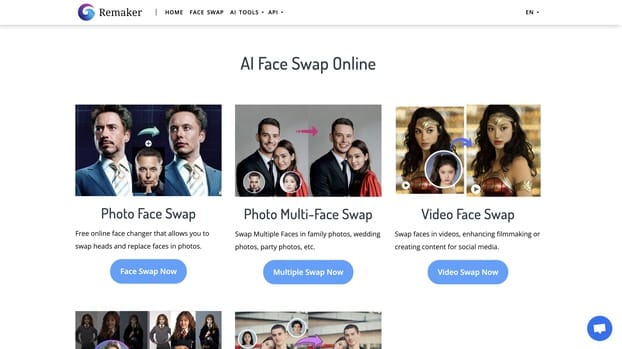
Remaker
All-in-one tool leveraging the capabilities of artificial intelligence. Craft and produce diverse content formats, spanning text, images, and beyond. Explore the boundless creative potential of generative AI, unlocking unprecedented levels of innovation.
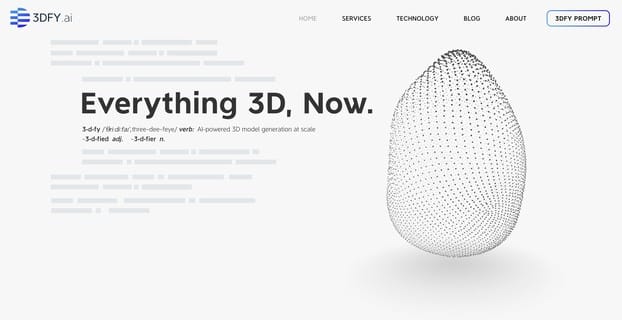
3DFY.ai
3DFY.ai uses artificial intelligence to create high-quality 3D models from just a text prompt or as little as a single image. Now anyone can quickly create compelling 3D assets for their industry at scale.
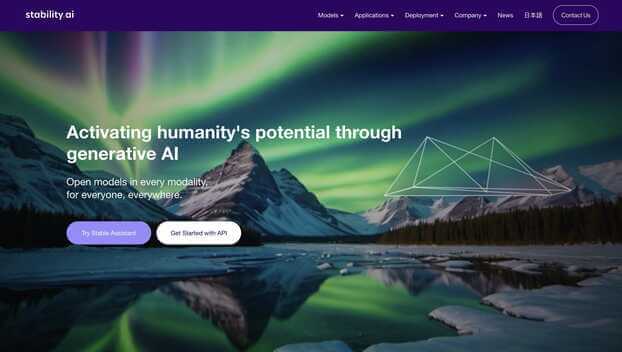
Stability AI
Activating humanity potential through generative AI. Open models in every modality, for everyone, everywhere.
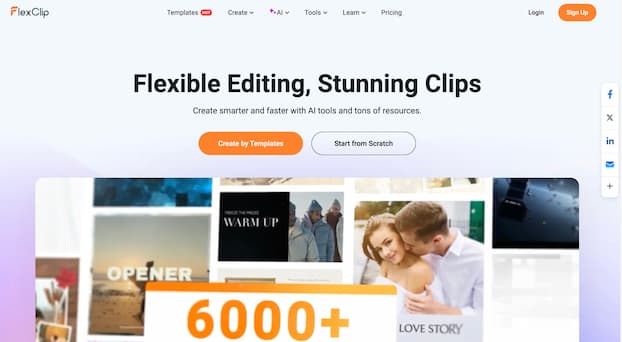
FlexClip
FlexClip is a free online video editor and video maker that you can use to create videos with text, music, animations, and more effects. No video editing skills required. Try it now!

CapCut
CapCut is an all-in-one creative platform powered by AI that enables video editing and image design on browsers, Windows, Mac, Android, and iOS.
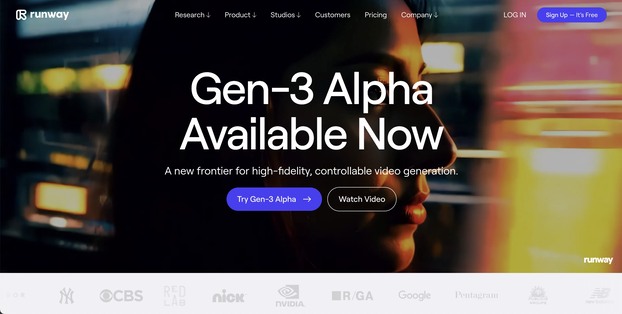
Runway AI
Runway is an applied AI research company shaping the next era of art, entertainment and human creativity.