
How to Use Flux AI Image Generator For Free
Introduction
Flux is a free and open-source AI image generation model. It even outperforms Midjourney in generating human images. This article will introduce 8 ways to use Flux AI for free, allowing you to easily create high-quality images.
Flux.1 [dev] and [schnell] models are readily available from the developer. Additionally, there are some custom LoRA models tuned for generating photorealistic images.
Method 1: Using Flux AI on HuggingFace
- Visit the Flux.1 [dev] or Flux.1 [schnell] model page on HuggingFace.
- Enter your prompt, and adjust parameters like image size and seed value in the advanced settings.
- Click "Run" to start generating the image.
Method 2: Using Flux AI on BasedLabs
- Open the flux.1 tool page on BasedLabs and register for a free account.
- Enter your prompt, select the number of generations and aspect ratio, and add negative prompts if needed.
- Click "Generate images" to begin.
Method 3: Using Flux AI on Fal.ai
- Visit fal.ai and log in with your GitHub account.
- Enter your description in the prompt box to generate images using the Flux [dev] model.
- Expand "Additional Settings" to adjust more parameters.
- Click "Run" to start generating.
Method 4: Using Flux on NightCafe
- Go to the Flux page on NightCafe.
- Enter your prompt and select a preset style.
- Adjust aspect ratio and generation count in "More Settings".
- Click "Create" to start generating.
Method 5: Using FLUX1.Art
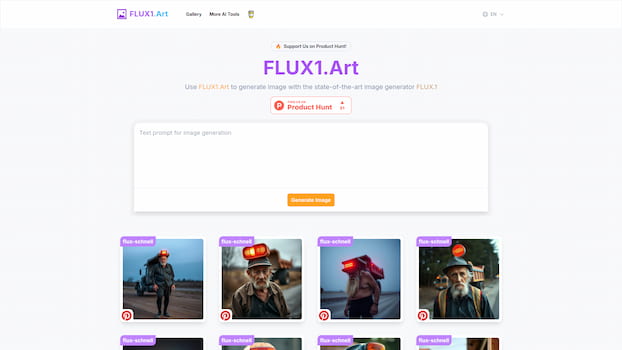
FLUX1.Art is an innovative platform offering free access to the state-of-the-art FLUX.1 image generator.
- Visit the FLUX1.Art website, no registration required.
- Use the user-friendly interface to generate images with just a few clicks.
- Input specific parameters or use the "flux-schnell" feature for quick image generation.
- Enjoy diverse image generation capabilities, from abstract art to realistic landscapes.
FLUX1.Art is suitable for both professional artists and hobbyists, enhancing your creative process by providing unique and inspiring visuals.
Method 6: Using FLUX.1 AI
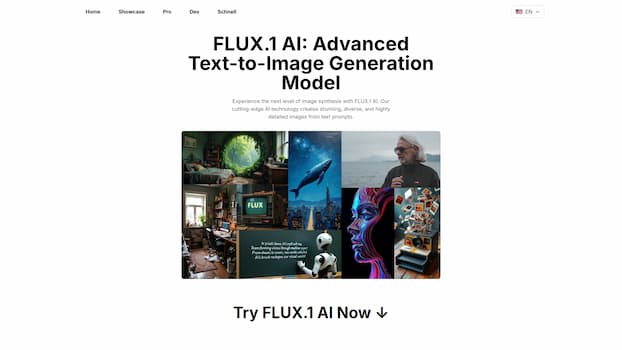
FLUX.1 AI is an advanced text-to-image generation model suite developed by Black Forest Labs.
- Enter a descriptive text prompt.
- Choose from FLUX.1 [pro], FLUX.1 [dev], or FLUX.1 [schnell] models.
- Click generate to obtain high-quality images matching your description.
FLUX.1 AI offers excellent prompt adherence, diverse styles, and efficient generation processes, suitable for various creative needs.
Method 7: Using Flux Img
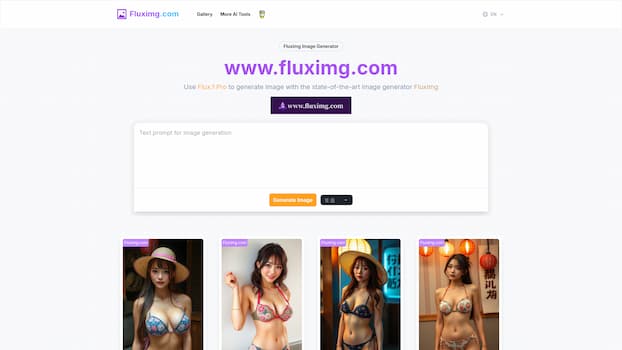
Flux Img provides an advanced image generation platform using the Flux.1 Pro model to create high-quality, diverse images.
- Visit FluxImg.com, no registration or download required.
- Select desired image format or ratio (vertical, square, horizontal).
- Enter your prompt.
- Review and download generated images.
Flux Img is ideal for graphic designers seeking creative inspiration, content creators needing high-quality images, and artists and hobbyists exploring AI-generated art.
Method 8: Using Flux Image Generator

Flux Image Generator is a text-to-image model developed by Black Forest Labs, offering three versions:
- Flux Schnell: For quick results
- Flux Dev: Balancing speed and quality
- Flux Pro: Professional-grade output
Features:
- No registration required to start creating immediately
- User-friendly interface suitable for beginners and experienced users
- Capable of handling complex scenes and detailed prompts
How to use:
- Visit the website
- Enter desired description in the prompt box
- Select preferred style
- Generate image
Flux Image Generator is acclaimed for its exceptional image quality and detail, suitable for digital art creation, marketing content generation, and game design and animation prototyping.
Conclusion
These are 8 ways to use the Flux AI Image Generator for free. Each service has its unique features and advantages, allowing you to choose the most suitable tool based on your needs. If you want to explore more AI image generation tools, you can visit the AI Image Generation Tools Category Page.