Clips AI
Tags
:#Video Clipping#Aspect Ratio Resizing#Transcript Analysis#Python Library#Open SourceClips AI is a platform that uses artificial intelligence to assist content creators in transforming lengthy video and audio content into social media clips for repurposing.
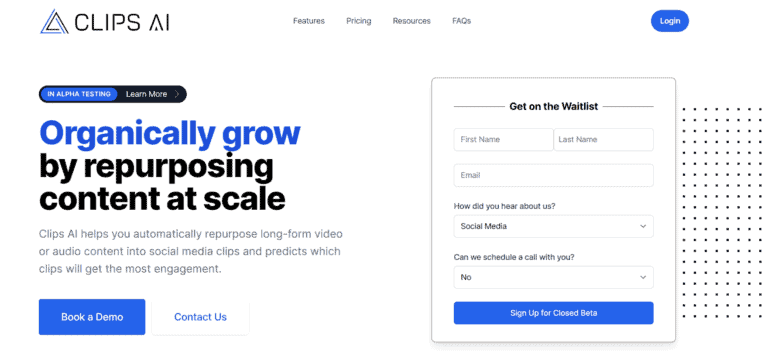
Clips AI: AI Video Repurposing for Developers
Clips AI is an innovative open-source Python library designed to simplify the process of converting long-form videos into shorter, more digestible clips. This tool is particularly useful for developers working with audio-centric, narrative-based video content such as podcasts, interviews, speeches, and sermons.
Key Features
- Automated Clipping: Utilizes a sophisticated algorithm to analyze a video's transcript and automatically identify segments to create clips.
- Dynamic Resizing: Features an algorithm that dynamically reframes videos to focus on the current speaker, supporting conversion to various aspect ratios like 16:9 to 9:16.
- Easy Integration: With just a few lines of code, developers can integrate Clips AI into their projects, making it accessible and user-friendly.
Main Use Cases
- Content Creators: Ideal for content creators looking to repurpose long-form video content into shorter clips for social media or other platforms.
- Developers: Useful for developers building applications that require automated video clipping and resizing functionalities.
How to Use
- Installation: Install the necessary Python dependencies, preferably within a virtual environment.
- Transcribing: Use the WhisperX tool to transcribe the video, which is essential for the clipping process.
- Creating Clips: Utilize the ClipFinder to identify and create clips based on the transcription.
- Resizing: Resize the video to the desired aspect ratio using the provided resizing function, requiring a Pyannote authentication token.
User Experience
Clips AI has been praised for its efficiency and ease of use, allowing developers to quickly and effectively repurpose video content without extensive manual intervention.
Potential Limitations
- Dependency on Transcript Quality: The effectiveness of the clipping algorithm heavily relies on the quality of the video transcript.
- Requires Hugging Face Token: Resizing functionality requires a Hugging Face access token, which might be an additional step for some users.
Clips AI offers a powerful solution for developers and content creators looking to automate the repurposing of video content, streamlining the process and enhancing the reach of their material.
Alternatives to Clips AI
View More Alternatives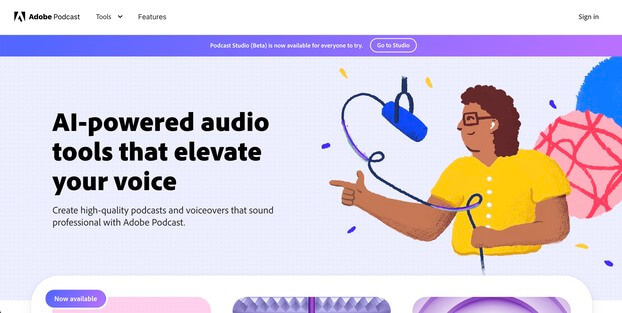
Adobe Podcast AI
Next generation audio from Adobe is here. Record, transcribe, edit, share. Crisp and clear, every time.
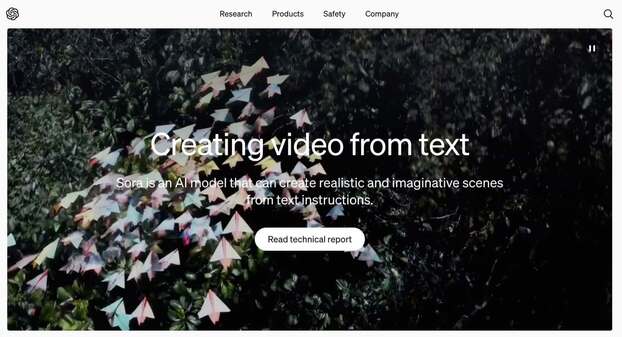
Sora
introducing sora: creating video from text

VIGGLE
Animate your character for free on Viggle AI.
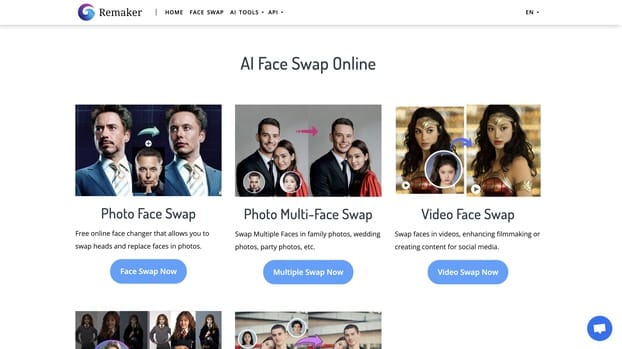
Remaker
All-in-one tool leveraging the capabilities of artificial intelligence. Craft and produce diverse content formats, spanning text, images, and beyond. Explore the boundless creative potential of generative AI, unlocking unprecedented levels of innovation.
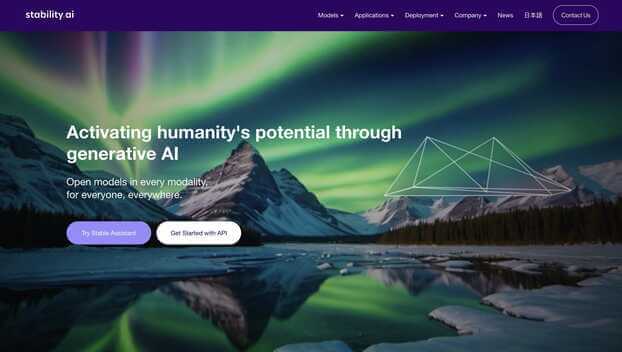
Stability AI
Activating humanity potential through generative AI. Open models in every modality, for everyone, everywhere.
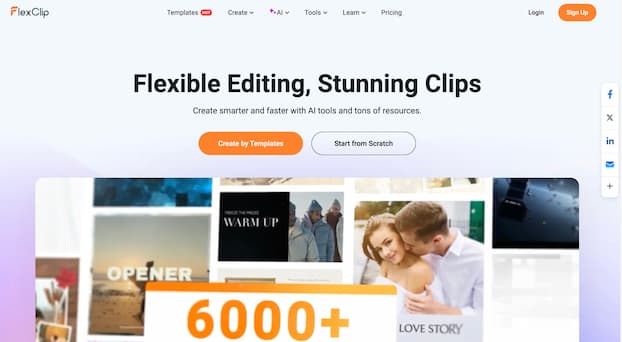
FlexClip
FlexClip is a free online video editor and video maker that you can use to create videos with text, music, animations, and more effects. No video editing skills required. Try it now!

CapCut
CapCut is an all-in-one creative platform powered by AI that enables video editing and image design on browsers, Windows, Mac, Android, and iOS.
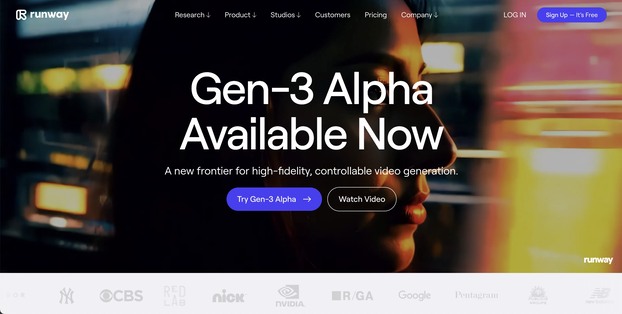
Runway AI
Runway is an applied AI research company shaping the next era of art, entertainment and human creativity.
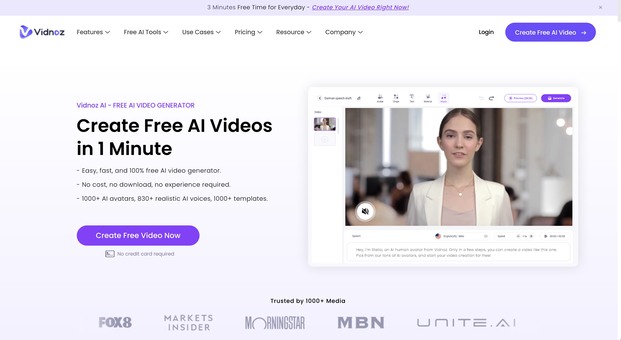
Vidnoz AI
Vidnoz is the top free AI video generator platform, helping create videos with AI avatars, do face swaps, etc. Start making videos with Vidnoz AI tools now.