InvokeAI
Tags
:#Stable diffusion#Creative Engine#Visual Media#Webui#CliStable Diffusion Toolkit
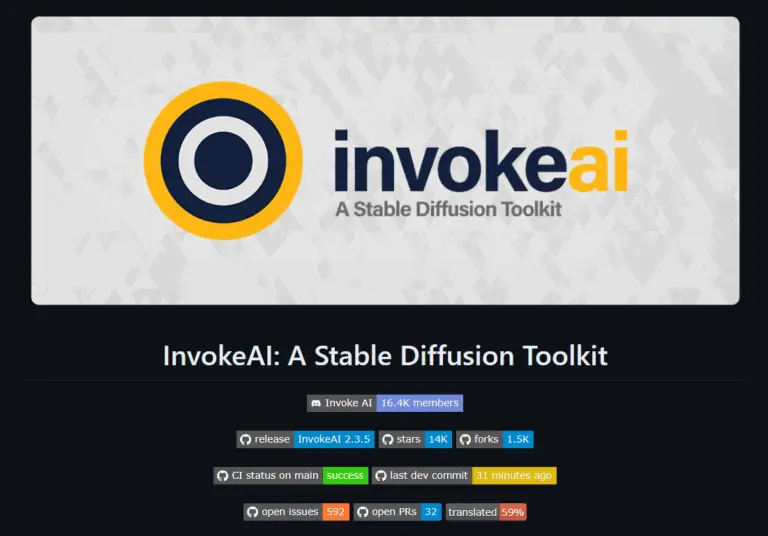
InvokeAI: Empowering Creativity with AI-Driven Visual Media
InvokeAI is a pioneering platform designed to harness the power of Stable Diffusion models, enabling professionals, artists, and enthusiasts to craft stunning visual media through cutting-edge AI technologies. It offers a comprehensive suite of tools that cater to both beginners and experts in the field of AI-generated imagery.
Key Features
- Industry-Leading WebUI: Provides an intuitive and powerful interface for users to interact with the AI models.
- CLI Support: Offers terminal access through a Command Line Interface (CLI) for advanced users.
- Foundation for Commercial Products: Serves as a base for multiple commercial applications, demonstrating its robustness and versatility.
- Community and Professional Editions: Offers both free and subscription-based models to cater to a wide range of users.
Main Use Cases
InvokeAI is ideal for:
- Professionals seeking to integrate AI-generated visuals into their projects.
- Artists looking to collaborate with AI as a creative tool.
- Enthusiasts exploring the capabilities of AI in visual media creation.
User Experience
Users praise InvokeAI for its user-friendly interface and the quality of the generated visuals. The platform's ability to support both web and terminal-based interactions makes it accessible to a broad audience.
How to Use / Quick Start Guide
- Download the Installer: Obtain the latest release from the GitHub repository.
- Run the Installer: Follow the platform-specific instructions to install InvokeAI.
- Launch the Application: Use the provided launcher scripts to start the application.
- Access the WebUI: Open your browser and navigate to the local host address to start creating.
Pricing Information
- Community Edition: Free to use under a commercially-friendly license.
- Professional Edition: Offers monthly subscription plans with additional features and support.
Potential Limitations or Common Issues
- Hardware Requirements: Users may need high-performance hardware to fully leverage the platform's capabilities.
- Learning Curve: While user-friendly, there is a learning curve for users unfamiliar with AI or terminal-based interfaces.
InvokeAI stands as a testament to the transformative power of AI in creative fields, offering a versatile and powerful toolset for anyone looking to explore the frontiers of visual media creation.
Alternatives to InvokeAI
View More Alternatives
Canva
Canva is a free-to-use online graphic design tool. Use it to create social media posts, presentations, posters, videos, logos and more.
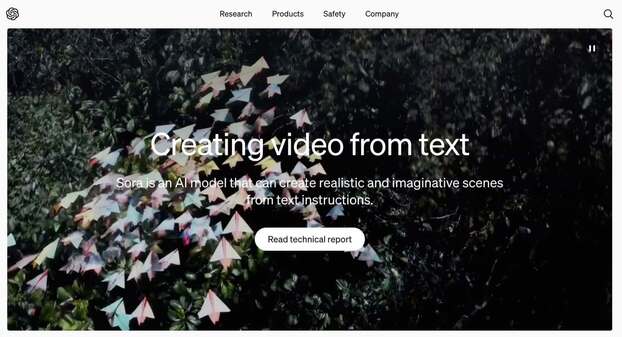
Sora
introducing sora: creating video from text
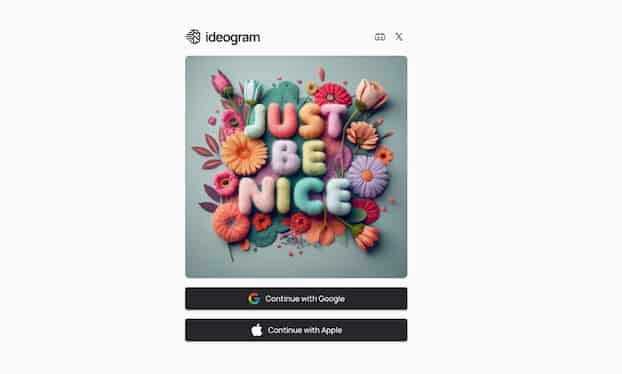
Ideogram
Ideogram is a free-to-use AI tool that generates realistic images, posters, logos and more.
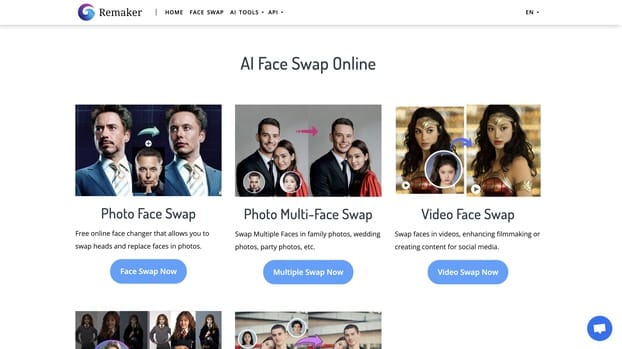
Remaker
All-in-one tool leveraging the capabilities of artificial intelligence. Craft and produce diverse content formats, spanning text, images, and beyond. Explore the boundless creative potential of generative AI, unlocking unprecedented levels of innovation.
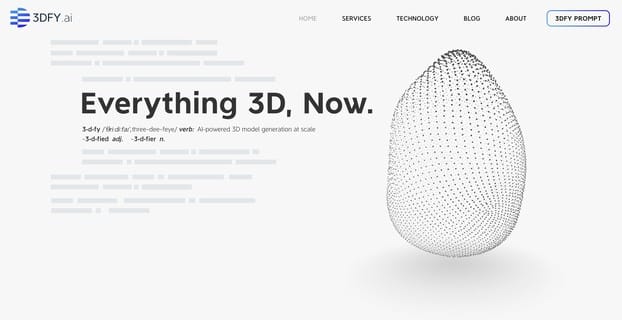
3DFY.ai
3DFY.ai uses artificial intelligence to create high-quality 3D models from just a text prompt or as little as a single image. Now anyone can quickly create compelling 3D assets for their industry at scale.
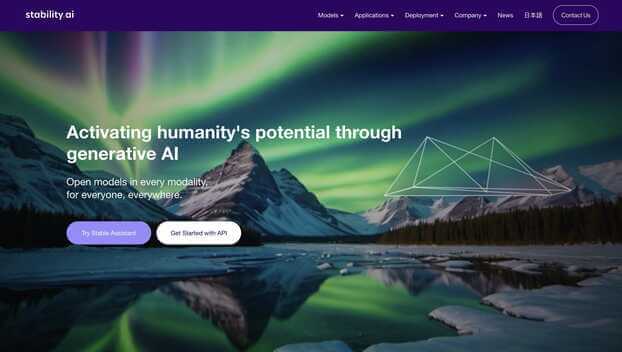
Stability AI
Activating humanity potential through generative AI. Open models in every modality, for everyone, everywhere.
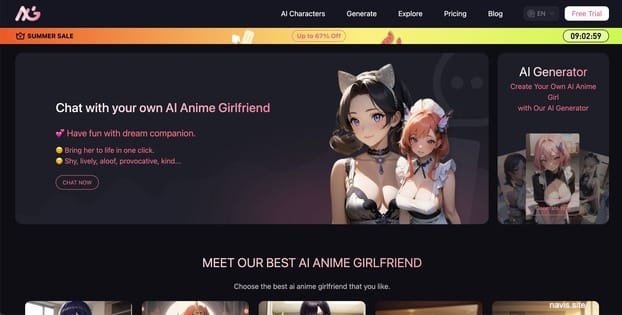
Anime Girl Studio
Your ai anime girl friend awaits! Create your AI Girlfriend, chat with her, and bring her to life in one click. The AI Anime Girl Generator with 100% AI-powered.
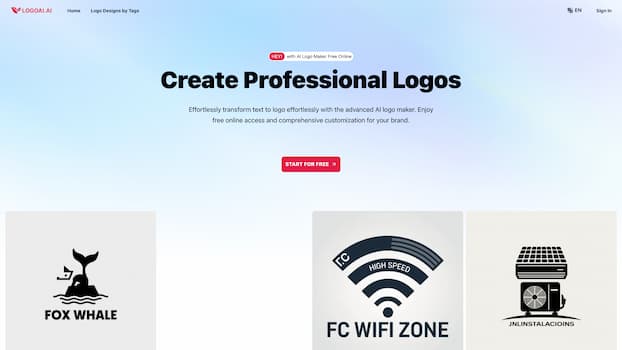
LogoAI
Create unique and professional logos effortlessly with LogoAI.ai's AI logo maker. Enjoy free online access, advanced customization, watermark-free logos, and secure design.
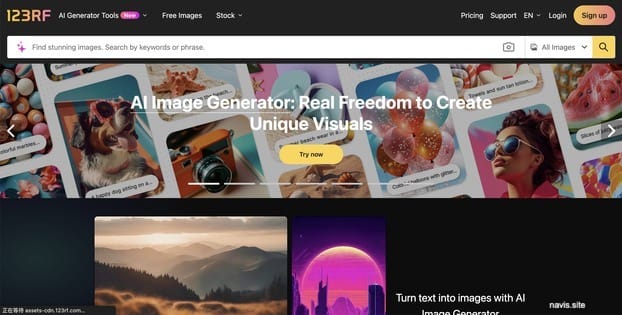
123RF
Search and download from millions of HD stock photos, royalty free images, cliparts, vectors and illustrations