Lensa
Tags
:#Photo Editor#Ai Art#Selfie Camera#Avatar Maker#Photo EnhancerSelfie & photo editor with filters, effects & blur remover for perfect pics.
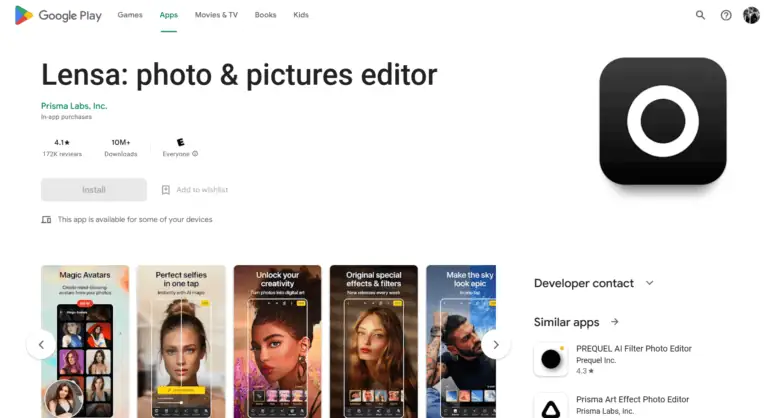
Lensa: Advanced Photo Editing and AI Art Creation
Lensa is a comprehensive photo editing app that combines traditional editing tools with advanced AI technologies to enhance portraits and create unique art pieces. Whether you're looking to retouch selfies, remove blemishes, or transform your photos into artistic creations, Lensa offers a wide range of features to meet your needs.
Key Features
- AI Photo Enhancer: Utilizes AI to refine skin, remove blemishes, and enhance facial features.
- Background Editor: Easily blur or change the background to focus on the subject.
- Art Photo Editor: Offers a variety of filters and effects to transform photos into artistic pieces.
- Eye and Brow Correction: Specific tools to enhance eye details and shape eyebrows.
- Auto-Adjust: Automatically adjusts photos for optimal results, making editing accessible for all users.
Main Use Cases
Lensa is ideal for anyone looking to enhance their social media presence with professional-looking photos. It's particularly popular among selfie enthusiasts and those interested in exploring digital art through photo manipulation.
User Experience
Users praise Lensa for its extensive range of editing tools and ease of use. However, some have reported issues with in-app purchases and occasional bugs post-update. The app currently holds a 4.1-star rating based on 192K reviews, indicating a generally positive user experience.
How to Use
- Download and Install: Get Lensa from the Google Play Store.
- Select a Photo: Import a selfie or portrait from your gallery.
- Edit Away: Use the various tools and filters to enhance your photo.
- Save and Share: Once satisfied, save your edited photo and share it on social media.
Pricing
Lensa offers in-app purchases for additional features and content, with prices varying based on the package selected.
Potential Limitations
- Processing Time: Some users have noted longer-than-expected processing times for certain edits.
- Region-Specific Issues: Availability of certain features like avatar packs may vary by region.
- Post-Update Bugs: Recent updates have led to the removal of some features, causing frustration among users.
Lensa continues to evolve with new features and updates, making it a powerful tool for both casual users and photography enthusiasts alike.
Alternatives to Lensa
View More Alternatives
Canva
Canva is a free-to-use online graphic design tool. Use it to create social media posts, presentations, posters, videos, logos and more.
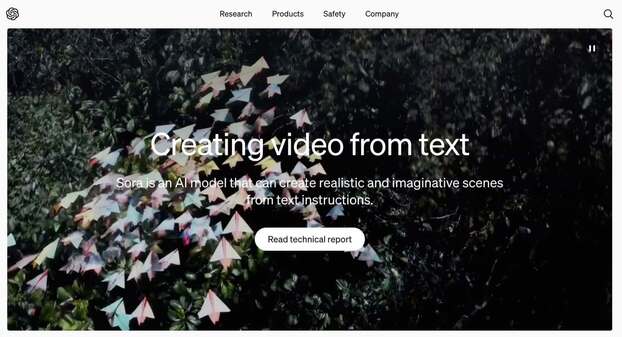
Sora
introducing sora: creating video from text
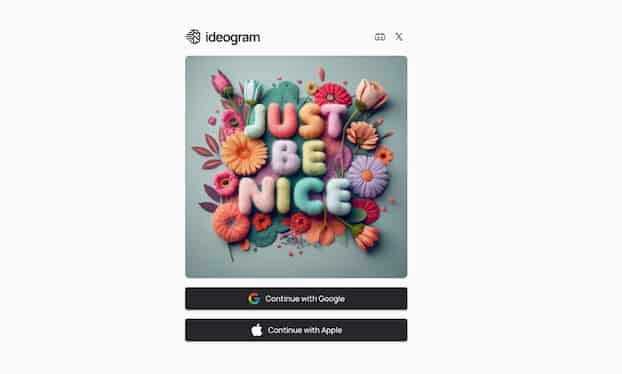
Ideogram
Ideogram is a free-to-use AI tool that generates realistic images, posters, logos and more.
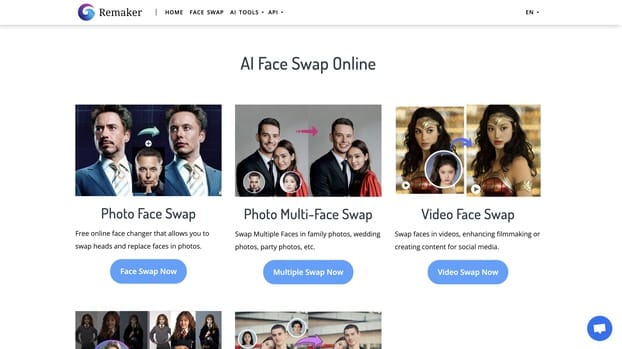
Remaker
All-in-one tool leveraging the capabilities of artificial intelligence. Craft and produce diverse content formats, spanning text, images, and beyond. Explore the boundless creative potential of generative AI, unlocking unprecedented levels of innovation.
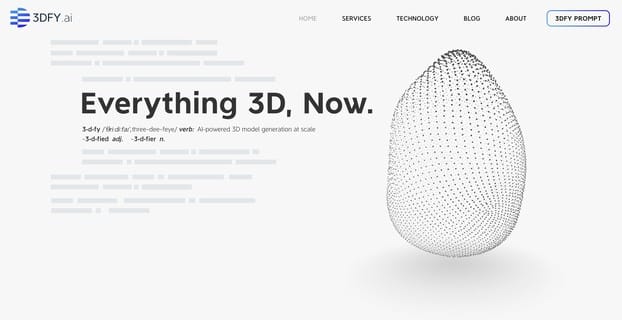
3DFY.ai
3DFY.ai uses artificial intelligence to create high-quality 3D models from just a text prompt or as little as a single image. Now anyone can quickly create compelling 3D assets for their industry at scale.
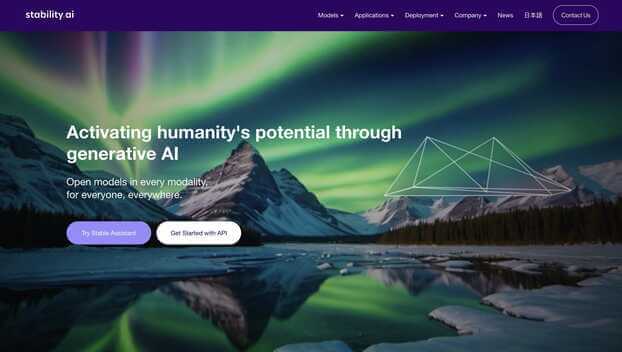
Stability AI
Activating humanity potential through generative AI. Open models in every modality, for everyone, everywhere.
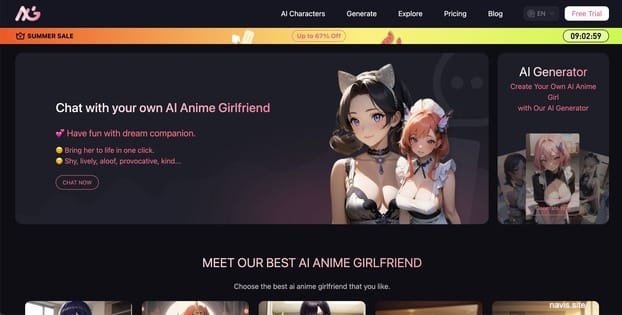
Anime Girl Studio
Your ai anime girl friend awaits! Create your AI Girlfriend, chat with her, and bring her to life in one click. The AI Anime Girl Generator with 100% AI-powered.
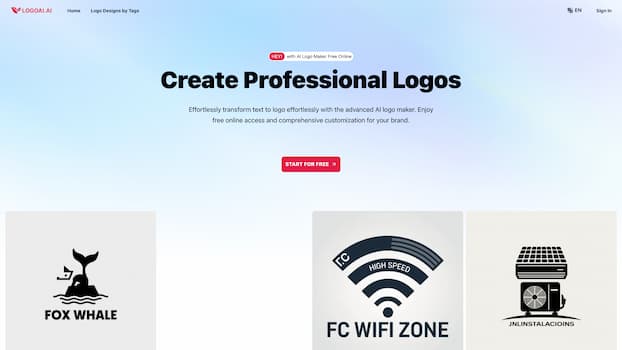
LogoAI
Create unique and professional logos effortlessly with LogoAI.ai's AI logo maker. Enjoy free online access, advanced customization, watermark-free logos, and secure design.
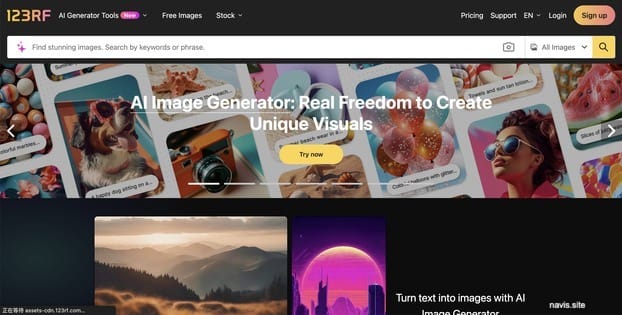
123RF
Search and download from millions of HD stock photos, royalty free images, cliparts, vectors and illustrations