Topaz Photo AI
Tags
:#Image Enhancement#Ai Powered#Photo Editing#Image Upscaling#DenoisingSupercharge your image quality – remove noise and increase resolution.
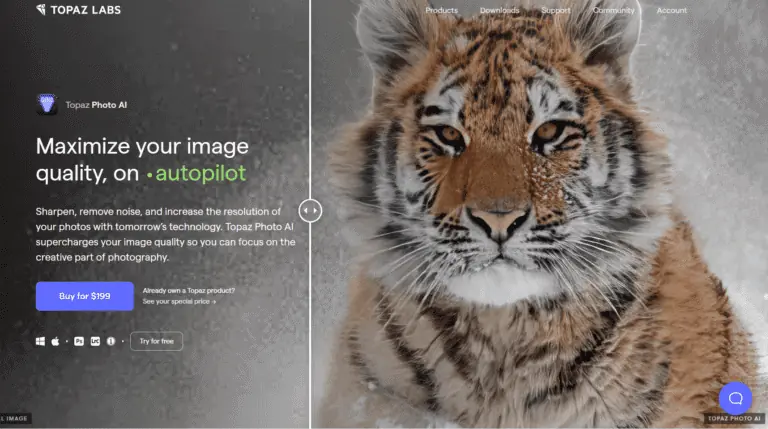
Topaz Labs Photo AI 3: Revolutionizing Image Enhancement
Topaz Labs Photo AI 3 is a cutting-edge image enhancement tool that leverages artificial intelligence to transform average photographs into stunning visual masterpieces. This software is designed to sharpen, denoise, upscale, and perfect every pixel in your images, making it an essential tool for photographers and graphic designers alike.
Key Features
- AI-Powered Enhancements: Utilizes advanced AI models to naturally reverse blurriness, remove noise, and upscale images with the most natural results.
- Preserve Text and Faces: Specialized models ensure that text and facial details are enhanced without unnatural distortions.
- Remove Objects: Context-aware algorithm allows for seamless removal of unwanted objects from images.
- Adjust Lighting and Color: Intelligent correction of brightness, contrast, and color temperature for more vivid images.
Main Use Cases
- Photography Enhancement: Perfect for both professional and amateur photographers looking to elevate their image quality.
- Graphic Design: Ideal for designers needing high-quality images for print and digital media.
- Photo Restoration: Restores old or damaged photos to their former glory.
User Experience
Users praise Photo AI 3 for its ability to dramatically improve image quality with minimal effort. Many highlight its ease of use and the significant impact on their workflow, turning average shots into professional-grade photographs.
How to Use
- Download and Install: Obtain the software from Topaz Labs and install it on your Mac or PC.
- Upload Images: Select the images you wish to enhance.
- Apply Enhancements: Use the AI tools to sharpen, denoise, upscale, and adjust lighting and color.
- Save and Export: Save your enhanced images in your preferred format.
Pricing
Photo AI 3 is available for a one-time purchase price of $199, which includes two seats for standalone and plugins for both Mac and Windows, along with 12 months of upgrades.
Potential Limitations
While Photo AI 3 offers impressive capabilities, it does require a reasonably powerful computer to run efficiently. Users with systems below the recommended specifications may experience slower performance.
Topaz Labs Photo AI 3 is a game-changer in the world of image enhancement, offering unparalleled quality and ease of use. Whether you're a professional looking to elevate your portfolio or a hobbyist aiming to capture life's moments in the best light, Photo AI 3 is a must-have tool.
Alternatives to Topaz Photo AI
View More Alternatives
Canva
Canva is a free-to-use online graphic design tool. Use it to create social media posts, presentations, posters, videos, logos and more.
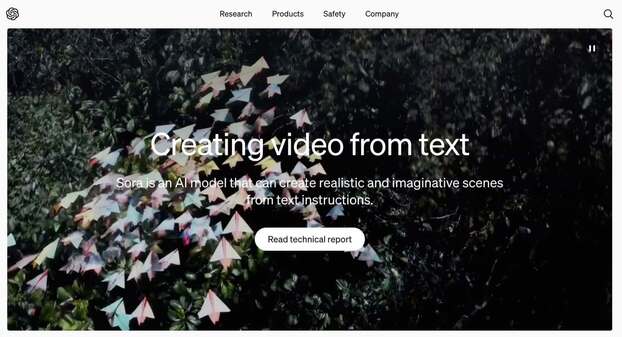
Sora
introducing sora: creating video from text
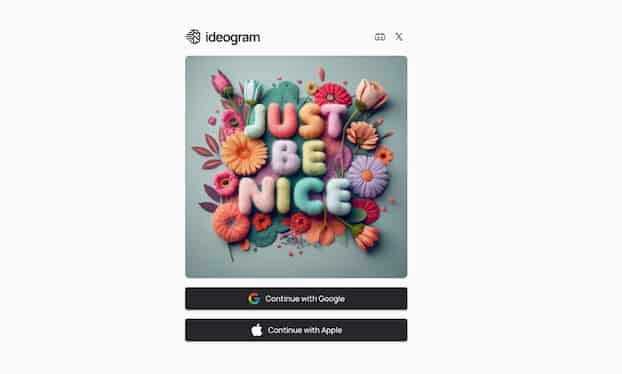
Ideogram
Ideogram is a free-to-use AI tool that generates realistic images, posters, logos and more.
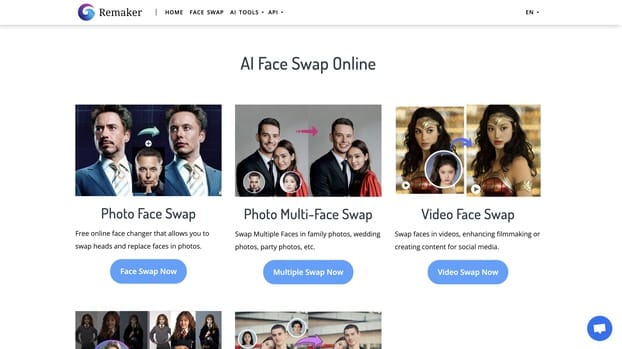
Remaker
All-in-one tool leveraging the capabilities of artificial intelligence. Craft and produce diverse content formats, spanning text, images, and beyond. Explore the boundless creative potential of generative AI, unlocking unprecedented levels of innovation.
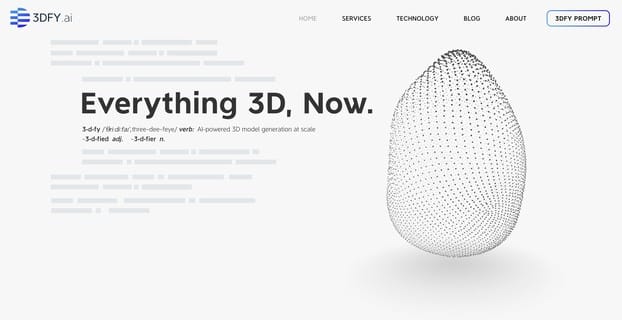
3DFY.ai
3DFY.ai uses artificial intelligence to create high-quality 3D models from just a text prompt or as little as a single image. Now anyone can quickly create compelling 3D assets for their industry at scale.
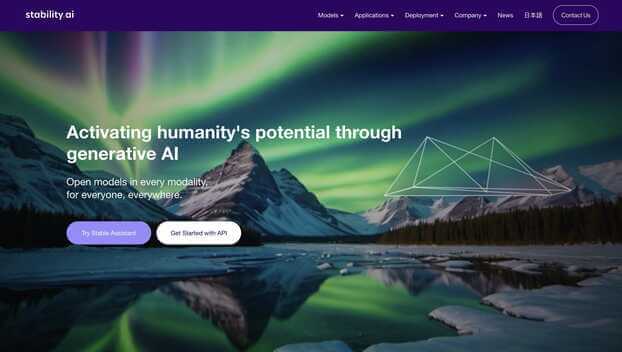
Stability AI
Activating humanity potential through generative AI. Open models in every modality, for everyone, everywhere.
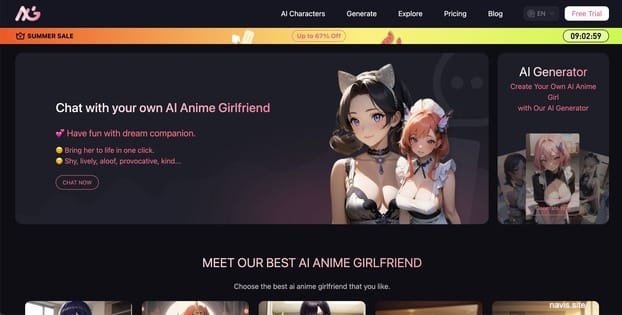
Anime Girl Studio
Your ai anime girl friend awaits! Create your AI Girlfriend, chat with her, and bring her to life in one click. The AI Anime Girl Generator with 100% AI-powered.
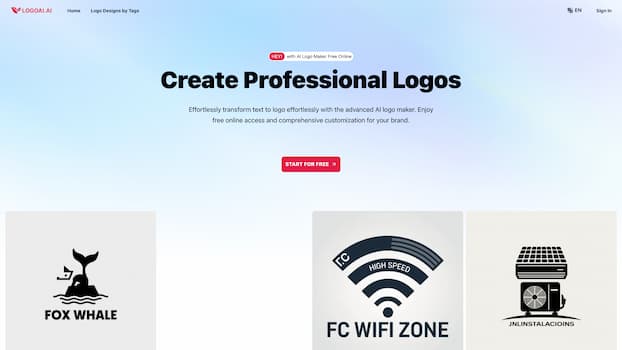
LogoAI
Create unique and professional logos effortlessly with LogoAI.ai's AI logo maker. Enjoy free online access, advanced customization, watermark-free logos, and secure design.
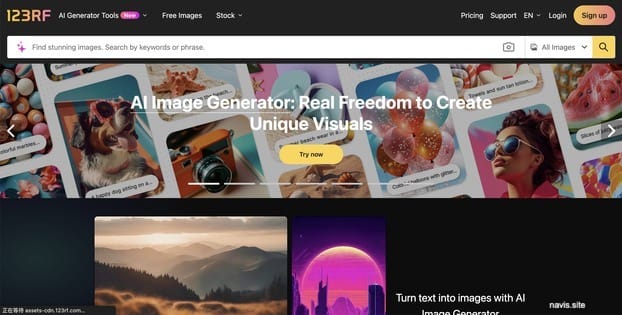
123RF
Search and download from millions of HD stock photos, royalty free images, cliparts, vectors and illustrations