Unscreen.com
Tags
:#Video Background Removal#Automatic Video Editing#Online Video Tool#Free Video Service#Ai Powered VideoRemove video background automatically & free.
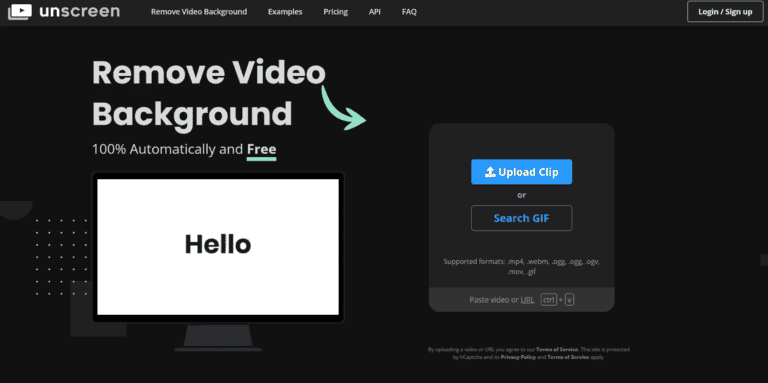
Unscreen: Automated Video Background Removal
Unscreen is a cutting-edge online service that allows users to remove the background from any video automatically, without the need for manual editing or complex techniques. This service is designed to simplify the video editing process, making it accessible to both professionals and beginners alike.
Key Features
- Automatic Background Removal: Unscreen uses advanced AI technology to analyze and remove video backgrounds 100% automatically, requiring no user intervention.
- Free and Online: The basic service is available online for free, eliminating the need for expensive software or hardware.
- High-Quality Results: Despite being automated, Unscreen promises high-quality output, ensuring that the final video looks professional.
- Plugin Support: Unscreen Pro offers plugins for Adobe Premiere Pro and After Effects, allowing seamless integration into existing workflows.
Main Use Cases
Unscreen is ideal for content creators, marketers, and anyone needing to produce videos with transparent backgrounds. It's particularly useful for those who lack the time or expertise for manual video editing.
User Experience
Users praise Unscreen for its simplicity and effectiveness. The ability to remove backgrounds automatically saves significant time and effort, while the quality of the output meets or exceeds expectations for many users.
How to Use
Getting started with Unscreen is straightforward: upload your video or provide a URL, and the service will automatically process and remove the background. For more advanced features, users can explore Unscreen Pro and its plugin options.
Pricing
The basic background removal service is free. Unscreen Pro offers additional features such as full HD resolution, no watermark, and API support for a subscription fee.
Potential Limitations
While Unscreen offers a robust solution for background removal, it may not be suitable for highly complex or detailed videos. Additionally, the free version includes a watermark, which may be a limitation for professional users seeking a completely clean output.
Alternatives to Unscreen.com
View More Alternatives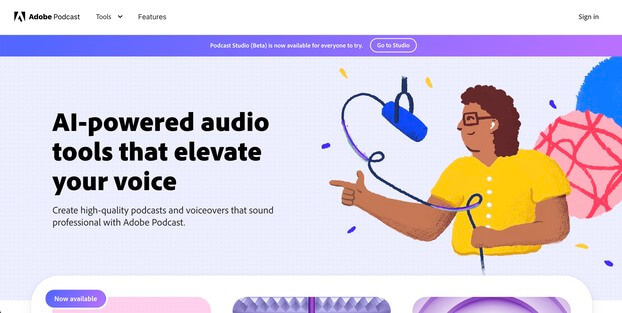
Adobe Podcast AI
Next generation audio from Adobe is here. Record, transcribe, edit, share. Crisp and clear, every time.
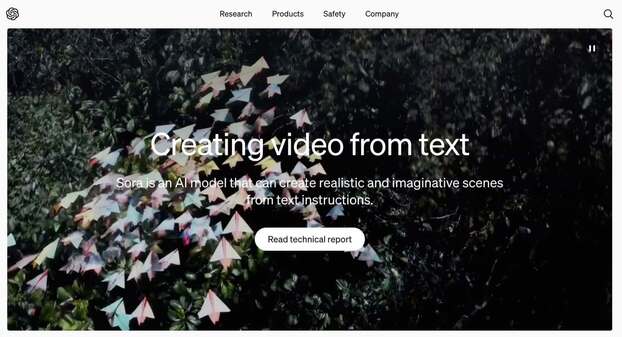
Sora
introducing sora: creating video from text

VIGGLE
Animate your character for free on Viggle AI.
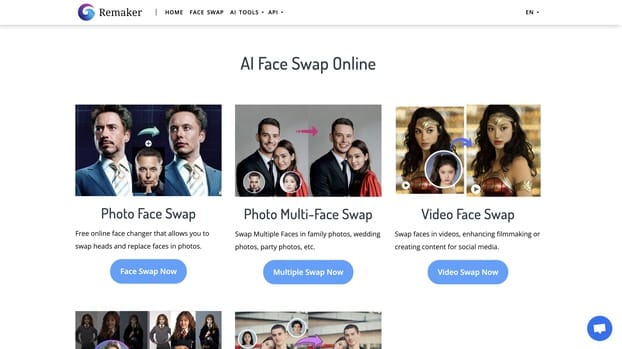
Remaker
All-in-one tool leveraging the capabilities of artificial intelligence. Craft and produce diverse content formats, spanning text, images, and beyond. Explore the boundless creative potential of generative AI, unlocking unprecedented levels of innovation.
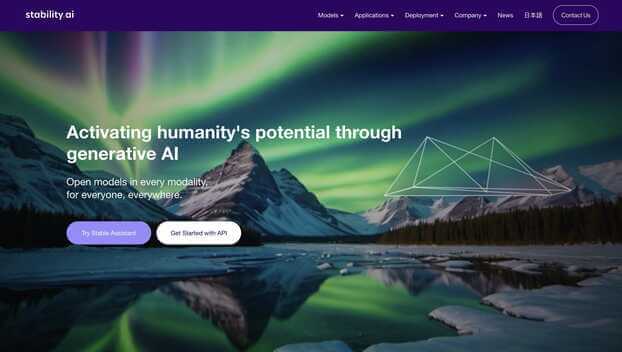
Stability AI
Activating humanity potential through generative AI. Open models in every modality, for everyone, everywhere.
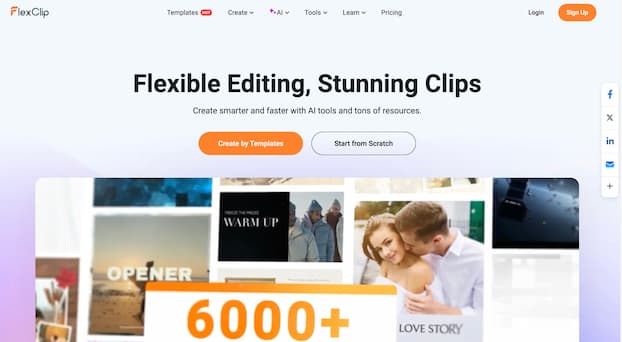
FlexClip
FlexClip is a free online video editor and video maker that you can use to create videos with text, music, animations, and more effects. No video editing skills required. Try it now!

CapCut
CapCut is an all-in-one creative platform powered by AI that enables video editing and image design on browsers, Windows, Mac, Android, and iOS.
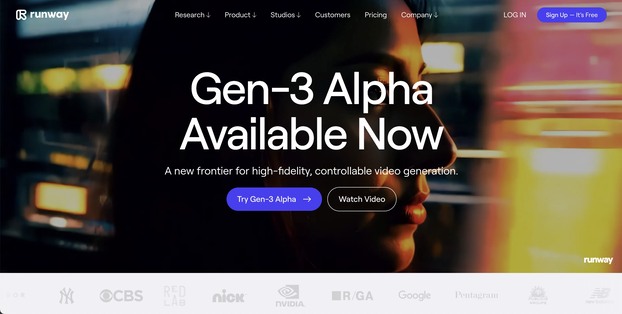
Runway AI
Runway is an applied AI research company shaping the next era of art, entertainment and human creativity.
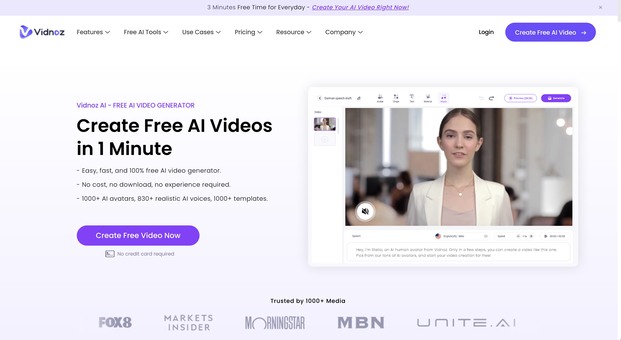
Vidnoz AI
Vidnoz is the top free AI video generator platform, helping create videos with AI avatars, do face swaps, etc. Start making videos with Vidnoz AI tools now.