Wisecut
Tags
:#Ai Powered#Video Editing#Automatic Highlight Detection#Smart Background Music#Auto CaptionsAI-powered video editing with voice recognition for fast, engaging content.
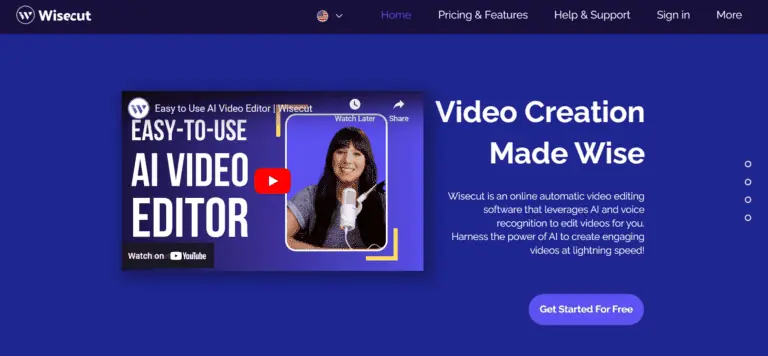
Wisecut: AI-Powered Automatic Video Editor
Wisecut is a cutting-edge AI automatic video editor designed to transform lengthy videos into engaging, viral-worthy clips suitable for platforms like Reels, YouTube Shorts, and TikTok. It streamlines the video editing process, making it accessible for users without extensive editing skills.
Key Features
- AI Highlight Detection: Automatically identifies and extracts the most compelling segments from your footage.
- Storyboard-Based Editing: Offers a transcribed storyboard for easy text and scene manipulation, eliminating the need for complex timelines.
- Smart Background Music: Automatically selects and tailors music to fit your video, with audio ducking for seamless speech and music integration.
- Auto Captions and Translations: Generates captions and offers translation into multiple languages, enhancing global accessibility and engagement.
- Effortless Silence Removal: Uses AI to detect and remove silent pauses, ensuring a smooth and engaging video flow.
Main Use Cases
Wisecut is ideal for content creators, marketers, and businesses looking to repurpose long-form video content into short, shareable clips. It's particularly useful for those aiming to expand their reach on social media platforms through formats like Reels and Shorts.
User Experience
Users praise Wisecut for its simplicity and efficiency, with many highlighting the time saved in the editing process. Reviews from founders and managing partners emphasize the tool's ability to streamline content creation and improve audience engagement.
How to Use
Getting started with Wisecut is straightforward: upload your long video, and the AI will process it to create engaging shorts. You can then use the storyboard for any necessary tweaks before finalizing your clip.
Pricing
Wisecut offers a free version to get started, making it accessible for users to experience its capabilities without initial financial commitment.
Potential Limitations
While Wisecut significantly simplifies the editing process, it may have limitations in handling highly complex or specialized editing tasks that require manual precision and customization. Users seeking extensive creative control might find the AI-driven approach less flexible compared to traditional editing software.
Alternatives to Wisecut
View More Alternatives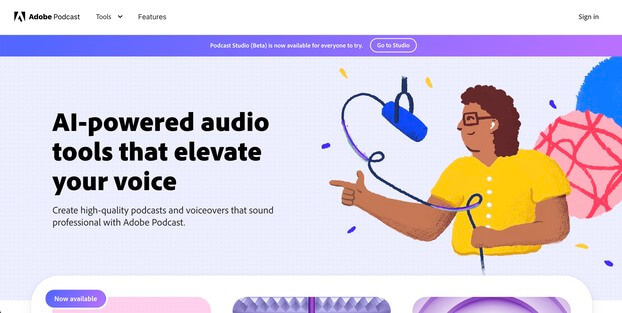
Adobe Podcast AI
Next generation audio from Adobe is here. Record, transcribe, edit, share. Crisp and clear, every time.
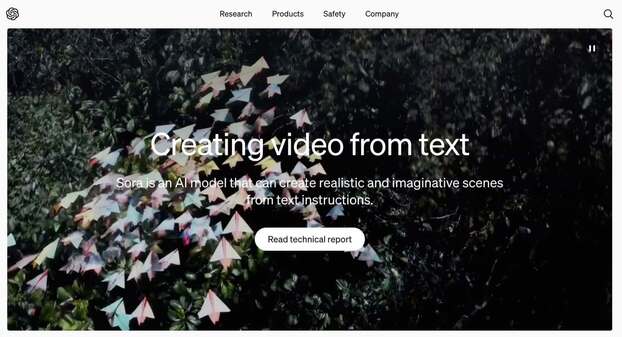
Sora
introducing sora: creating video from text

VIGGLE
Animate your character for free on Viggle AI.
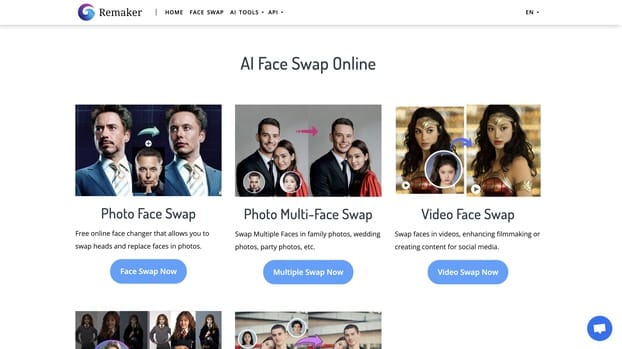
Remaker
All-in-one tool leveraging the capabilities of artificial intelligence. Craft and produce diverse content formats, spanning text, images, and beyond. Explore the boundless creative potential of generative AI, unlocking unprecedented levels of innovation.
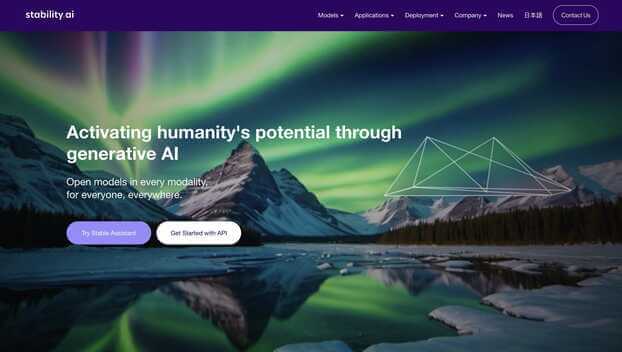
Stability AI
Activating humanity potential through generative AI. Open models in every modality, for everyone, everywhere.
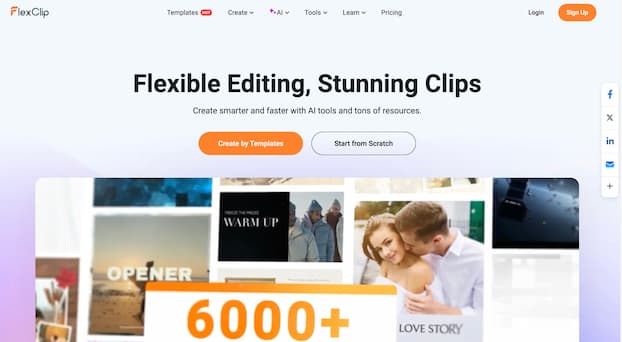
FlexClip
FlexClip is a free online video editor and video maker that you can use to create videos with text, music, animations, and more effects. No video editing skills required. Try it now!

CapCut
CapCut is an all-in-one creative platform powered by AI that enables video editing and image design on browsers, Windows, Mac, Android, and iOS.
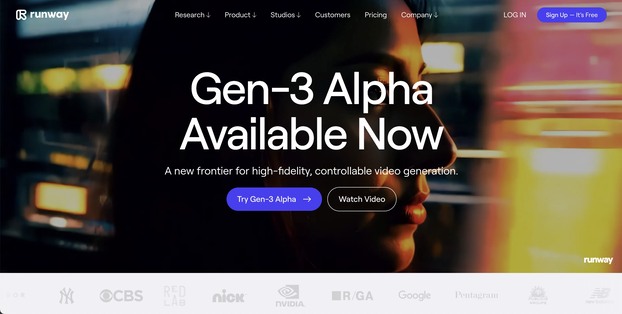
Runway AI
Runway is an applied AI research company shaping the next era of art, entertainment and human creativity.
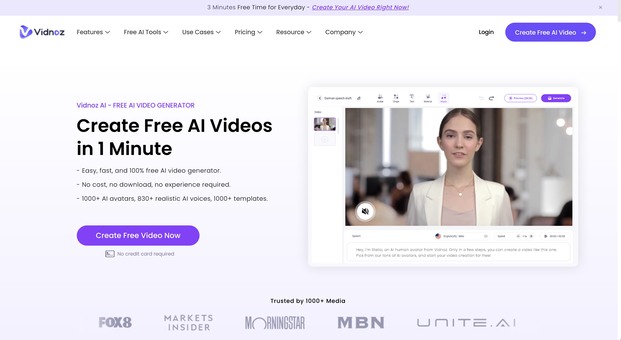
Vidnoz AI
Vidnoz is the top free AI video generator platform, helping create videos with AI avatars, do face swaps, etc. Start making videos with Vidnoz AI tools now.