Gling
टैग
:#Ai video editing#Youtube optimization#Content creation#Automated editing#Time Savingचौराहे खामोशियों और बुरे टेक को काटें, वीडियो बनाने के लिए समय मुक्त करें।
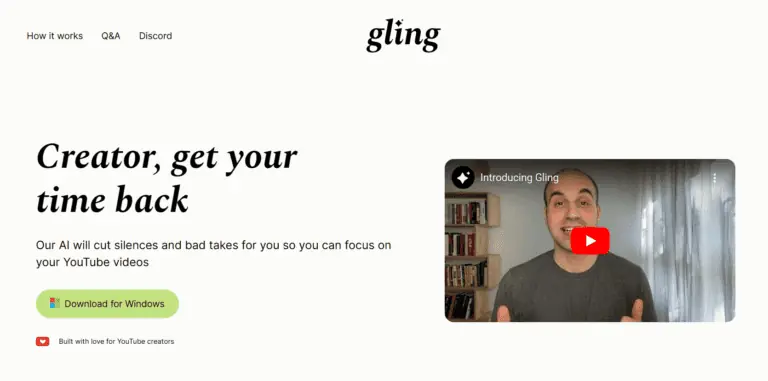
Gling: AI-Powered Video Editing for YouTube Creators
Gling is an advanced AI video editing software specifically designed to streamline the workflow of YouTube creators. It automates the process of cutting out bad takes, silent moments, filler words, and background noise, ensuring that your content is polished and engaging.
Key Features
- Automated Editing: Automatically cuts out bad takes, silences, and filler words.
- Noise Removal: Eliminates background noise for clearer audio.
- AI Captions: Generates captions and subtitles for your videos.
- Auto Framing: Includes automated Zoom in/out features for dynamic video editing.
- YouTube Optimization: Offers tools to generate titles, chapters, and video ideas that perform well on YouTube.
Main Use Cases
Gling is ideal for YouTube creators looking to save time on video editing while maintaining high-quality content. It's particularly useful for those who produce a high volume of content and need a tool to automate repetitive editing tasks.
User Experience
Users praise Gling for its time-saving capabilities and the quality of its automated edits. Many report significant reductions in editing time, allowing them to focus more on content creation and less on the tedious aspects of video editing.
How to Use
- Upload Your Raw Recording: Upload your video or audio file to Gling.
- Edit & Refine: Review the AI-edited video and make manual adjustments as needed.
- Download or Export: Export your edited video directly or integrate it with popular editing software like Final Cut Pro or Adobe Premiere.
Pricing
Gling offers a free start option, making it accessible for creators to try out its features before committing to a paid plan. Specific pricing details are not provided, but the free option suggests a freemium model with additional features available for a fee.
Potential Limitations
While Gling offers powerful automation, it may require manual adjustments for complex edits or specific creative needs. The software is designed for desktop use only, which might limit its accessibility for some users.
अनुशंसित समान AI उपकरण
अधिक विकल्प देखें →
Cursor
AI कोड एडिटर, आपको असाधारण रूप से उत्पादक बनाने के लिए बनाया गया, कर्सर AI के साथ कोड करने का सबसे अच्छा तरीका है।

GitHub Copilot
GitHub वह जगह है जहाँ लोग सॉफ्टवेयर बनाते हैं। 100 मिलियन से अधिक लोग GitHub का उपयोग 420 मिलियन से अधिक प्रोजेक्ट्स को खोजने, फॉर्क करने और योगदान देने के लिए करते हैं।

AI Coding Assistant
Amazon Q Developer एक विशेषज्ञ है AWS Well-Architected Framework में पैटर्न, सर्वोत्तम प्रथाओं, प्रलेखन और समाधान कार्यान्वयन पर, जिससे आपके लिए नए सेवाओं और क्षमताओं का अन्वेषण करना, अपरिचित तकनीकों सीखना, और समाधान विकसित करना आसान और तेज़ हो जाता है।

Codeium
Codeium बेहतरीन AI कोड पूर्णता, खोज और चैट प्रदान करता है — सभी मुफ्त में। यह 70+ भाषाओं का समर्थन करता है और आपके पसंदीदा IDEs के साथ एकीकृत होता है, बिजली की गति से तेज गति और अत्याधुनिक सुझाव गुणवत्ता के साथ।

Notion AI
अपने आपाती प्रश्नों के उत्तर प्राप्त करें, अपने विकी, प्रोजेक्ट और दस्तावेजों में जानकारी का उपयोग करके।

Canva
Canva एक फ्री-टू-यूज़ ऑनलाइन ग्राफिक डिज़ाइन टूल है। इसका उपयोग सोशल मीडिया पोस्ट, प्रेजेंटेशन, पोस्टर, वीडियो, लोगो और बहुत कुछ बनाने के लिए करें।
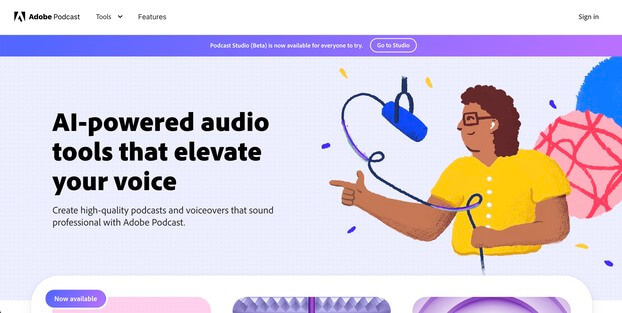
Adobe Podcast AI
एडोब का अगली पीढ़ी का ऑडियो यहाँ है। रिकॉर्ड, ट्रांसक्राइब, एडिट, शेयर करें। हर बार तीखा और स्पष्ट।
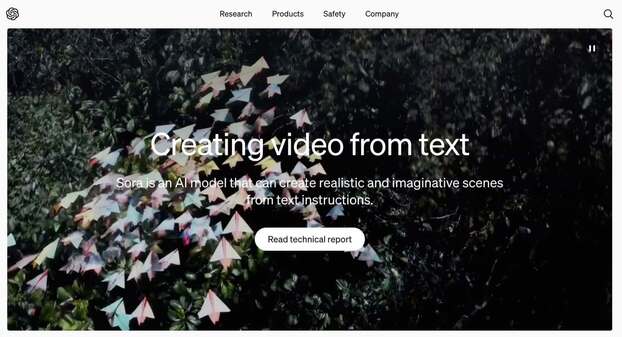
Sora
सोरा का परिचय: पाठ से वीडियो बनाना

VIGGLE
Viggle AI पर अपने किरदार को मुफ्त में एनिमेट करें।