Gling
タグ
:#Ai video editing#Youtube optimization#Content creation#Automated editing#Time Savingカットサイレンスと悪いテイクを削除し、動画作成時間を増やします。
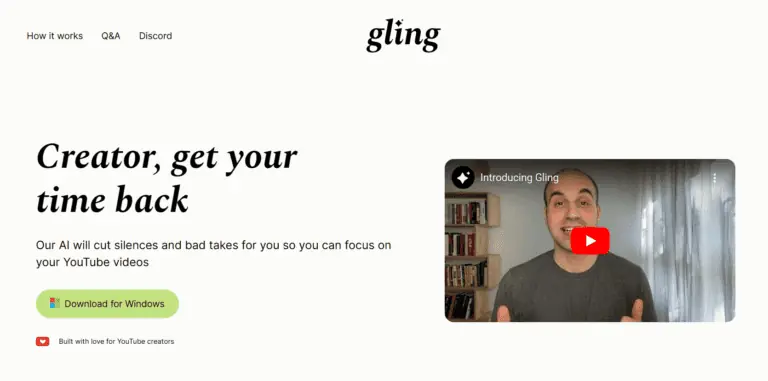
Gling: AI-Powered Video Editing for YouTube Creators
Gling is an advanced AI video editing software specifically designed to streamline the workflow of YouTube creators. It automates the process of cutting out bad takes, silent moments, filler words, and background noise, ensuring that your content is polished and engaging.
Key Features
- Automated Editing: Automatically cuts out bad takes, silences, and filler words.
- Noise Removal: Eliminates background noise for clearer audio.
- AI Captions: Generates captions and subtitles for your videos.
- Auto Framing: Includes automated Zoom in/out features for dynamic video editing.
- YouTube Optimization: Offers tools to generate titles, chapters, and video ideas that perform well on YouTube.
Main Use Cases
Gling is ideal for YouTube creators looking to save time on video editing while maintaining high-quality content. It's particularly useful for those who produce a high volume of content and need a tool to automate repetitive editing tasks.
User Experience
Users praise Gling for its time-saving capabilities and the quality of its automated edits. Many report significant reductions in editing time, allowing them to focus more on content creation and less on the tedious aspects of video editing.
How to Use
- Upload Your Raw Recording: Upload your video or audio file to Gling.
- Edit & Refine: Review the AI-edited video and make manual adjustments as needed.
- Download or Export: Export your edited video directly or integrate it with popular editing software like Final Cut Pro or Adobe Premiere.
Pricing
Gling offers a free start option, making it accessible for creators to try out its features before committing to a paid plan. Specific pricing details are not provided, but the free option suggests a freemium model with additional features available for a fee.
Potential Limitations
While Gling offers powerful automation, it may require manual adjustments for complex edits or specific creative needs. The software is designed for desktop use only, which might limit its accessibility for some users.
Glingの代替ツール
他の代替品を見る →
Cursor
AIコードエディター、非常に生産的にするために構築され、CursorはAIを使ってコードを書く最良の方法です。

GitHub Copilot
GitHubは、人々がソフトウェアを構築する場所です。1億人以上の人々がGitHubを使用して、4億2000万以上のプロジェクトを発見、フォーク、貢献しています。

AI Coding Assistant
Amazon Q Developerは、AWS Well-Architected Frameworkのパターン、ベストプラクティス、ドキュメント、およびソリューションの実装に関する専門家であり、新しいサービスや機能を探索し、不慣れな技術を学び、ソリューションを設計するための手助けをしてくれます。

Codeium
Codeiumは、最高クラスのAIコード補完、検索、チャットを提供します—すべて無料です。70以上の言語をサポートし、お気に入りのIDEと統合され、光速のスピードと最先端の提案品質を誇ります。

Notion AI
あなたの緊急の質問に、あなたのwiki、プロジェクト、ドキュメント全体の情報を使って答えを得てください。

Canva
Canvaは無料で利用できるオンラインのグラフィックデザインツールです。ソーシャルメディアの投稿、プレゼンテーション、ポスター、ビデオ、ロゴなどを作成するために使用します。
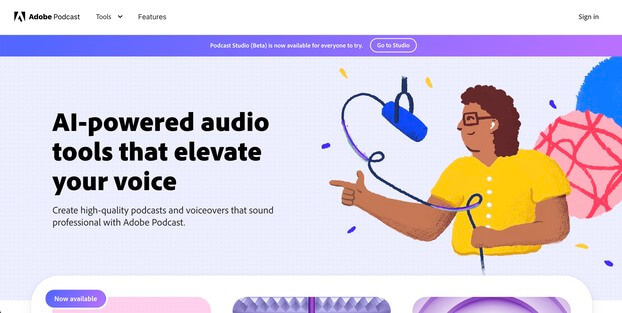
Adobe Podcast AI
次世代のAdobeオーディオが登場しました。録音、文字起こし、編集、共有が可能です。いつもクリアで鮮明です。
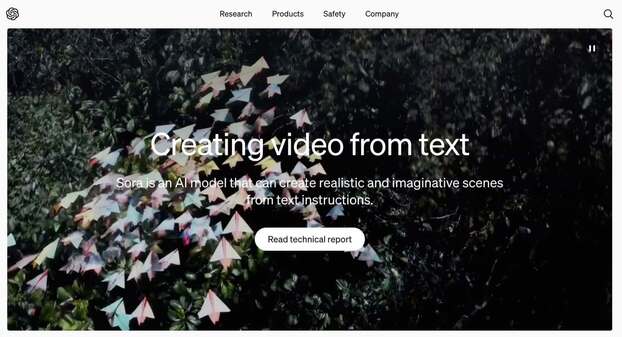
Sora
soraの紹介: テキストからビデオを作成する

VIGGLE
Viggle AIで無料でキャラクターをアニメーション化しましょう。