Gling
태그
:#Ai video editing#Youtube optimization#Content creation#Automated editing#Time Saving침묵과 불량 테이크를 잘라내어 비디오 제작 시간을 확보합니다.
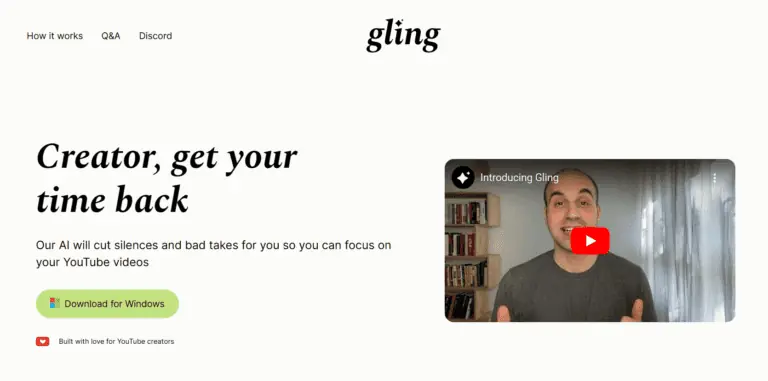
Gling: AI-Powered Video Editing for YouTube Creators
Gling is an advanced AI video editing software specifically designed to streamline the workflow of YouTube creators. It automates the process of cutting out bad takes, silent moments, filler words, and background noise, ensuring that your content is polished and engaging.
Key Features
- Automated Editing: Automatically cuts out bad takes, silences, and filler words.
- Noise Removal: Eliminates background noise for clearer audio.
- AI Captions: Generates captions and subtitles for your videos.
- Auto Framing: Includes automated Zoom in/out features for dynamic video editing.
- YouTube Optimization: Offers tools to generate titles, chapters, and video ideas that perform well on YouTube.
Main Use Cases
Gling is ideal for YouTube creators looking to save time on video editing while maintaining high-quality content. It's particularly useful for those who produce a high volume of content and need a tool to automate repetitive editing tasks.
User Experience
Users praise Gling for its time-saving capabilities and the quality of its automated edits. Many report significant reductions in editing time, allowing them to focus more on content creation and less on the tedious aspects of video editing.
How to Use
- Upload Your Raw Recording: Upload your video or audio file to Gling.
- Edit & Refine: Review the AI-edited video and make manual adjustments as needed.
- Download or Export: Export your edited video directly or integrate it with popular editing software like Final Cut Pro or Adobe Premiere.
Pricing
Gling offers a free start option, making it accessible for creators to try out its features before committing to a paid plan. Specific pricing details are not provided, but the free option suggests a freemium model with additional features available for a fee.
Potential Limitations
While Gling offers powerful automation, it may require manual adjustments for complex edits or specific creative needs. The software is designed for desktop use only, which might limit its accessibility for some users.
Gling의 대안
더 많은 대안 보기 →
Cursor
AI 코드 에디터, 당신을 매우 생산적으로 만들기 위해 제작된 Cursor는 AI와 함께 코딩하는 최고의 방법입니다.

GitHub Copilot
GitHub는 사람들이 소프트웨어를 만드는 곳입니다. 1억 명이 넘는 사람들이 GitHub를 사용하여 4억 2천만 개가 넘는 프로젝트를 발견하고, 포크하며, 기여합니다.

AI Coding Assistant
Amazon Q 개발자는 AWS Well-Architected Framework의 패턴, 모범 사례, 문서 및 솔루션 구현에 대한 전문가로, 새로운 서비스 및 기능을 더 쉽고 빠르게 탐색하고, 익숙하지 않은 기술을 배우며, 솔루션을 설계하는 데 도움을 줍니다.

Codeium
Codeium은 최고 수준의 AI 코드 완성, 검색 및 채팅을 제공합니다. 모두 무료로 이용 가능합니다. 70개 이상의 언어를 지원하며 즐겨찾는 IDE와 통합되어 있으며, 번개처럼 빠른 속도와 최첨단 제안 품질을 자랑합니다.

Notion AI
위키, 프로젝트 및 문서의 정보를 사용하여 긴급한 질문에 답변을 얻으세요.

Canva
Canva는 무료로 사용할 수 있는 온라인 그래픽 디자인 도구입니다. 소셜 미디어 게시물, 프레젠테이션, 포스터, 비디오, 로고 등을 만드는 데 사용하세요.
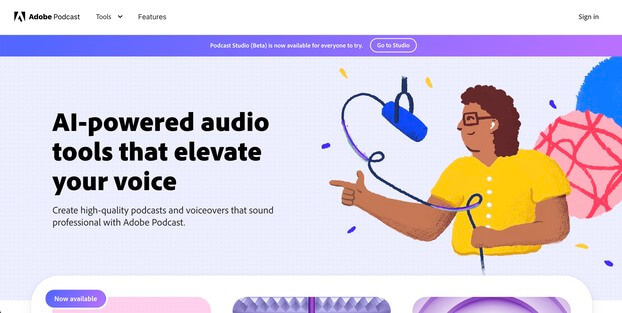
Adobe Podcast AI
Adobe의 차세대 오디오가 여기에 있습니다. 녹음, 전사, 편집, 공유. 매번 선명하고 명확합니다.
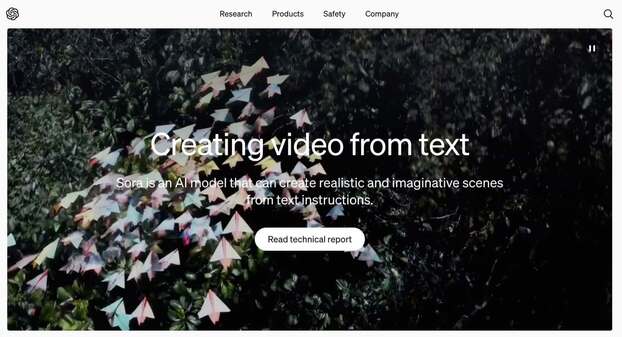
Sora
소라 소개: 텍스트에서 비디오 생성

VIGGLE
Viggle AI에서 무료로 캐릭터를 애니메이션화하세요.