Captions
Tags
:#Ai Powered#Video Editing#Avatar Generator#Ad Generation#Language TranslationThe all-in-one AI powered creator studio.
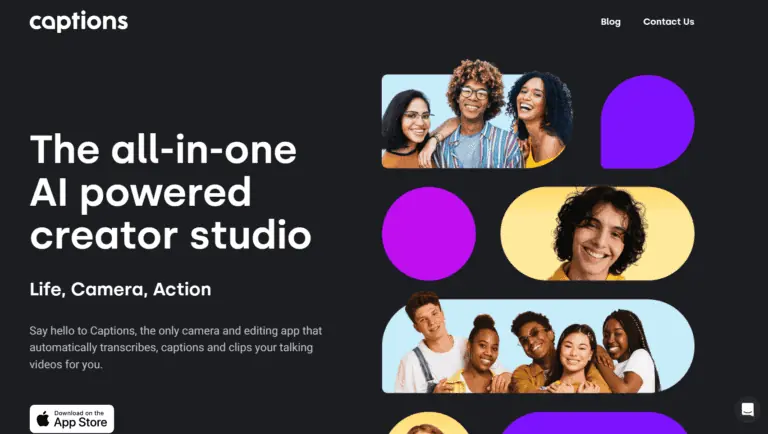
Captions: Your AI-powered Creative Studio
Captions introduces a revolutionary approach to video creation, leveraging AI technology to empower users to produce studio-quality videos effortlessly. With a suite of advanced tools and features, Captions is transforming the way stories are told and shared.
Key Features
- AI Avatar Generator: Instantly create videos with a personalized AI avatar.
- AI Video Editor: Automated video editing powered by AI.
- AI Ad Generator: Quickly generate high-performing video ads.
- Online Video Editor: User-friendly interface for creating professional videos.
- Add Subtitles: Automatically include captions for enhanced accessibility.
- AI Eye Contact: Correct eye contact in videos for a more engaging presence.
- AI Clips Generator: Identify and extract the most engaging clips from long videos.
- Video Translator: Translate and dub videos into different languages seamlessly.
- Background Noise Remover: Eliminate background noise for clearer audio.
Main Use Cases
Captions is ideal for content creators, marketers, and businesses looking to streamline their video production process. Whether you're creating promotional content, educational videos, or personal projects, Captions offers a range of tools to meet your needs.
User Experience
With over 10 million creators and 100,000 daily users, Captions has garnered a strong community. Users appreciate the ease of use and the high-quality results achieved through AI-assisted features.
How to Use
Getting started with Captions is straightforward: download the app, explore the various AI tools, and start generating videos. Select your desired editing style, and let AI handle the rest. It's that simple.
Potential Limitations
While Captions offers a plethora of advanced features, some users may find the initial learning curve challenging, especially for those unfamiliar with AI technologies. Additionally, the effectiveness of AI-generated content may vary based on the complexity and specific requirements of each project.
Captions, nominated in The Webby Awards, represents the future of storytelling, making video creation accessible and efficient for everyone.
Alternatives to Captions
View More Alternatives
Canva
Canva is a free-to-use online graphic design tool. Use it to create social media posts, presentations, posters, videos, logos and more.
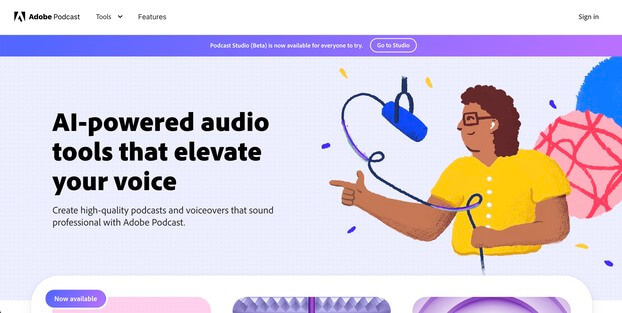
Adobe Podcast AI
Next generation audio from Adobe is here. Record, transcribe, edit, share. Crisp and clear, every time.
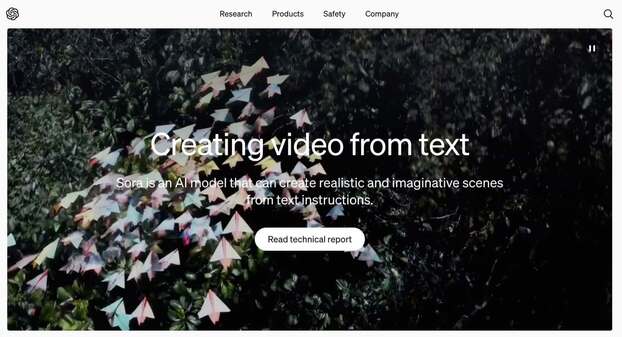
Sora
introducing sora: creating video from text

VIGGLE
Animate your character for free on Viggle AI.
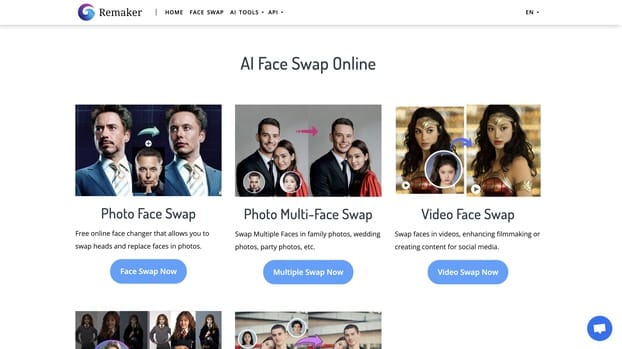
Remaker
All-in-one tool leveraging the capabilities of artificial intelligence. Craft and produce diverse content formats, spanning text, images, and beyond. Explore the boundless creative potential of generative AI, unlocking unprecedented levels of innovation.
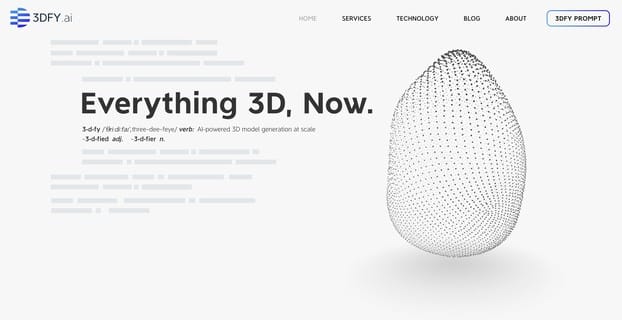
3DFY.ai
3DFY.ai uses artificial intelligence to create high-quality 3D models from just a text prompt or as little as a single image. Now anyone can quickly create compelling 3D assets for their industry at scale.
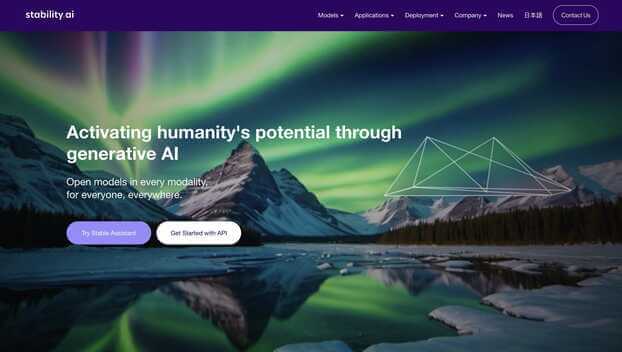
Stability AI
Activating humanity potential through generative AI. Open models in every modality, for everyone, everywhere.
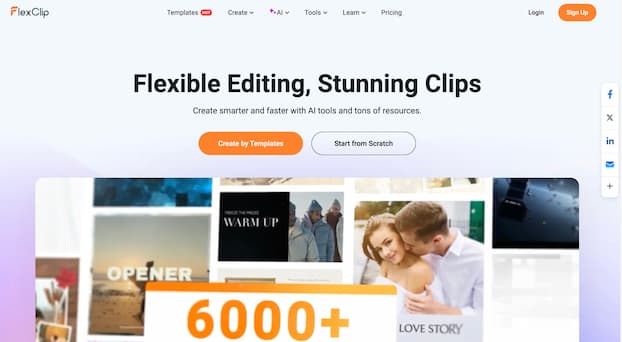
FlexClip
FlexClip is a free online video editor and video maker that you can use to create videos with text, music, animations, and more effects. No video editing skills required. Try it now!
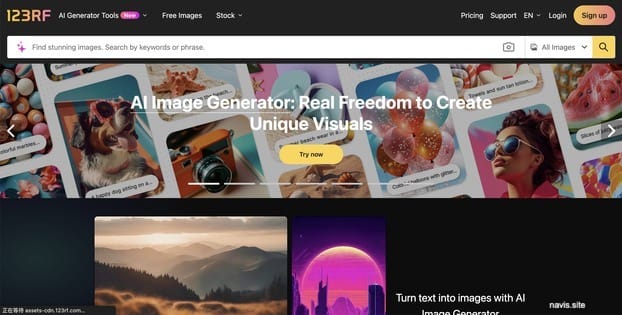
123RF
Search and download from millions of HD stock photos, royalty free images, cliparts, vectors and illustrations