Ebsynth
Tags
:#Video Transformation#Ai Powered#Art Animation#Single Frame Editing#Creative ToolsTransform Video by Painting Over a Single Frame
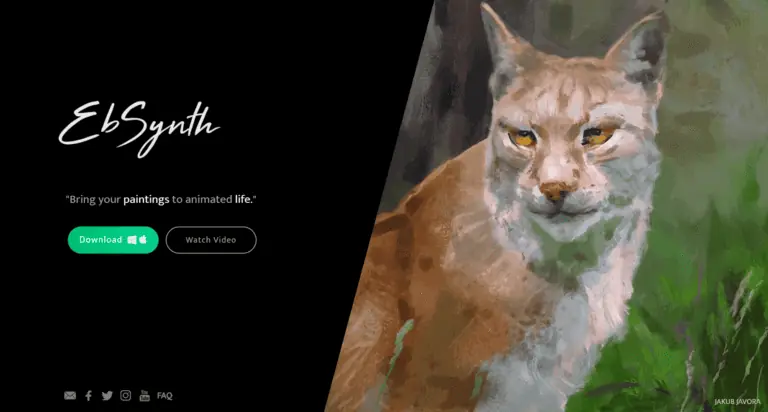
EbSynth: Transform Video by Painting Over a Single Frame
EbSynth is a powerful tool designed to bring static paintings to life by transforming video content based on a user-painted single frame. This innovative software allows artists and creators to apply their unique artistic style to entire videos, making it a versatile tool for animation and video production.
Key Features
- Speed and Efficiency: The latest EbSynth Beta boasts enhanced speed and performance, making the transformation process quicker and more efficient.
- User-Friendly Interface: With an improved interface, EbSynth is easier to work with, catering to both beginners and experienced users.
- Style Transfer: Users can paint over a single frame, and EbSynth will extend that style to the entire video, creating a consistent and coherent animated piece.
Main Use Cases
- Animation Production: Ideal for animators looking to apply a unique style to their work quickly.
- Video Editing: Perfect for video editors who want to add a personal touch or artistic flair to their projects.
- Creative Expression: Allows artists to express their creativity by transforming ordinary videos into artistic masterpieces.
How to Use
- Download and Install: Start by downloading the EbSynth software and installing it on your computer.
- Paint a Frame: Choose a frame from your video and paint over it, applying your desired style.
- Process the Video: Use EbSynth to apply the painted frame's style to the entire video.
- Export and Share: Once the transformation is complete, export your animated video and share it with the world.
User Experience
Users have praised EbSynth for its ability to quickly transform videos with a personal artistic touch, making it a favorite among animators and video editors. The improved Beta version has received positive feedback for its enhanced speed and ease of use.
Potential Limitations
- Learning Curve: While the interface has been simplified, there may still be a learning curve for users unfamiliar with similar tools.
- Resource Intensive: The style transfer process can be resource-intensive, requiring a capable computer system to handle the software efficiently.
Alternatives to Ebsynth
View More Alternatives
Canva
Canva is a free-to-use online graphic design tool. Use it to create social media posts, presentations, posters, videos, logos and more.
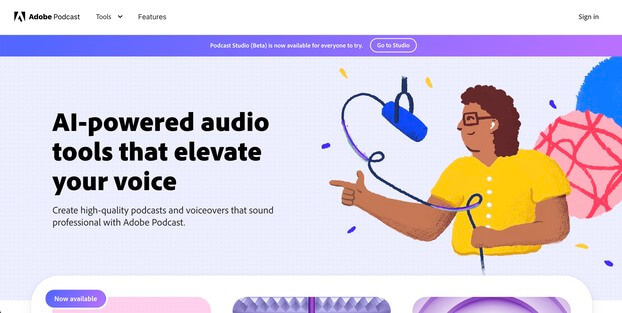
Adobe Podcast AI
Next generation audio from Adobe is here. Record, transcribe, edit, share. Crisp and clear, every time.
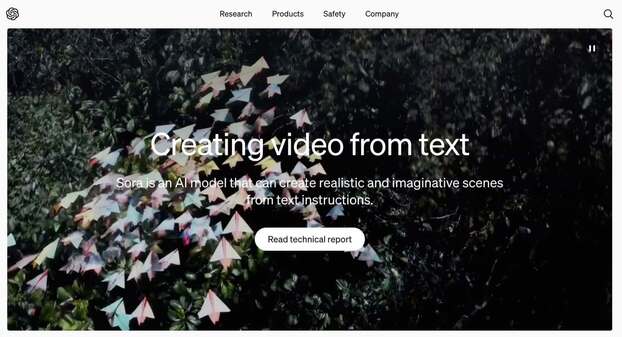
Sora
introducing sora: creating video from text

VIGGLE
Animate your character for free on Viggle AI.
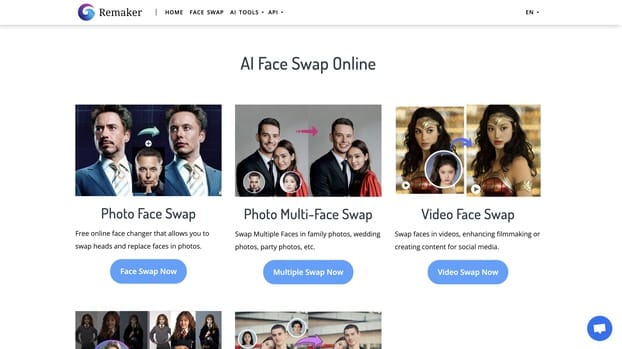
Remaker
All-in-one tool leveraging the capabilities of artificial intelligence. Craft and produce diverse content formats, spanning text, images, and beyond. Explore the boundless creative potential of generative AI, unlocking unprecedented levels of innovation.
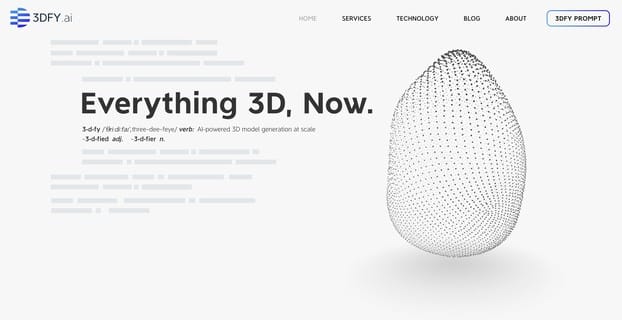
3DFY.ai
3DFY.ai uses artificial intelligence to create high-quality 3D models from just a text prompt or as little as a single image. Now anyone can quickly create compelling 3D assets for their industry at scale.
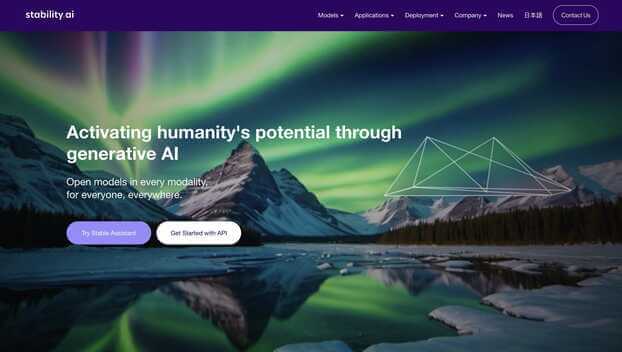
Stability AI
Activating humanity potential through generative AI. Open models in every modality, for everyone, everywhere.
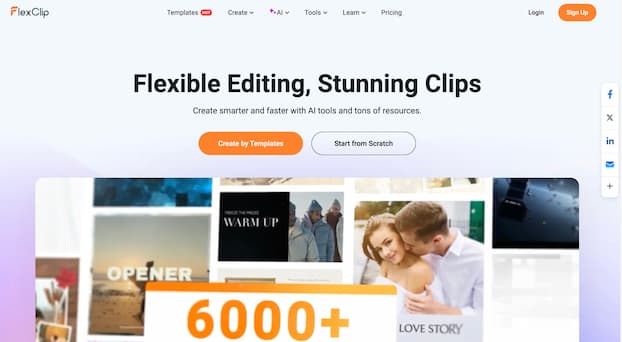
FlexClip
FlexClip is a free online video editor and video maker that you can use to create videos with text, music, animations, and more effects. No video editing skills required. Try it now!
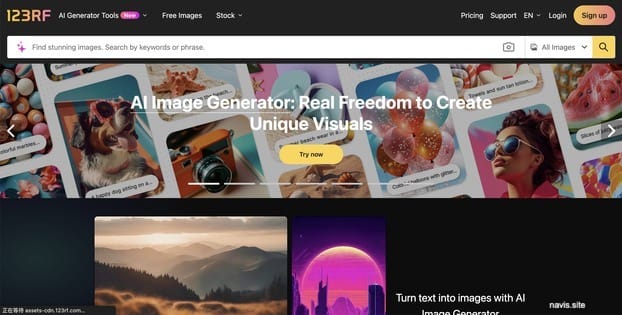
123RF
Search and download from millions of HD stock photos, royalty free images, cliparts, vectors and illustrations