Canva
Tags
:#Graphic Design#Online Design#Collaboration#Ai Assisted Design#Productivity ToolCanva is a free-to-use online graphic design tool. Use it to create social media posts, presentations, posters, videos, logos and more.

Canva: A Powerful Design Tool for Everyone
Canva is a user-friendly design platform that empowers individuals and teams to create stunning designs for various purposes. Whether you're a professional designer or a beginner, Canva offers a wide range of tools and templates to bring your creative ideas to life.
Key Features
- Intuitive Interface: Canva's user interface is designed to be intuitive, making it easy for anyone to start designing right away.
- Extensive Template Library: With a vast collection of templates for social media graphics, presentations, posters, and more, Canva provides a solid starting point for any design project.
- Collaboration Tools: Canva allows multiple users to collaborate on designs in real-time, making it an excellent tool for team projects.
- Customization Options: Users can customize designs with a wide range of fonts, graphics, and elements to match their specific needs.
Main Use Cases
- Social Media Graphics: Create eye-catching posts for Facebook, Instagram, Twitter, and more.
- Presentations: Design professional-looking presentations that stand out.
- Marketing Materials: Produce flyers, brochures, and other marketing collateral with ease.
- Personal Projects: Design invitations, resumes, and personal branding materials.
How to Use
- Sign Up: Create a free account on Canva.
- Choose a Template: Select a template from the library or start from scratch.
- Customize: Add your text, images, and graphics to customize the design.
- Collaborate: Invite team members to collaborate on the design.
- Publish: Download your design or share it directly on social media.
User Experience
Users often praise Canva for its simplicity and versatility, making it a go-to tool for quick design tasks. The ability to collaborate in real-time is particularly appreciated by teams working on design projects.
Pricing
Canva offers both free and paid plans. The free version provides access to a wide range of features and templates, while the paid plans, such as Canva Pro and Canva for Teams, offer additional benefits like more storage, advanced design features, and team collaboration tools.
Potential Limitations
While Canva is highly versatile, some advanced users may find the customization options limited compared to professional design software. Additionally, the real-time collaboration feature can sometimes lead to conflicts if multiple users make simultaneous changes.
Alternatives to Canva
View More Alternatives
Cursor
The AI Code Editor, Built to make you extraordinarily productive, Cursor is the best way to code with AI.

GitHub Copilot
GitHub is where people build software. More than 100 million people use GitHub to discover, fork, and contribute to over 420 million projects.

AI Coding Assistant
Amazon Q Developer is an expert on patterns in the AWS Well-Architected Framework, best practices, documentation, and solution implementations, making it easier and faster for you to explore new services and capabilities, learn unfamiliar technologies, and architect solutions.

Codeium
Codeium offers best in class AI code completion, search, and chat — all for free. It supports over 70+ languages and integrates with your favorite IDEs, with lightning fast speeds and state-of-the-art suggestion quality.

Notion AI
Get answers to your urgent questions, using info across your wiki, projects & docs.
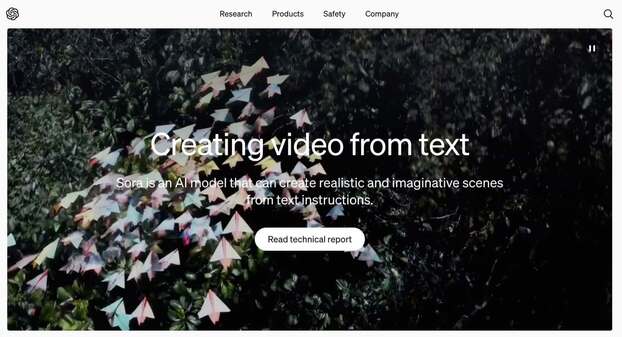
Sora
introducing sora: creating video from text

PDF.ai
We built the ultimate ChatPDF app that allows you to chat with any PDF: ask questions, get summaries, find anything you need!
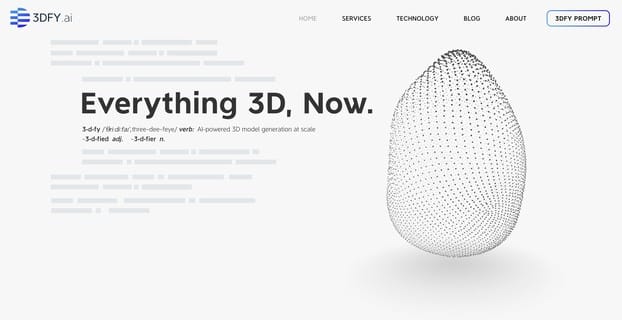
3DFY.ai
3DFY.ai uses artificial intelligence to create high-quality 3D models from just a text prompt or as little as a single image. Now anyone can quickly create compelling 3D assets for their industry at scale.
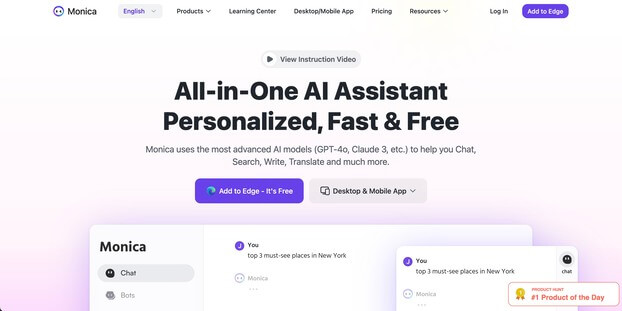
Monica
Monica integrates top AI models (GPT-4, Claude 3, Gemini) for one-click chat, search, writing, coding and more. Try it on Chrome, Edge, or our APP.