GPT Workspace
Tags
:#Google workspace integration#Ai Powered productivity#Gpt 4o#Gemini#Productivity enhancementBoost productivity with GPT Workspace across Google applications.
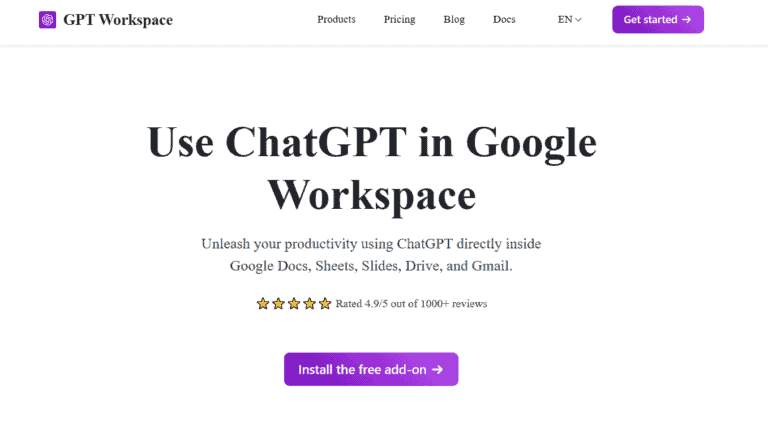
GPT Workspace: Integrating AI for Enhanced Productivity in Google Workspace
GPT Workspace revolutionizes productivity by integrating advanced AI technologies like ChatGPT and Gemini directly into Google Workspace tools such as Google Sheets, Docs, Slides, Drive, and Gmail. This integration aims to streamline tasks and enhance the efficiency of users across various applications.
Key Features
- GPT in Google Sheets: Automates data categorization, summarization, and extraction, generating entire arrays and lists.
- GPT in Google Slides: Facilitates content generation, creating entire slide decks with images and detailed descriptions.
- GPT in Google Docs: Assists in creating taglines, blogs, and speeches, offering grammar fixes and improvements.
- GPT in Gmail: Enhances email writing by suggesting clear, compelling, and authentic content.
- GPT in Google Drive: Summarizes content and runs custom prompts on various file types.
Main Use Cases
GPT Workspace is ideal for professionals looking to boost their productivity in content creation, data analysis, and communication within Google Workspace. It caters to a wide range of users, from marketers and researchers to educators and business professionals.
User Experience
With a rating of 4.9/5 based on over 1000 reviews and 6 million installs, GPT Workspace is highly acclaimed for its ease of use and effectiveness. Users appreciate the seamless integration with Google Workspace and the significant time savings it offers.
How to Use
Getting started with GPT Workspace is straightforward: install the free extension and begin using AI capabilities within your Google Workspace applications. No credit card or sign-up is required, making it accessible for immediate use.
Pricing
GPT Workspace offers a free extension with premium subscription options. The refund policy allows for a full refund within 30 days of purchase, ensuring user satisfaction and flexibility.
Potential Limitations
While GPT Workspace enhances productivity, users should be aware of the potential for over-reliance on AI, which could affect personal skill development. Additionally, the integration requires access to user data for optimal functionality, which may raise privacy concerns for some users.
GPT Workspace stands as a testament to the power of AI in enhancing productivity and efficiency within the modern workplace, offering a secure and user-friendly experience.
Alternatives to GPT Workspace
View More Alternatives
GitHub Copilot
GitHub is where people build software. More than 100 million people use GitHub to discover, fork, and contribute to over 420 million projects.

Cursor
The AI Code Editor, Built to make you extraordinarily productive, Cursor is the best way to code with AI.

AI Coding Assistant
Amazon Q Developer is an expert on patterns in the AWS Well-Architected Framework, best practices, documentation, and solution implementations, making it easier and faster for you to explore new services and capabilities, learn unfamiliar technologies, and architect solutions.

Codeium
Codeium offers best in class AI code completion, search, and chat — all for free. It supports over 70+ languages and integrates with your favorite IDEs, with lightning fast speeds and state-of-the-art suggestion quality.

Notion AI
Get answers to your urgent questions, using info across your wiki, projects & docs.
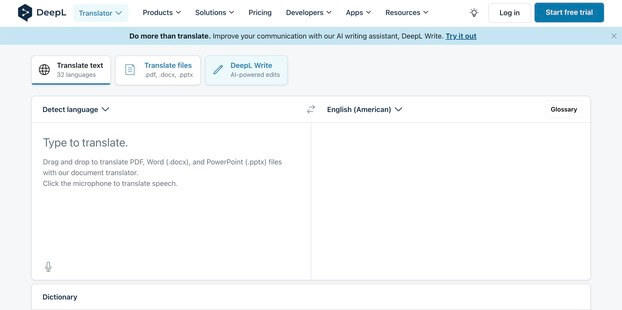
DeepL Translate
Translate texts & full document files instantly. Accurate translations for individuals and Teams. Millions translate with DeepL every day.

Canva
Canva is a free-to-use online graphic design tool. Use it to create social media posts, presentations, posters, videos, logos and more.

PDF.ai
We built the ultimate ChatPDF app that allows you to chat with any PDF: ask questions, get summaries, find anything you need!
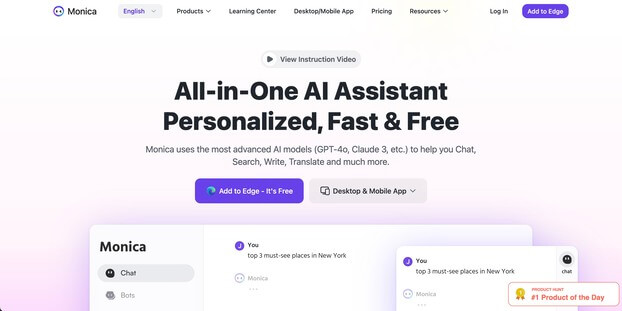
Monica
Monica integrates top AI models (GPT-4, Claude 3, Gemini) for one-click chat, search, writing, coding and more. Try it on Chrome, Edge, or our APP.