Uizard Autodesigner
Tags
:#Ui Design#Ai Powered#Prototyping#Wireframing#Product DesignUse simple text to generate multi screen mockups for apps and websites
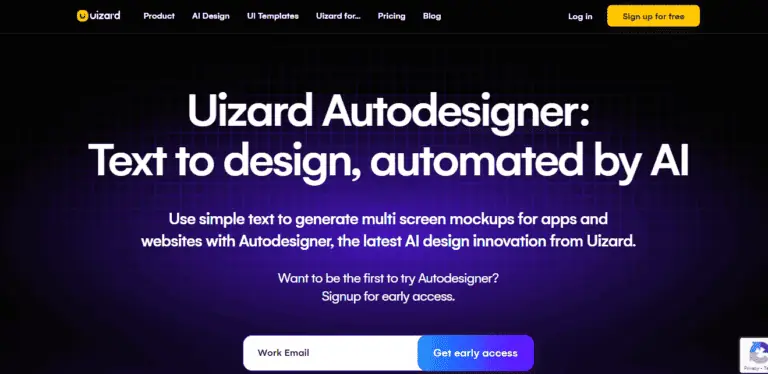
Uizard Autodesigner 2.0: AI-Powered UI Design Simplified
Uizard Autodesigner 2.0 revolutionizes the way UI designs are created, offering an AI-driven platform that generates multi-screen, editable designs through text prompts. This tool is designed to enhance the design process for professionals and novices alike, making UI design accessible and efficient.
Key Features
- AI-Powered Design Generation: Create designs quickly by describing your ideas in plain text.
- Drag-and-Drop Editor: Combine the conversational flow of ChatGPT with Uizard’s generative design capabilities for real-time iteration.
- Screenshot and Wireframe Scanners: Convert screenshots and hand-drawn wireframes into editable mockups.
- Template Library: Access a wide range of templates for mobile, web, and tablet app designs.
Main Use Cases
Uizard Autodesigner 2.0 is ideal for:
- Product Managers and Teams: Quickly create mockups to visualize and iterate on product ideas.
- Designers and UX Professionals: Streamline the design process and test concepts faster.
- Marketers and Startup Founders: Bring ideas to life and pitch concepts effectively.
- Developers and Enterprise: Use as a launchpad for projects, ensuring designs are efficiently translated into development.
User Experience
Users praise Uizard Autodesigner 2.0 for its simplicity and efficiency, noting that it significantly reduces the time and effort required to generate and iterate on design ideas. The AI's ability to understand and execute design changes through text prompts is particularly commended.
How to Use
- Sign Up: Create a Uizard account.
- Describe Your Idea: Type out your design ideas in plain text.
- Generate Design: Let the AI generate a design based on your description.
- Iterate: Use text prompts to modify components or add new elements.
- Export: Once satisfied, export your design for sharing or further development.
Pricing
Uizard offers a range of pricing options, including a free sign-up option, making it accessible for users with varying needs and budgets.
Potential Limitations
While Uizard Autodesigner 2.0 is highly advanced, it may have limitations in handling extremely complex or unique design requests that fall outside of its AI training. Additionally, users may need to manually adjust some details post-generation to fully meet their vision.
Alternatives to Uizard Autodesigner
View More Alternatives
GitHub Copilot
GitHub is where people build software. More than 100 million people use GitHub to discover, fork, and contribute to over 420 million projects.

Cursor
The AI Code Editor, Built to make you extraordinarily productive, Cursor is the best way to code with AI.

AI Coding Assistant
Amazon Q Developer is an expert on patterns in the AWS Well-Architected Framework, best practices, documentation, and solution implementations, making it easier and faster for you to explore new services and capabilities, learn unfamiliar technologies, and architect solutions.

Codeium
Codeium offers best in class AI code completion, search, and chat — all for free. It supports over 70+ languages and integrates with your favorite IDEs, with lightning fast speeds and state-of-the-art suggestion quality.

Notion AI
Get answers to your urgent questions, using info across your wiki, projects & docs.

Canva
Canva is a free-to-use online graphic design tool. Use it to create social media posts, presentations, posters, videos, logos and more.
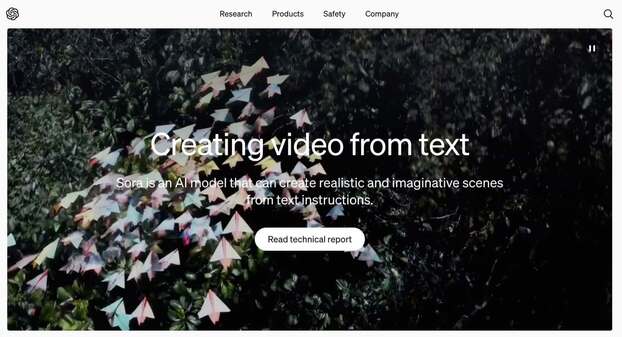
Sora
introducing sora: creating video from text

PDF.ai
We built the ultimate ChatPDF app that allows you to chat with any PDF: ask questions, get summaries, find anything you need!
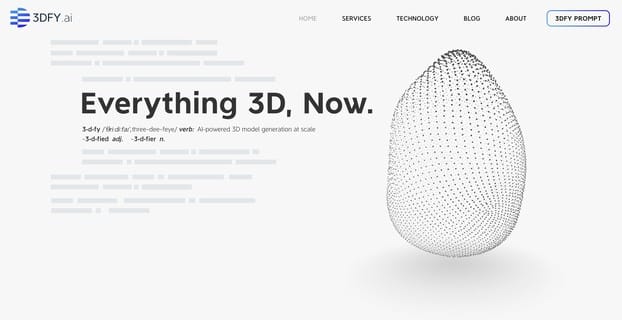
3DFY.ai
3DFY.ai uses artificial intelligence to create high-quality 3D models from just a text prompt or as little as a single image. Now anyone can quickly create compelling 3D assets for their industry at scale.