
Codeium Windsurf AI: The Revolutionary AI Code Editor of 2024
Codeium Windsurf AI: The Revolutionary AI Code Editor of 2024
Quick Navigation
What is Codeium Windsurf?
Codeium Windsurf is an innovative code editor that combines the power of artificial intelligence with a sleek, modern interface to create a truly next-generation development environment. Built by the team behind Codeium, Windsurf editor represents a significant leap forward in how developers interact with their code.
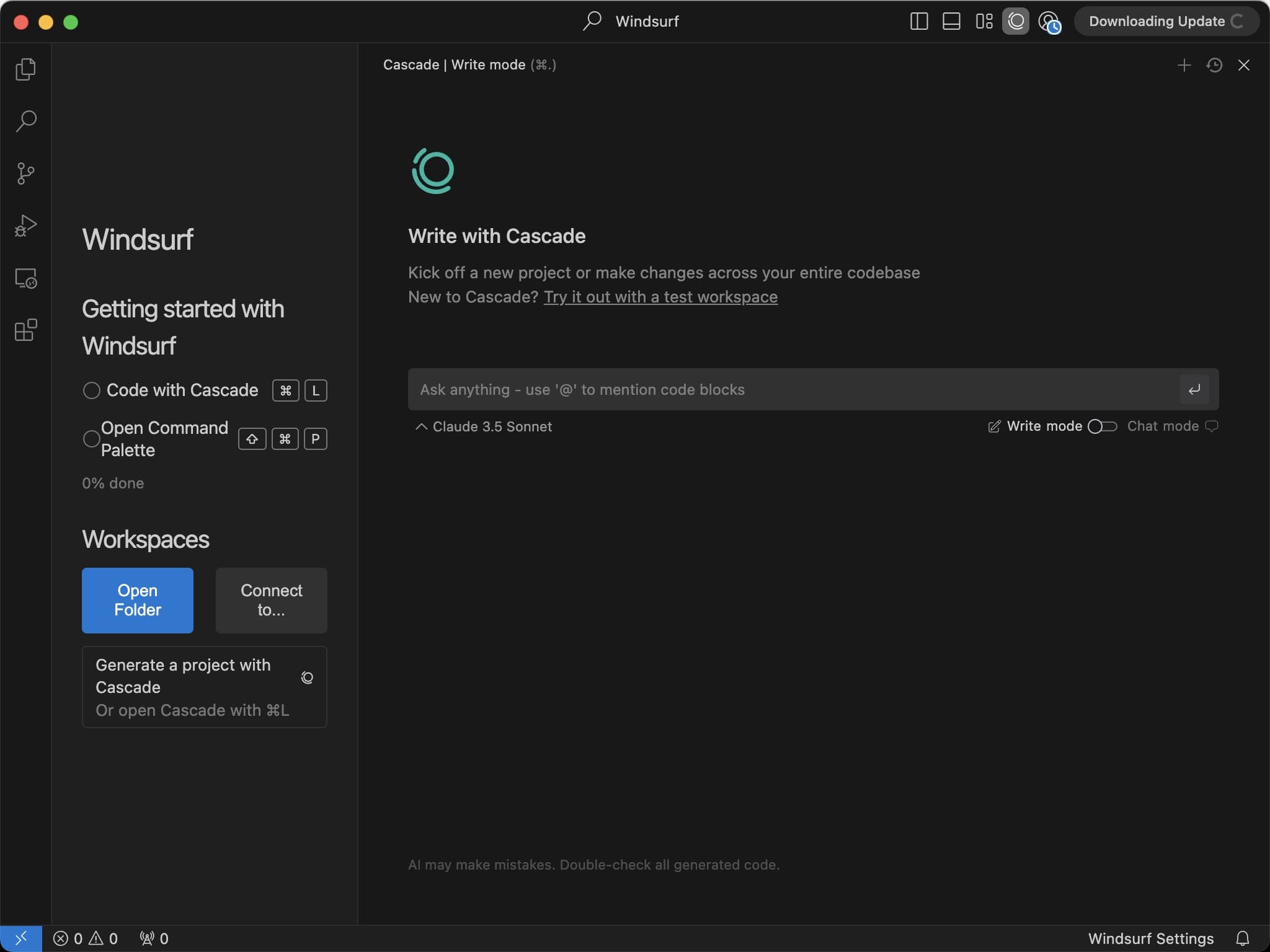
Unlike traditional code editors, Windsurf AI is designed from the ground up to integrate AI capabilities seamlessly into every aspect of the coding experience. It's not just about code completion - it's about understanding context, predicting intentions, and providing intelligent suggestions that actually make sense for your project.
The Flow State Revolution
Windsurf isn't just another AI-powered editor - it's built specifically to maintain your flow state while coding. This revolutionary approach combines human creativity with AI capabilities in a way that feels natural and effortless, much like the sport of windsurfing itself.
The Power of Flow State
- Seamless Integration: The AI works alongside you, maintaining perfect synchronization with your actions
- Uninterrupted Focus: Designed to enhance rather than disrupt your coding flow
- Natural Interaction: Feels like a natural extension of your thought process
- Adaptive Assistance: Adjusts its support based on your current context and needs
Beyond Traditional AI Integration
Traditional AI coding assistants typically fall into two categories:
- Copilots: Good at collaboration but limited to small tasks
- Agents: Capable of independent work but less collaborative
Windsurf introduces a new paradigm - AI Flows - that combines the best of both approaches:
- Collaborative Intelligence: Works with you like a copilot
- Independent Capability: Handles complex tasks autonomously
- Perfect Synchronization: Maintains complete awareness of your actions
- Contextual Understanding: Deeply understands your codebase and intentions
Cascade: The Evolution of AI Collaboration
Cascade represents the next evolution of AI-human interaction in coding:
Deep Understanding
- Complete awareness of your codebase context
- Real-time tracking of your actions and intentions
- Semantic understanding of code relationships
Comprehensive Tools
- Command suggestion and execution
- Advanced debugging capabilities
- Issue detection and resolution
- Multi-file editing support
Seamless Integration
- Picks up exactly where you left off
- Maintains context across sessions
- Provides coherent multi-file edits
- Offers blazing-fast response times
Key Features of Windsurf AI
1. Cascade - Revolutionary AI Flow System
- AI Flows: A next-generation evolution of traditional chat panels, featuring an agentic chatbot that collaborates with real-time awareness of your actions
- Dual Modes:
- Write mode for direct code modifications
- Chat mode optimized for codebase questions and coding principles
- Real-time Context Awareness: Automatically tracks your coding actions and maintains context
- Direct Tool Integration: Can detect, suggest, and install required packages and tools
- Version Control: Ability to revert changes to previous states
2. Advanced AI Code Completion
- Context-Aware Suggestions: Windsurf's AI engine understands your codebase at a deeper level, offering suggestions that are remarkably relevant to your specific context.
- Multi-Line Completion: Goes beyond simple autocomplete to suggest entire functions and code blocks.
- Natural Language Processing: Write comments describing what you want to achieve, and let Windsurf generate the corresponding code.
3. Intelligent Code Navigation
- Smart Jump: Quickly navigate between related files and functions with AI-powered precision.
- Semantic Search: Find code by describing what you're looking for in natural language.
- Context-Based File Organization: Automatically groups related files and suggests relevant references.
4. Real-Time Code Analysis
- Instant Error Detection: Identifies potential issues before you even save your file.
- Performance Optimization: Suggests ways to improve code efficiency and performance.
- Security Vulnerability Scanning: Proactively identifies and suggests fixes for security issues.
5. Development Environment Support
- SSH Support: Built-in SSH capabilities for remote development
- Dev Containers: Full support for development containers on Linux systems
- Extension Marketplace: Customizable marketplace for downloading extensions
- Cross-Platform: Support for Windows, macOS, and Linux
- WSL Support: Coming soon for Windows Subsystem for Linux users
Getting Started with Windsurf Editor
System Requirements
- Operating System: Windows 10/11, macOS 10.15+, or Linux
- Memory: Minimum 8GB RAM (16GB recommended)
- Storage: 2GB free space
- Internet Connection: Required for AI features
Installation Process
- Visit the official Codeium website (codeium.com/windsurf)
- Download the appropriate version for your operating system
- Run the installer and follow the setup wizard
- Launch Windsurf and sign in with your Codeium account
- Complete the initial AI model download (may take a few minutes)
Using Cascade
- Open Cascade using the icon in the top right corner or press Cmd+L
- Select your preferred AI model from the dropdown menu
- Choose between Write or Chat mode based on your needs
- Start collaborating with the AI on your code
- Use the revert feature if needed by hovering over prompts
Advanced Features
SSH Configuration
- Supports Linux-based remote hosts with x64 architectures
- Built-in OpenSSH integration
- Automatic SSH agent-forwarding
- Custom port configuration available
Dev Container Support
- Local container development on Linux machines
- Three main commands:
- Open Folder in Container
- Reopen in Container
- Attach to Running Container
- Support for custom devcontainer.json configurations
Windsurf AI vs. Cursor: A Detailed Comparison
While both Windsurf and Cursor represent the new wave of AI-powered code editors, they have distinct differences worth considering:
Interface Design
- Windsurf: Focuses on a clean, minimalist interface that prioritizes code visibility
- Cursor: Offers a more traditional IDE-like experience with multiple panels
AI Integration
- Windsurf: Deep AI integration at every level, with more sophisticated context understanding
- Cursor: Strong AI features but more focused on code completion and generation
Performance
- Windsurf: Optimized for speed with local processing capabilities
- Cursor: Cloud-dependent processing which can affect response times
Learning Curve
- Windsurf: Designed to feel intuitive for developers of all skill levels
- Cursor: May require more time to master all features
Best Practices for Using Windsurf AI
1. Optimize Your Workflow
- Start with smaller projects to familiarize yourself with AI features
- Use keyboard shortcuts to maximize efficiency
- Customize the editor settings to match your coding style
2. Leverage AI Capabilities
- Write descriptive comments to get better code suggestions
- Use natural language queries for code navigation
- Take advantage of automated documentation features
3. Team Integration
- Set up shared coding standards
- Use collaborative features for code reviews
- Share custom snippets and templates
AI Code Editor Comparison 2024
| Feature | Windsurf AI | Cursor | GitHub Copilot |
|---|---|---|---|
| AI Flows | ✅ | ❌ | ❌ |
| Cascade System | ✅ | ❌ | ❌ |
| VS Code Base | ✅ | ✅ | Extension Only |
| Local Processing | ✅ | ❌ | ❌ |
| Free Tier | ✅ | ✅ | ❌ |
| Enterprise Support | Coming Soon | ✅ | ✅ |
| Multi-File Editing | ✅ | Limited | ❌ |
| Context Awareness | Advanced | Basic | Basic |
| Response Time | Fastest | Fast | Moderate |
Frequently Asked Questions
What exactly is Windsurf?
Windsurf represents tomorrow's editor, available today. It's the first agentic IDE that introduces a new paradigm called AI flows - collaborative agents. Unlike traditional copilots or agents, Windsurf combines the best of both worlds:
- Copilots: Collaborative but limited to short tasks
- Agents: Independent but less collaborative
- Windsurf: Both collaborative and independent through AI flows
How is Windsurf different from other AI editors?
While other solutions like Cursor and Cognition offer valuable features, Windsurf distinguishes itself through:
- Deep Integration: Built-in Cascade system with front-and-center AI flows
- Context Awareness: Superior codebase understanding and semantic analysis
- Tool Depth: Comprehensive toolset including proprietary technologies like Riptide
- Human-AI Collaboration: Sophisticated action tracking and information processing
Why did Codeium build their own IDE?
The decision to fork VS Code and create Windsurf was driven by:
- Need to fully implement AI flows and Cascade
- Limitations of extension-based approaches
- Vision for complete software development lifecycle support Note: Codeium extensions will continue to exist and improve alongside Windsurf.
What about pricing and availability?
- The basic Windsurf Editor and many Cascade features will be free
- Full feature set will require a paid plan
- Initial weeks after general access will offer complete functionality free for individuals
- Enterprise plans coming soon
What are the security considerations?
- Follows same security guarantees as Codeium extensions
- Respects code snippet telemetry rules
- Available for self-serve plans
- Enterprise users should check with their employers regarding professional use
Related AI Development Tools
- Explore AI Coding Assistants
- Compare with Cursor AI Editor
- GitHub Copilot Alternative
- Browse AI Productivity Tools
Conclusion
Codeium Windsurf AI represents more than just another code editor - it's a paradigm shift in how developers interact with AI. As the best AI code editor of 2024, it combines the collaborative nature of copilots with the independence of agents, creating a unique development environment that feels both powerful and natural.
Whether you're a solo developer or part of a larger team, the Windsurf editor's innovative features and thoughtful design make it a compelling choice for modern software development. As AI technology continues to evolve, Windsurf's approach to human-AI collaboration positions it at the forefront of the next generation of development tools.
Ready to experience the future of coding? Give Codeium Windsurf a try and see how it can transform your development workflow.
For more information about AI-powered development tools, visit our AI Development Tools Category page.