Open Voice OS
Tags
:#Open Source#Voice Ai#Community Driven#Privacy Focused#Multi PlatformA community powered Linux distribution.

OpenVoiceOS: A Community-Driven Open-Source Voice AI Platform
OpenVoiceOS is a pioneering, community-driven, open-source voice AI platform designed to empower developers to create custom voice-controlled interfaces across a variety of devices. With a strong emphasis on privacy, security, and customizability, OpenVoiceOS offers a unique playground for developers and enthusiasts alike.
Key Features
- Community Driven: Supported by a global community of developers from various Linux and FOSS communities.
- Multi-platform Support: Compatible with embedded headless devices, single-board computers, and DIY smart speakers.
- Experimental Core: A platform for testing experimental features before integrating them into mainstream Linux-based voice assistant projects.
- DIY Focus: Open to all developers and contributors, encouraging support for specific devices or platforms.
Main Use Cases
OpenVoiceOS is ideal for developers and enthusiasts looking to experiment with and create cutting-edge voice assistance technology. It's particularly suited for those interested in customizing their smart home devices with advanced voice control features.
How to Use
Getting started with OpenVoiceOS is straightforward. The platform offers two main installation methods: Docker and Python. For developers looking to work with the code, the Python virtual environment is recommended. For a stable and easy setup, Docker is the preferred method. The installation process involves running a simple command in the terminal.
User Experience
OpenVoiceOS has garnered positive feedback for its flexibility, customizability, and the active community supporting it. Users appreciate the platform's focus on privacy and the ability to run some skills entirely offline, although internet connectivity is required for certain features.
Potential Limitations
While OpenVoiceOS offers a robust set of features and a high degree of customization, it currently requires an internet connection for some speech-to-text (STT) functionalities. Additionally, while it aims to be compatible with Mycroft, it operates as a fully independent project.
Contribution
OpenVoiceOS thrives on community contributions. Whether you're testing, reporting bugs, writing documentation, creating skills, or contributing code, there are numerous ways to get involved. The project encourages all forms of participation and provides detailed documentation on how to contribute.
Alternatives to Open Voice OS
View More Alternatives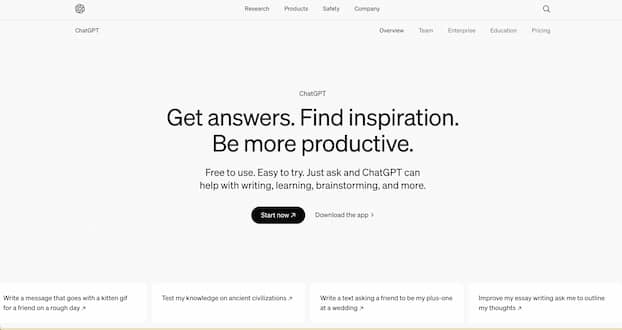
ChatGPT
ChatGPT helps you get answers, find inspiration and be more productive. It is free to use and easy to try. Just ask and ChatGPT can help with writing, learning, brainstorming and more.
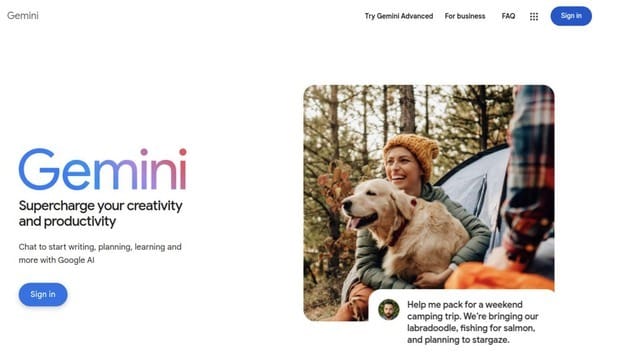
Gemini
Bard is now Gemini. Get help with writing, planning, learning, and more from Google AI.

Notion AI
Get answers to your urgent questions, using info across your wiki, projects & docs.
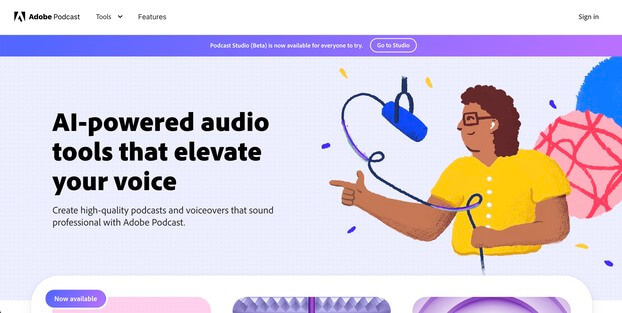
Adobe Podcast AI
Next generation audio from Adobe is here. Record, transcribe, edit, share. Crisp and clear, every time.
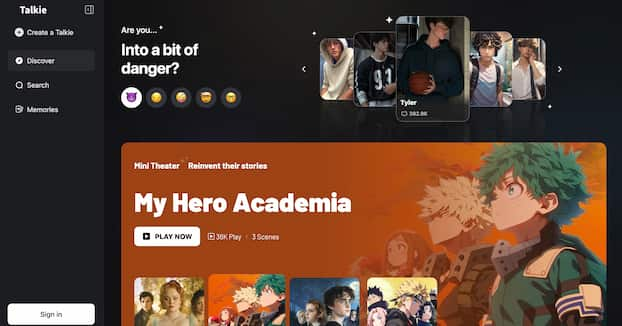
Talkie AI
Join Talkie AI and chat with AI characters for free! Create unique connections, have conversations that feel real, and discover your perfect AI boyfriend or AI girlfriend. Start Now with Talkie AI!
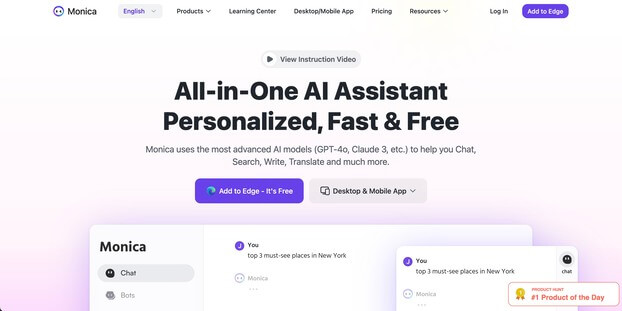
Monica
Monica integrates top AI models (GPT-4, Claude 3, Gemini) for one-click chat, search, writing, coding and more. Try it on Chrome, Edge, or our APP.

Poe AI Chat
Poe lets you ask questions, get instant answers, and have back-and-forth conversations with AI. Gives access to GPT-4, gpt-3.5-turbo, Claude from Anthropic, and a variety of other bots.
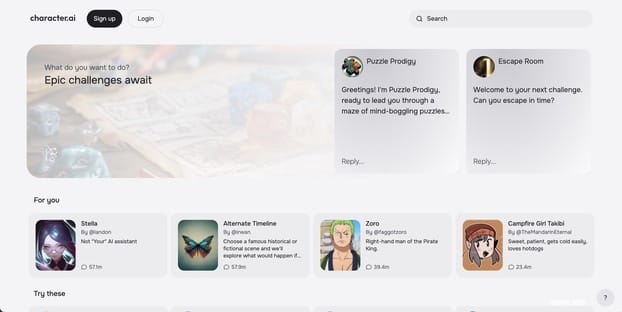
Ccharacter AI
Meet AIs that feel alive. Chat with anyone, anywhere, anytime. Experience the power of super-intelligent chat bots that hear you, understand you, and remember you.
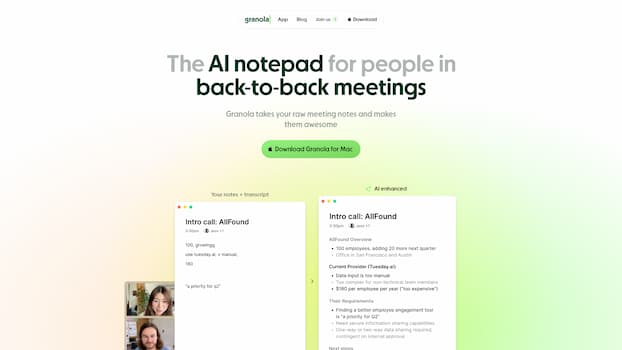
Granola AI
Granola takes your raw meeting notes and makes them awesome