Notion AI
Tags
:#Q&a#Writing Assistance#Data Organization#Ai Integration#Knowledge ManagementGet answers to your urgent questions, using info across your wiki, projects & docs.

Notion AI: Integrated AI for Enhanced Productivity
Notion AI is a groundbreaking feature that integrates artificial intelligence directly into the Notion workspace, enabling users to get answers to their questions, brainstorm ideas, and manage data efficiently without switching between tools. This integration aims to enhance productivity by providing quick access to information and automating routine tasks.
Key Features
- Q&A Functionality: Users can ask questions and receive answers using information across their wiki, projects, and documents.
- Writing Assistance: Helps users write better by providing suggestions and brainstorming ideas directly within Notion.
- Data Autofill: Converts overwhelming data into clear, actionable information quickly.
Main Use Cases
- Instant Information Retrieval: Ideal for teams needing quick access to project-related information.
- Content Creation: Useful for writers and content creators looking for AI-assisted writing and brainstorming.
- Data Management: Simplifies the process of organizing and understanding complex data sets.
User Experience
Users praise Notion AI for its seamless integration and practical application of generative AI in text editing. It is considered the slickest and most practical implementation of AI for text by some, enhancing the overall user experience and productivity.
How to Use
To activate Notion AI, users can prompt it using the space bar, highlighting text and selecting "Ask AI", or via slash commands. It requires user action to generate content, ensuring control and privacy.
Pricing
Notion AI is available as an add-on for $8 per member per month billed annually or $10 per member per month billed monthly. A free trial allows users to test its capabilities before purchasing.
Potential Limitations
While Notion AI offers numerous benefits, it may have limitations in handling extremely complex queries or data sets. Additionally, the integration of AI features could be reduced based on usage to ensure fair performance across all users.
Notion AI represents a significant step forward in integrating AI into productivity tools, promising to revolutionize how teams manage information and collaborate.
Alternatives to Notion AI
View More Alternatives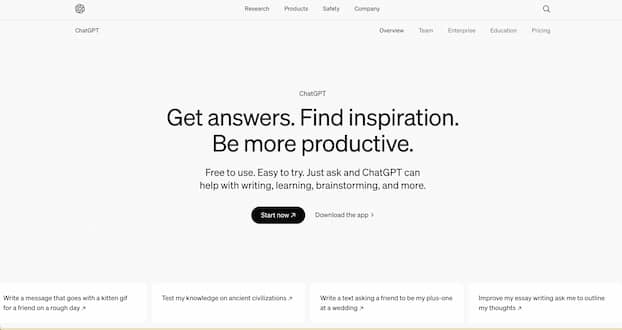
ChatGPT
ChatGPT helps you get answers, find inspiration and be more productive. It is free to use and easy to try. Just ask and ChatGPT can help with writing, learning, brainstorming and more.

GitHub Copilot
GitHub is where people build software. More than 100 million people use GitHub to discover, fork, and contribute to over 420 million projects.

Cursor
The AI Code Editor, Built to make you extraordinarily productive, Cursor is the best way to code with AI.
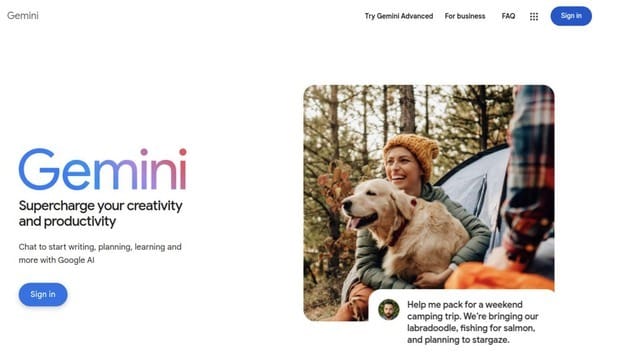
Gemini
Bard is now Gemini. Get help with writing, planning, learning, and more from Google AI.

AI Coding Assistant
Amazon Q Developer is an expert on patterns in the AWS Well-Architected Framework, best practices, documentation, and solution implementations, making it easier and faster for you to explore new services and capabilities, learn unfamiliar technologies, and architect solutions.

Codeium
Codeium offers best in class AI code completion, search, and chat — all for free. It supports over 70+ languages and integrates with your favorite IDEs, with lightning fast speeds and state-of-the-art suggestion quality.

Canva
Canva is a free-to-use online graphic design tool. Use it to create social media posts, presentations, posters, videos, logos and more.
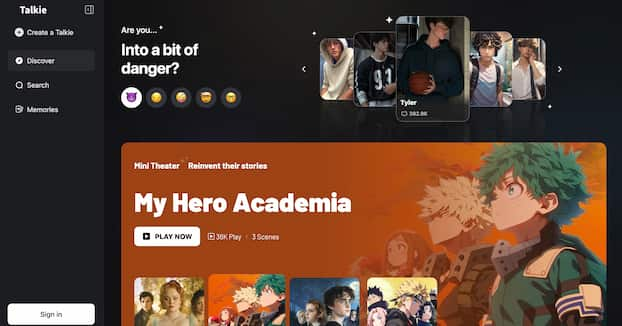
Talkie AI
Join Talkie AI and chat with AI characters for free! Create unique connections, have conversations that feel real, and discover your perfect AI boyfriend or AI girlfriend. Start Now with Talkie AI!

PDF.ai
We built the ultimate ChatPDF app that allows you to chat with any PDF: ask questions, get summaries, find anything you need!