GitHub Copilot
Tags
:#Developer Productivity#Code Completion#Ai Assisted Coding#Developer Tools#Software DevelopmentGitHub is where people build software. More than 100 million people use GitHub to discover, fork, and contribute to over 420 million projects.

GitHub Copilot: Your AI Pair Programmer
GitHub Copilot is an AI-driven tool designed to enhance the developer experience by providing real-time code suggestions and assistance throughout the software development lifecycle. Backed by leading AI technologies from GitHub, OpenAI, and Microsoft, Copilot is the world's most widely adopted AI developer tool, used by millions of individual users and tens of thousands of businesses.
Key Features
- Code Completion: Suggests code completions as developers type, based on the context and style conventions of the project.
- Chat Assistance: Offers interactive chat capabilities within IDEs and GitHub.com to assist with coding questions and explanations.
- Security Filters: Includes mechanisms to block or notify users of insecure coding patterns and potential vulnerabilities.
- Customization: Available for businesses to customize Copilot to their organization's needs, including fine-tuned models for code completion.
Main Use Cases
GitHub Copilot is ideal for a wide range of developers, from individual contributors to large organizations. It accelerates the pace of software development by increasing developer productivity and efficiency. Use cases include:
- Faster Coding: Copilot helps developers write code faster by suggesting lines of code or entire functions.
- Learning and Exploring: Developers can learn new languages, frameworks, or APIs by seeing how Copilot suggests implementations.
- Debugging and Security: Copilot assists in identifying and fixing common coding errors and security vulnerabilities.
User Experience
Users report increased satisfaction with their jobs and productivity, with studies showing up to a 55% increase in coding speed without sacrificing quality. Companies like Duolingo and Figma have seen significant improvements in developer speed and efficiency after adopting GitHub Copilot.
How to Use
- Install the Extension: GitHub Copilot is available as an extension for Visual Studio Code, Visual Studio, JetBrains IDEs, and Neovim.
- Enable Copilot: Once installed, enable Copilot in your IDE settings.
- Start Coding: As you type, Copilot will suggest code completions. Accept suggestions by pressing the tab key.
- Chat for Assistance: Use the chat feature within your IDE or on GitHub.com to ask questions and get coding assistance.
Pricing
GitHub Copilot offers several pricing plans:
- Individual: $10 USD per month or $100 USD per year, with a free trial available.
- Business: $19 USD per user per month.
- Enterprise: $39 USD per user per month, offering advanced customization and integration features.
Potential Limitations
- Quality of Suggestions: The accuracy of suggestions can vary depending on the language and the volume of training data available.
- Learning Curve: Users need to understand how to effectively use AI suggestions without compromising code quality or security.
- Privacy Concerns: While GitHub Copilot processes personal data, it adheres to strict privacy policies and does not use customer data to train its models.
GitHub Copilot is continuously evolving, with new features and improvements aimed at making developers more productive and the software development process more efficient.
Alternatives to GitHub Copilot
View More Alternatives
Cursor
The AI Code Editor, Built to make you extraordinarily productive, Cursor is the best way to code with AI.

AI Coding Assistant
Amazon Q Developer is an expert on patterns in the AWS Well-Architected Framework, best practices, documentation, and solution implementations, making it easier and faster for you to explore new services and capabilities, learn unfamiliar technologies, and architect solutions.

Codeium
Codeium offers best in class AI code completion, search, and chat — all for free. It supports over 70+ languages and integrates with your favorite IDEs, with lightning fast speeds and state-of-the-art suggestion quality.

Notion AI
Get answers to your urgent questions, using info across your wiki, projects & docs.

Canva
Canva is a free-to-use online graphic design tool. Use it to create social media posts, presentations, posters, videos, logos and more.

PDF.ai
We built the ultimate ChatPDF app that allows you to chat with any PDF: ask questions, get summaries, find anything you need!
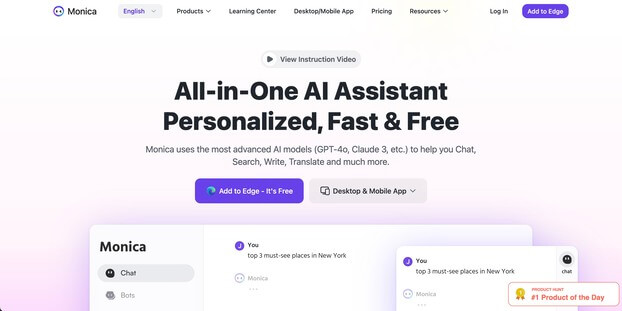
Monica
Monica integrates top AI models (GPT-4, Claude 3, Gemini) for one-click chat, search, writing, coding and more. Try it on Chrome, Edge, or our APP.
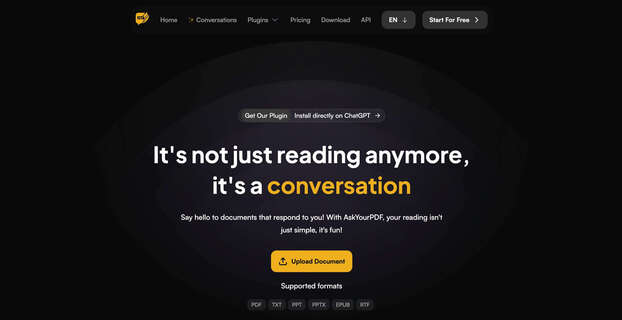
AskYourPDF
We built AskYourPDF as the only ChatPDF AI App you will ever need. Easily upload your PDF files and engage with our intelligent chat AI to extract valuable insights from your documents.
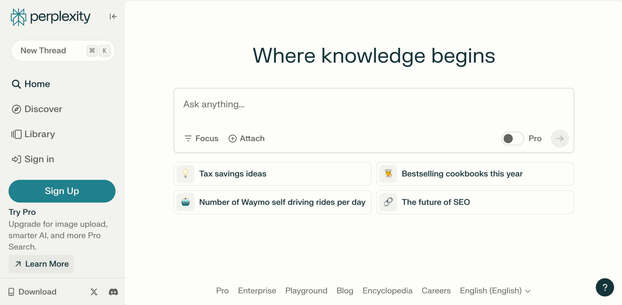
Perplexity AI
Perplexity is a free AI-powered answer engine that provides accurate, trusted, and real-time answers to any question.