PDF.ai
Tags
:#Pdf Chat#Document Interaction#Ai Powered#Question Answering#SummarizationWe built the ultimate ChatPDF app that allows you to chat with any PDF: ask questions, get summaries, find anything you need!

PDF.ai: Chat with Your PDF Documents
PDF.ai is a revolutionary application designed to transform the way users interact with PDF documents. By leveraging advanced AI technologies, PDF.ai enables users to engage in a conversational interface with their PDFs, making information retrieval and document analysis more efficient and intuitive than ever before.
Key Features
- Chat Interface: Interact with PDF documents through a chat-based interface, allowing for a more natural and intuitive user experience.
- Question Answering: Ask specific questions about the content of a PDF and receive accurate, context-aware answers.
- Summarization: Get concise summaries of lengthy documents, helping you grasp the main points quickly.
- Search Capabilities: Easily find specific information within a PDF without the need for manual scrolling or searching.
Main Use Cases
PDF.ai is ideal for professionals, students, and researchers who frequently work with large or complex PDF documents. It simplifies the process of extracting valuable insights and data, making it an invaluable tool for anyone needing to analyze or reference PDF content regularly.
How to Use
- Upload a PDF: Start by uploading the PDF document you wish to interact with.
- Initiate Chat: Begin a conversation with your PDF by typing your questions or requests in the chat interface.
- Receive Insights: Get instant responses, summaries, or search results based on your queries.
User Experience
Users have praised PDF.ai for its simplicity and effectiveness, noting that it significantly reduces the time and effort required to extract information from PDFs. The chat-based approach has been particularly commended for its intuitive nature, making it accessible to users of all technical backgrounds.
Potential Limitations
While PDF.ai offers a powerful solution for interacting with PDFs, it may have limitations in handling highly specialized or complex documents that require deep domain knowledge. Additionally, the accuracy of responses can be influenced by the quality and structure of the uploaded PDF file.
Alternatives to PDF.ai
View More Alternatives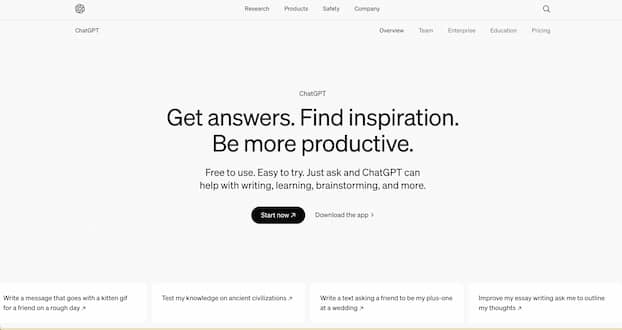
ChatGPT
ChatGPT helps you get answers, find inspiration and be more productive. It is free to use and easy to try. Just ask and ChatGPT can help with writing, learning, brainstorming and more.

GitHub Copilot
GitHub is where people build software. More than 100 million people use GitHub to discover, fork, and contribute to over 420 million projects.

Cursor
The AI Code Editor, Built to make you extraordinarily productive, Cursor is the best way to code with AI.

AI Coding Assistant
Amazon Q Developer is an expert on patterns in the AWS Well-Architected Framework, best practices, documentation, and solution implementations, making it easier and faster for you to explore new services and capabilities, learn unfamiliar technologies, and architect solutions.

Codeium
Codeium offers best in class AI code completion, search, and chat — all for free. It supports over 70+ languages and integrates with your favorite IDEs, with lightning fast speeds and state-of-the-art suggestion quality.

Notion AI
Get answers to your urgent questions, using info across your wiki, projects & docs.

Canva
Canva is a free-to-use online graphic design tool. Use it to create social media posts, presentations, posters, videos, logos and more.
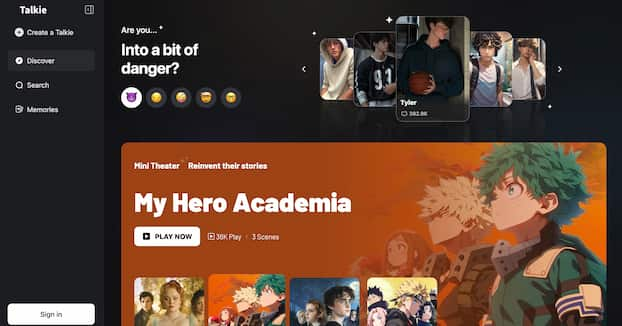
Talkie AI
Join Talkie AI and chat with AI characters for free! Create unique connections, have conversations that feel real, and discover your perfect AI boyfriend or AI girlfriend. Start Now with Talkie AI!
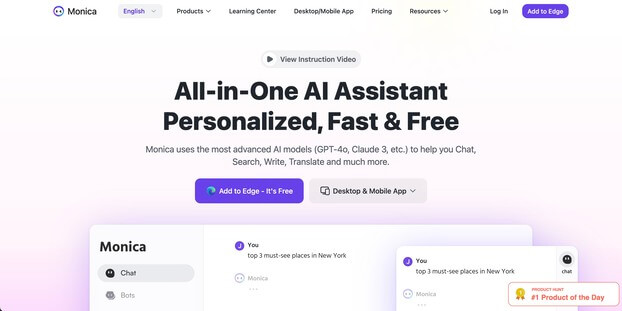
Monica
Monica integrates top AI models (GPT-4, Claude 3, Gemini) for one-click chat, search, writing, coding and more. Try it on Chrome, Edge, or our APP.