WhatTheDiff
Tags
:#Code Review#Pull Request Automation#Ai Assisted Refactoring#Github Integration#Gitlab IntegrationYour AI-powered code review assistant.
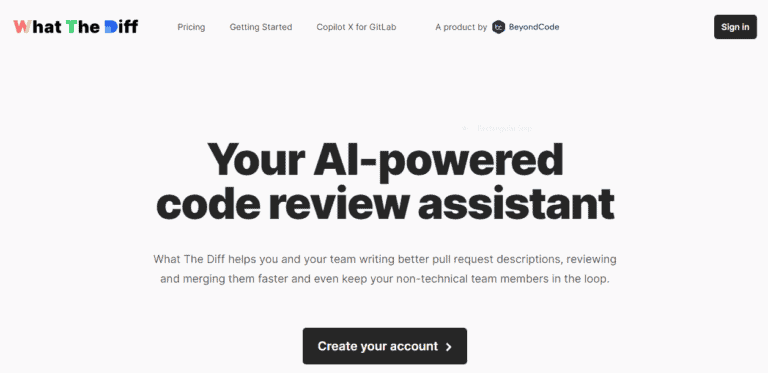
What The Diff: AI-Powered Code Review Assistant
What The Diff is an innovative AI-powered application designed to streamline and enhance the code review process for developers using GitHub and GitLab. This tool aims to automate and simplify various aspects of pull request management, making it more efficient and accessible for both technical and non-technical stakeholders.
Key Features
- Automated PR Descriptions: Utilizes AI to generate detailed descriptions for pull requests, saving time and effort.
- Rich Summary Notifications: Provides simplified summaries for non-technical stakeholders, ensuring everyone is informed.
- Beautiful Changelogs: Offers public changelogs or a JSON API for internal use, detailing all changes.
- Weekly Progress Reports: Sends weekly summaries of all changes, aiding in project management.
- Inline AI Refactoring: Supports AI-assisted code refactoring during reviews, improving code quality.
- Fine-Grained Settings: Allows customization to skip CI pull requests, delay drafts, and manage token consumption.
Main Use Cases
What The Diff is ideal for development teams looking to enhance their code review process, improve communication across technical and non-technical teams, and automate routine tasks to focus more on coding and less on administrative work.
User Experience
Many teams have reported improved efficiency and better integration in their continuous integration processes after adopting What The Diff. The tool is praised for its ability to keep everyone informed and for reducing the burden on developers during the review process.
How to Use
Getting started with What The Diff is straightforward. Simply connect your GitHub or GitLab account to create an account and start using the service for free. The application uses the GitHub/GitLab API to access pull request diffs and employs an AI model to generate descriptive comments.
Pricing
What The Diff offers a free starting plan, with options to upgrade based on token consumption. Unused tokens do not roll over to the next month, encouraging users to select appropriate plans based on their needs.
Potential Limitations
- Token Consumption: Large diffs require more tokens for processing, which could impact costs for heavy users.
- API Access Requirements: The application requires full access to user code due to limitations in GitHub/GitLab API permissions, which might be a concern for some users regarding code security.
What The Diff stands out as a powerful tool in the realm of code review and project management, offering a range of features that cater to the diverse needs of modern development teams.
Alternatives to WhatTheDiff
View More Alternatives
Cursor
The AI Code Editor, Built to make you extraordinarily productive, Cursor is the best way to code with AI.

GitHub Copilot
GitHub is where people build software. More than 100 million people use GitHub to discover, fork, and contribute to over 420 million projects.

AI Coding Assistant
Amazon Q Developer is an expert on patterns in the AWS Well-Architected Framework, best practices, documentation, and solution implementations, making it easier and faster for you to explore new services and capabilities, learn unfamiliar technologies, and architect solutions.

Codeium
Codeium offers best in class AI code completion, search, and chat — all for free. It supports over 70+ languages and integrates with your favorite IDEs, with lightning fast speeds and state-of-the-art suggestion quality.
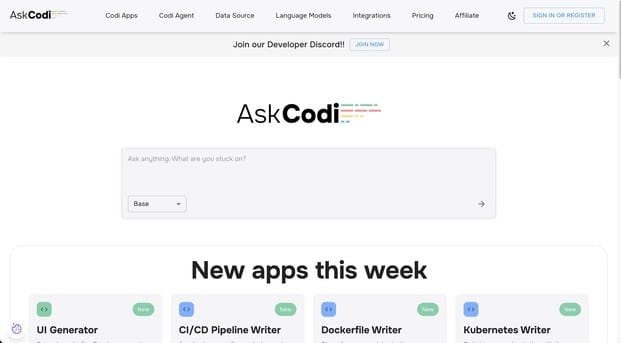
AskCodi AI
Harness the power of AI and pair programming with AskCodi to increase productivity in your next coding project.
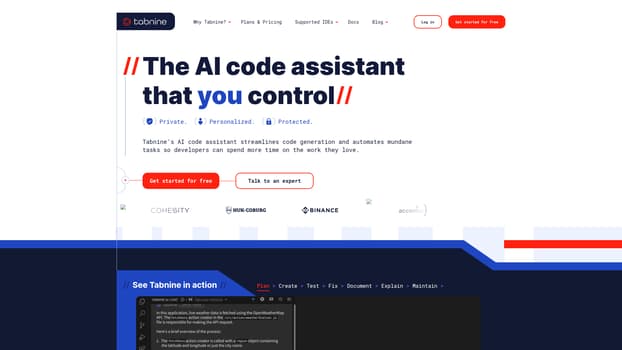
Tabnine AI code assistant
Tabnine is the AI code assistant that accelerates and simplifies software development while keeping your code private, secure, and compliant.
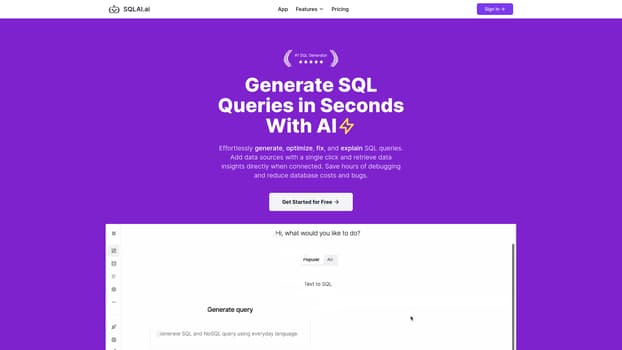
SQLAI.ai
Instantly generate, fix, explain, and optimize SQL and NoSQL queries with SQLAI.ai's advanced AI technology. Save time and enhance productivity with our powerful query tools.
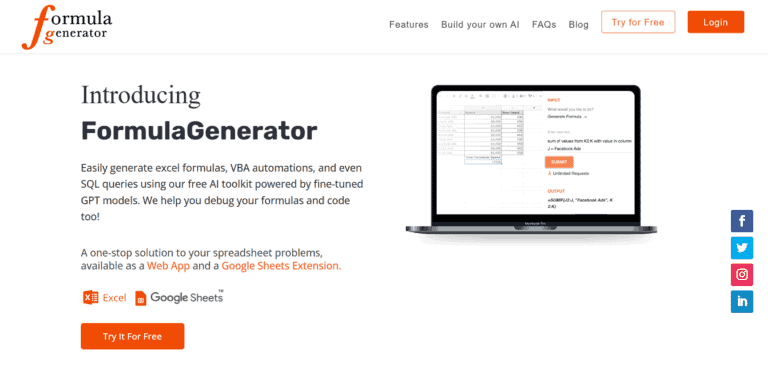
Formula Generator
Use AI to generate excel formulas.
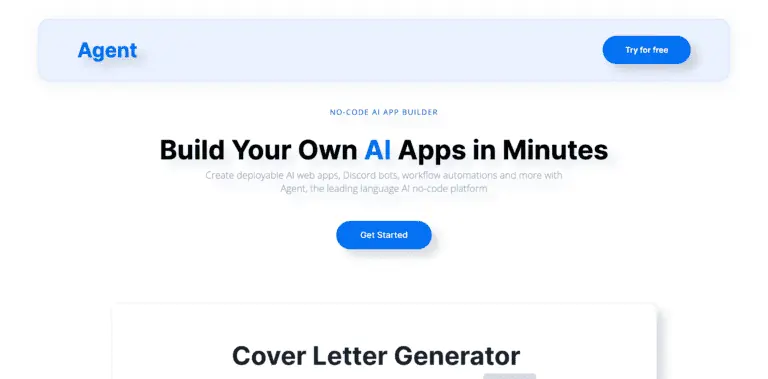
GPTAgent
Build Your Own AI Apps in Minutes.