Midjourney Splitter
Tags
:#Image Splitting#Free Tool#Midjourney#Image Processing#Online UtilitySplit Midjourney Grid into single images, download/share on social networks.
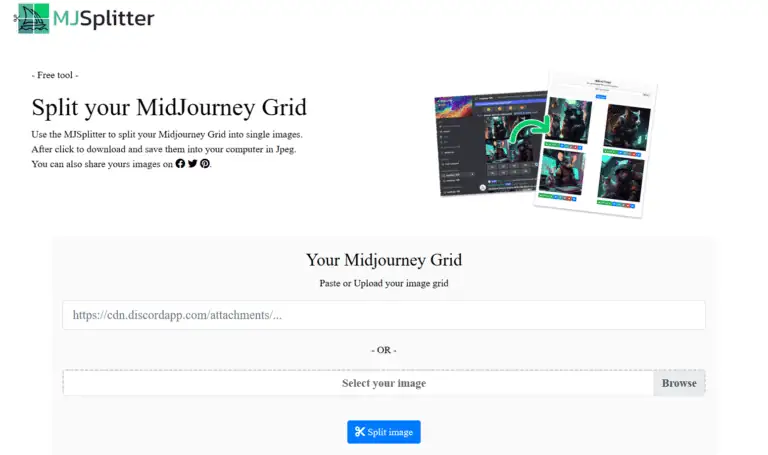
Grid Splitter Midjourney: Free Tool for Splitting Image Grids
Grid Splitter Midjourney is a free online tool designed to simplify the process of splitting a Midjourney Grid into individual images. This tool is particularly useful for artists, designers, or anyone working with image grids who need to extract single images for further use or sharing.
Key Features
- Free to Use: Accessible without any cost, making it a budget-friendly solution for image manipulation.
- User-Friendly Interface: Simple and intuitive design allows users to quickly upload and split their image grids.
- Image Format Support: Outputs split images in JPEG format, a widely supported and versatile image format.
- Sharing Capabilities: Enables users to share their split images directly from the tool, enhancing collaboration and distribution.
Main Use Cases
- Art and Design Projects: Ideal for artists and designers who need to work with individual elements from a composite image grid.
- Educational Purposes: Useful for educators and students who need to analyze or present individual components of a larger visual.
- Social Media and Marketing: Facilitates the creation of content for social media posts or marketing materials by allowing the extraction of specific images from a grid.
How to Use
- Upload or Paste Image: Either upload your Midjourney Grid from your computer or paste it directly into the tool.
- Select Image: Confirm the image you wish to split.
- Split Image: Click on the split button to divide the grid into individual images.
- Download and Share: Once split, download the JPEG images to your computer or share them directly from the tool.
User Experience
Users appreciate the simplicity and efficiency of the Grid Splitter Midjourney, finding it to be a quick and reliable way to handle image grids. The ability to share images directly from the tool is particularly praised for its convenience.
Potential Limitations
- Image Size and Format: The tool may have limitations on the size and format of the images it can process.
- Grid Configuration: It may require specific grid configurations to function correctly, which could limit its flexibility with non-standard grids.
Alternatives to Midjourney Splitter
View More Alternatives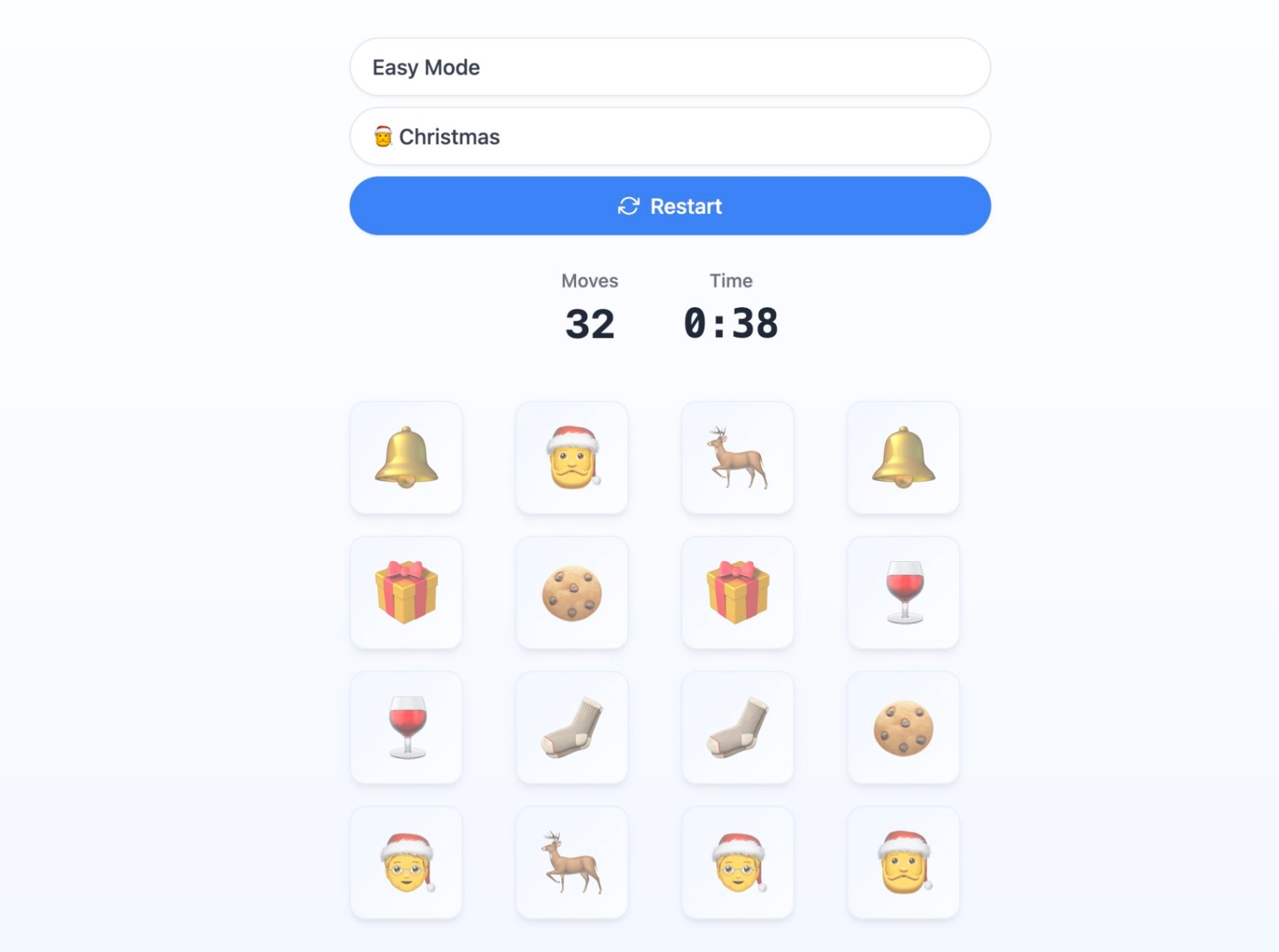
Emoji Memory Game: A Fun Way to Train Your Brain 🧠
Play our free Emoji Memory Game to boost memory skills with fun themed challenges for all ages. No download needed!
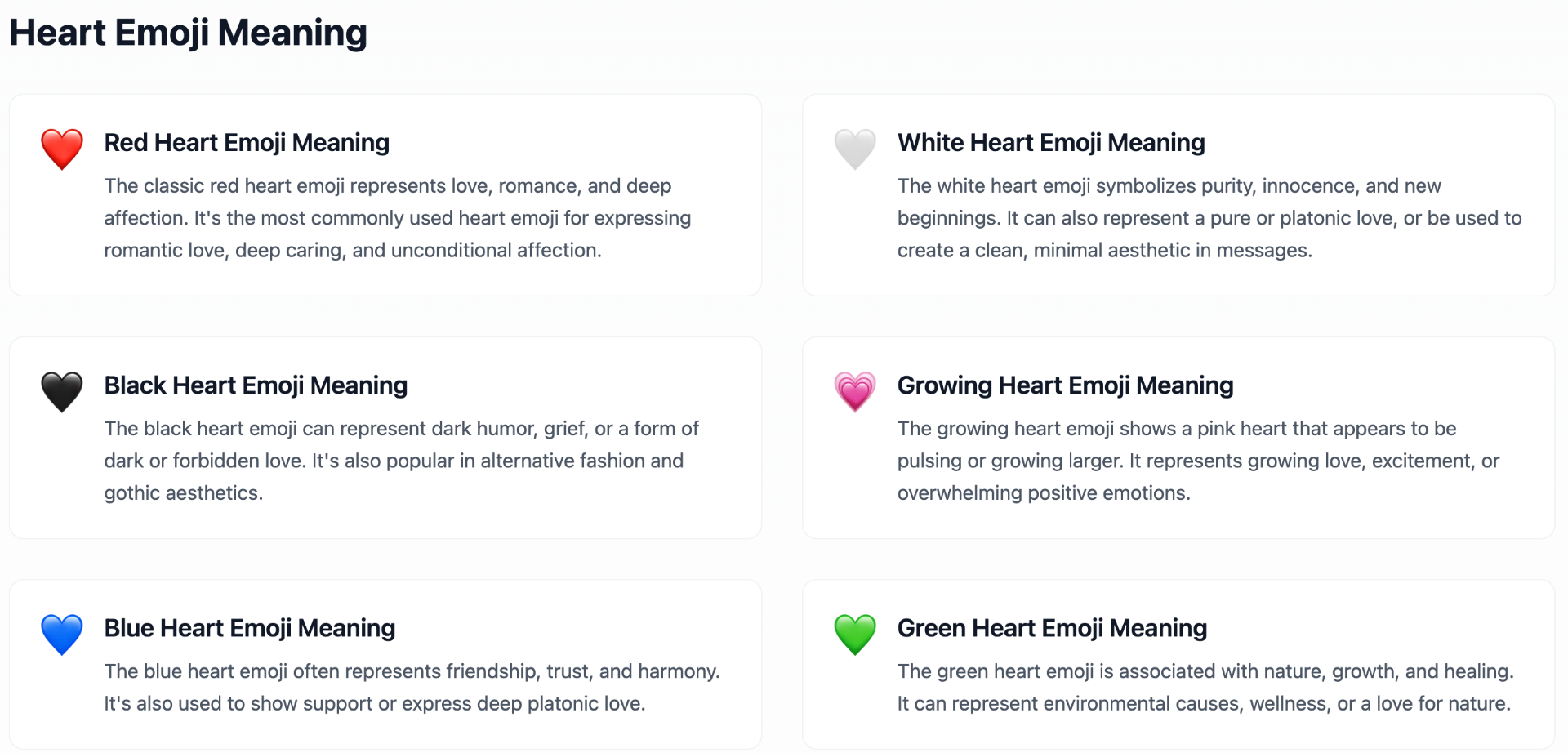
Heart Emoji
Discover the meaning and uses of heart emojis! Copy and paste your favorite heart symbols, including red hearts and hand hearts, for all your romantic expressions.
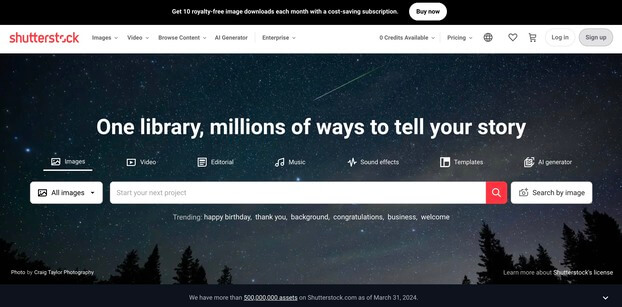
Shutterstock
Download the best royalty free images from Shutterstock, including photos, vectors, and illustrations. Enjoy straightforward pricing and simple licensing.
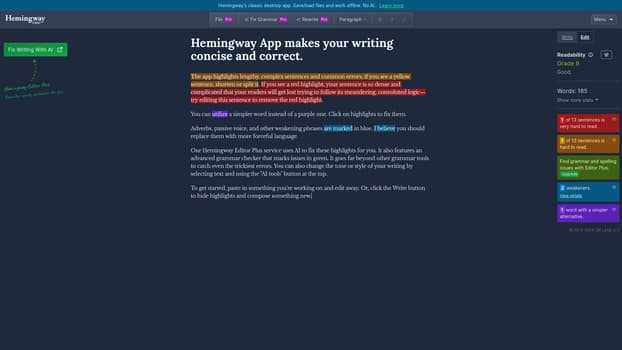
Hemingway Editor
Hemingway Editor makes your writing bold and clear.
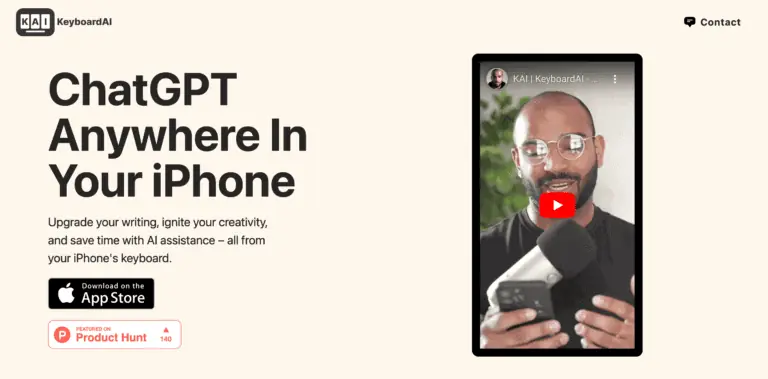
KAI – KeyboardAI
KAI – KeyboardAI is an innovative app designed to enhance the typing experience on iPhones. It integrates AI capabilities into the keyboard, providing users with AI assistance while writing and communicating.
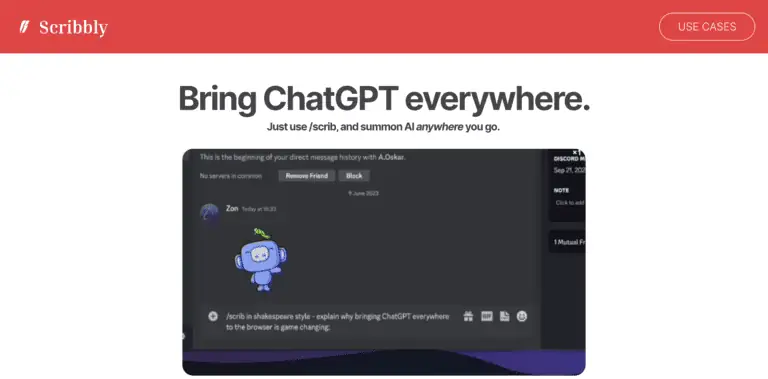
Scribbly
An AI assistant that lives in your browser and goes everywhere you do. No more back and forth with the ChatGPT window!
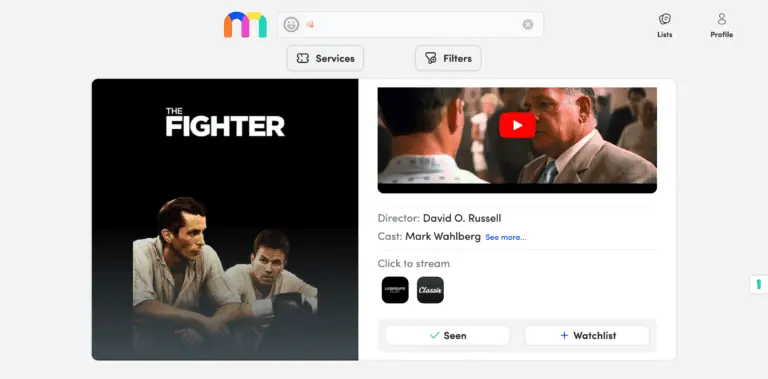
Moveme
Free emotion-led AI recommendations across all your streaming services. This A.I. learns what you love.
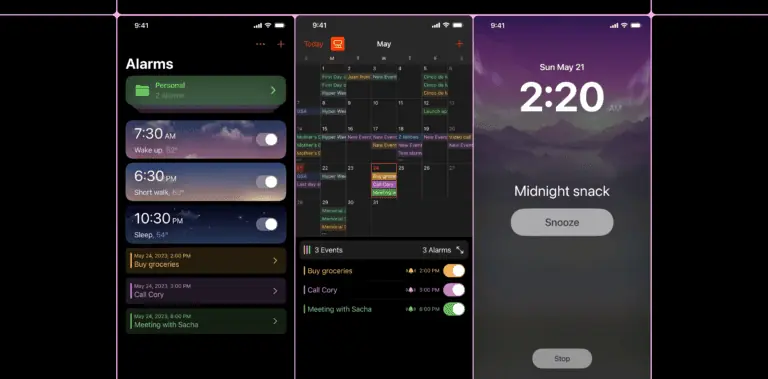
Midnight Alarm
Introducing Midnight Alarm, now with Wake-up missions.
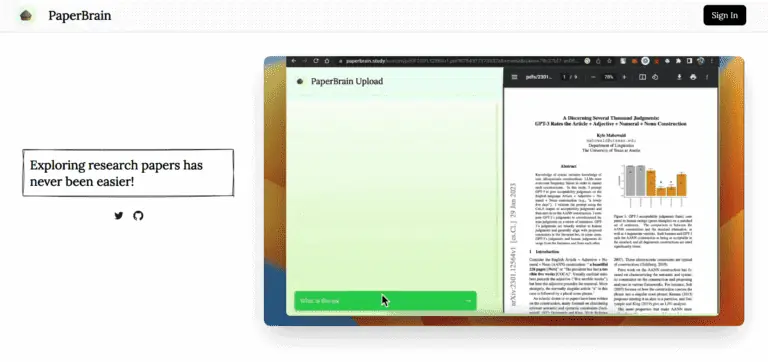
PaperBrain
A platform for you to access and understand research papers.