Bardeen AI
Tags
:#Workflow Automation#Task Automation#Ai Agent#No Code#Chrome ExtensionAutomate manual work with one click! Connect 30+ apps, scrape the web, and boost your productivity.
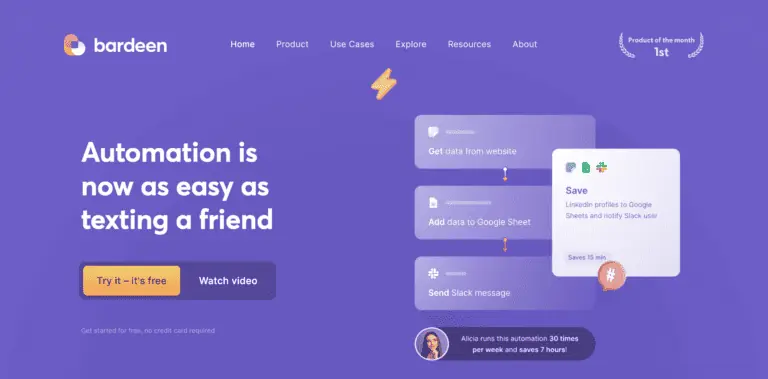
Bardeen AI: Revolutionizing Workflow Automation
Bardeen AI is the leading Chrome extension designed for workflow automation, serving over 200,000 users globally. This innovative software leverages AI to automate repetitive tasks across various applications such as Google Sheets, Zoom, Slack, and more, significantly enhancing productivity and efficiency.
Key Features
- AI-Powered Automation: Automates tasks in multiple apps with AI assistance.
- No-Code Builder: Allows users to build automations without coding knowledge.
- Advanced Sandbox Builder: Offers an advanced platform for more complex automation needs.
- App Integrations: Supports a wide range of app integrations for comprehensive task automation.
Main Use Cases
Bardeen AI is tailored for diverse professional roles:
- Sales: Automates lead prospecting, outreach, and meeting scheduling.
- Recruiting: Streamlines candidate sourcing and communication.
- Marketing: Automates market research, competitor monitoring, and social media management.
- Founders: Focuses on automating sales, recruiting, and market research tasks.
User Experience
Users praise Bardeen AI for its efficiency and ease of use, with testimonials highlighting significant time savings and enhanced productivity. The platform is particularly commended for its ability to handle complex workflows with simplicity.
How to Use
- Install the Extension: Add Bardeen AI to your Chrome browser.
- Set Up Automation: Use the no-code builder to create your automation workflow.
- Integrate Apps: Connect the apps you use frequently for seamless automation.
- Run and Monitor: Execute your automation and monitor its performance for continuous improvement.
Pricing
Bardeen AI offers a free version with basic features, along with premium plans tailored for personal, team, and enterprise use. Detailed pricing information can be found on their website.
Potential Limitations
While Bardeen AI significantly enhances workflow efficiency, users may encounter initial learning curves, especially when setting up complex automations. Continuous updates and improvements are necessary to keep up with rapidly evolving app functionalities and user needs.
Alternatives to Bardeen AI
View More Alternatives
Cursor
The AI Code Editor, Built to make you extraordinarily productive, Cursor is the best way to code with AI.

GitHub Copilot
GitHub is where people build software. More than 100 million people use GitHub to discover, fork, and contribute to over 420 million projects.

AI Coding Assistant
Amazon Q Developer is an expert on patterns in the AWS Well-Architected Framework, best practices, documentation, and solution implementations, making it easier and faster for you to explore new services and capabilities, learn unfamiliar technologies, and architect solutions.

Codeium
Codeium offers best in class AI code completion, search, and chat — all for free. It supports over 70+ languages and integrates with your favorite IDEs, with lightning fast speeds and state-of-the-art suggestion quality.

Notion AI
Get answers to your urgent questions, using info across your wiki, projects & docs.

Canva
Canva is a free-to-use online graphic design tool. Use it to create social media posts, presentations, posters, videos, logos and more.

PDF.ai
We built the ultimate ChatPDF app that allows you to chat with any PDF: ask questions, get summaries, find anything you need!
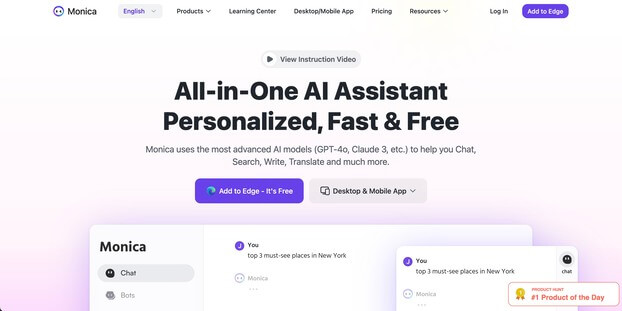
Monica
Monica integrates top AI models (GPT-4, Claude 3, Gemini) for one-click chat, search, writing, coding and more. Try it on Chrome, Edge, or our APP.
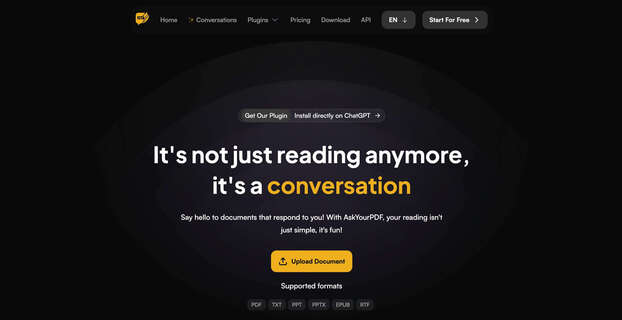
AskYourPDF
We built AskYourPDF as the only ChatPDF AI App you will ever need. Easily upload your PDF files and engage with our intelligent chat AI to extract valuable insights from your documents.