FeedBird
Tags
:#Linkedin Content Creation#Ai Content Generation#Post Scheduling#Profile Analytics#Content FeedbackFeedbird is a website that helps you create, organize and schedule your LinkedIn posts. It offers an AI-powered tool that allows you to quickly generate content for your posts.
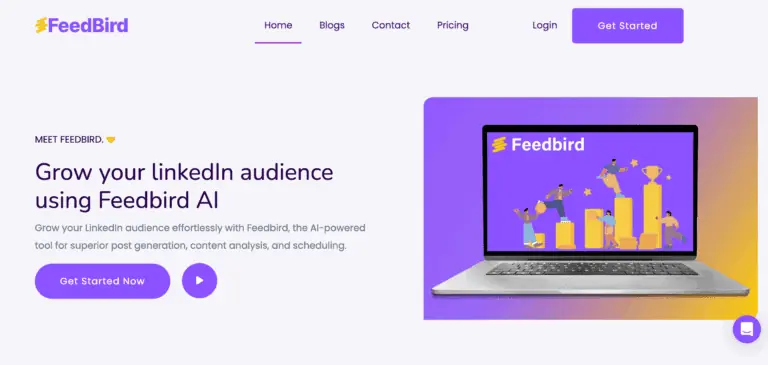
Feedbird: AI-Powered LinkedIn Content Creation and Management
Feedbird is an innovative platform designed to enhance your LinkedIn presence through AI-driven content creation and management tools. It offers a suite of features that help users generate, schedule, and analyze LinkedIn posts for optimal audience engagement.
Key Features
- AI-Powered Content Generation: Utilize AI to create tailored LinkedIn posts.
- Post Scheduling: Easily manage and schedule your LinkedIn updates.
- Calendar View: Plan and visualize your content schedule.
- Content Feedback: Fine-tune your messaging for maximum impact.
- Profile Analytics: Track performance and refine your strategy using data-driven insights.
- Post and Comments Scheduling: Enhance engagement with scheduled comments.
Main Use Cases
Feedbird is ideal for professionals, marketers, and business owners looking to boost their LinkedIn presence without the hassle of manual content creation and scheduling. It's particularly useful for those with busy schedules who need a streamlined way to maintain a consistent online presence.
User Experience
Users praise Feedbird for its efficiency and ease of use. Nouman, a developer, appreciates the ability to schedule posts in advance, saving time and ensuring consistent sharing. Ali, a marketing head, finds the post scheduling feature invaluable for maintaining a presence on LinkedIn despite a hectic schedule. Mahad, a startup founder, credits Feedbird's AI-powered content analysis for helping him understand and engage his audience better.
How to Use
- Sign Up: Create an account on Feedbird.
- Choose a Plan: Select the plan that suits your needs.
- Generate Content: Use AI tools to create LinkedIn posts.
- Schedule Posts: Manage your content schedule using the calendar view.
- Analyze Performance: Track engagement and refine your strategy with analytics.
Pricing
Feedbird offers several pricing plans to cater to different user needs:
- Free: Basic features for personal use.
- Personal: Enhanced features for individual users.
- Agency: Comprehensive tools for agencies and teams.
Potential Limitations
While Feedbird offers a range of powerful features, it currently focuses exclusively on LinkedIn. Users seeking a multi-platform solution may need to look elsewhere. Additionally, the effectiveness of AI-generated content depends on the quality of input data and user feedback.
Feedbird is a game-changer for anyone looking to enhance their LinkedIn presence efficiently and effectively.
Alternatives to FeedBird
View More Alternatives
Cursor
The AI Code Editor, Built to make you extraordinarily productive, Cursor is the best way to code with AI.

GitHub Copilot
GitHub is where people build software. More than 100 million people use GitHub to discover, fork, and contribute to over 420 million projects.

AI Coding Assistant
Amazon Q Developer is an expert on patterns in the AWS Well-Architected Framework, best practices, documentation, and solution implementations, making it easier and faster for you to explore new services and capabilities, learn unfamiliar technologies, and architect solutions.

Codeium
Codeium offers best in class AI code completion, search, and chat — all for free. It supports over 70+ languages and integrates with your favorite IDEs, with lightning fast speeds and state-of-the-art suggestion quality.

Notion AI
Get answers to your urgent questions, using info across your wiki, projects & docs.

Canva
Canva is a free-to-use online graphic design tool. Use it to create social media posts, presentations, posters, videos, logos and more.

PDF.ai
We built the ultimate ChatPDF app that allows you to chat with any PDF: ask questions, get summaries, find anything you need!
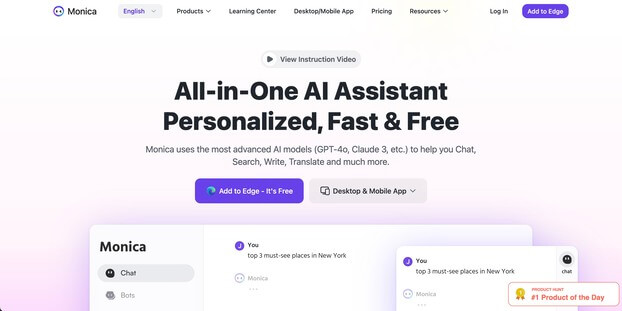
Monica
Monica integrates top AI models (GPT-4, Claude 3, Gemini) for one-click chat, search, writing, coding and more. Try it on Chrome, Edge, or our APP.
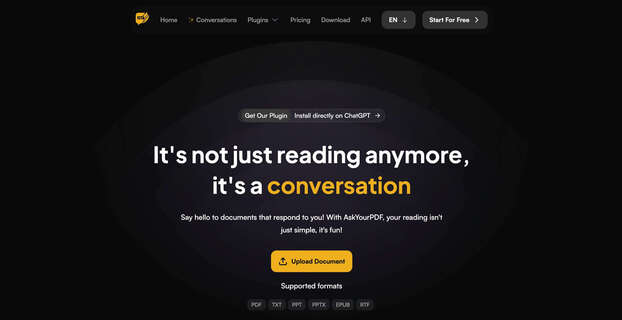
AskYourPDF
We built AskYourPDF as the only ChatPDF AI App you will ever need. Easily upload your PDF files and engage with our intelligent chat AI to extract valuable insights from your documents.