Copilot Voice
Tags
:#Voice Controlled Coding#Github Copilot#Ai Assisted Development#Voice Recognition#Code NavigationVoice-to-code tool helps you code without typing, using GitHub Copilot.
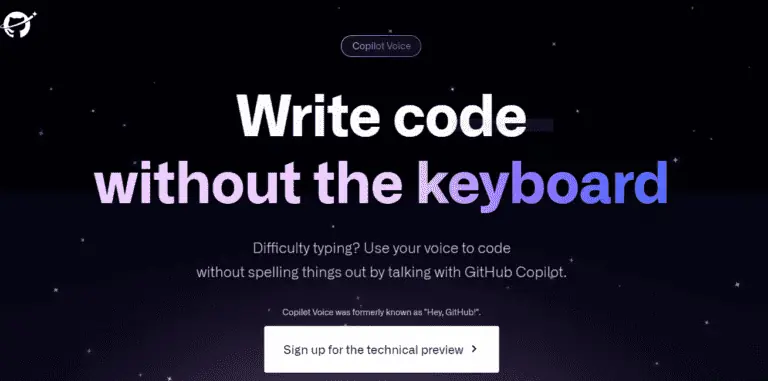
GitHub Next: Revolutionizing Coding with Voice Commands
GitHub Next introduces a groundbreaking project that allows developers to write code without the need for a keyboard, leveraging voice commands to interact with GitHub Copilot. This innovative approach is particularly beneficial for those who face difficulty typing, enabling them to code more efficiently by simply talking to their computer.
Key Features
- Voice-to-Code Translation: Just state your intent in natural language, and GitHub Copilot will suggest a code snippet based on your description.
- Code Navigation: Navigate through your codebase using voice commands, eliminating the need for mouse and arrow keys.
- IDE Control: Control various aspects of Visual Studio Code with voice commands, such as toggling zen mode or running the program.
- Code Summarization: Understand complex code snippets by requesting a summary of specific lines or blocks of code.
Main Use Cases
- Accessibility: Ideal for developers with physical disabilities that make typing difficult.
- Efficiency: Speeds up the coding process for everyone by allowing hands-free coding and navigation.
- Learning: Helps beginners understand and summarize code snippets, facilitating a better learning experience.
How to Use
- Enable Copilot Voice: Ensure that Copilot Voice is enabled in your Visual Studio Code settings.
- Voice Commands: Use natural language to describe what code you want to write or what action you want to perform.
- Review and Edit: Review the suggested code snippets and make changes using voice commands if necessary.
User Experience
The technical preview of GitHub Copilot Voice concluded on April 3, 2024, with positive feedback from users. The transition to the VS Code Speech extension has made this technology generally available, encouraging more developers to try voice-controlled coding.
Potential Limitations
- Accuracy: The system may not always accurately interpret complex or domain-specific voice commands.
- Privacy: Using voice commands raises concerns about privacy and the potential for unintended voice recording or processing.
GitHub Next continues to push the boundaries of what's possible in coding, making the development process more accessible and efficient for all.
Alternatives to Copilot Voice
View More Alternatives
Cursor
The AI Code Editor, Built to make you extraordinarily productive, Cursor is the best way to code with AI.

GitHub Copilot
GitHub is where people build software. More than 100 million people use GitHub to discover, fork, and contribute to over 420 million projects.

AI Coding Assistant
Amazon Q Developer is an expert on patterns in the AWS Well-Architected Framework, best practices, documentation, and solution implementations, making it easier and faster for you to explore new services and capabilities, learn unfamiliar technologies, and architect solutions.

Codeium
Codeium offers best in class AI code completion, search, and chat — all for free. It supports over 70+ languages and integrates with your favorite IDEs, with lightning fast speeds and state-of-the-art suggestion quality.
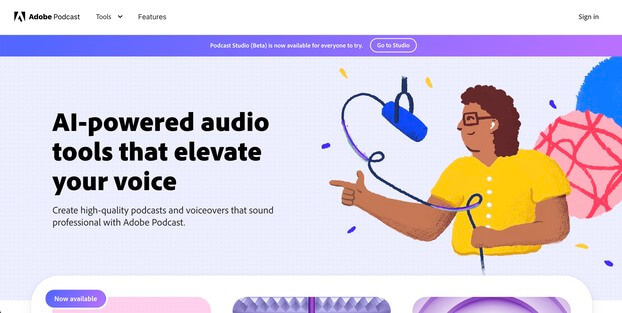
Adobe Podcast AI
Next generation audio from Adobe is here. Record, transcribe, edit, share. Crisp and clear, every time.
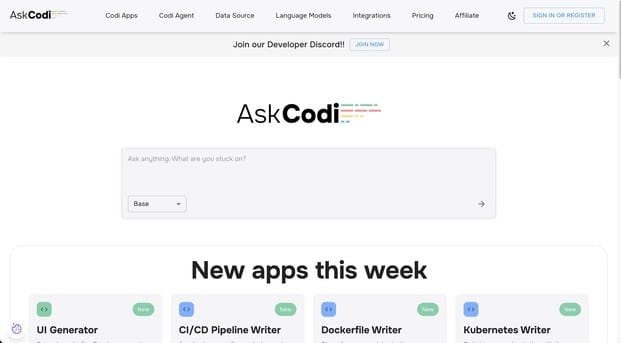
AskCodi AI
Harness the power of AI and pair programming with AskCodi to increase productivity in your next coding project.
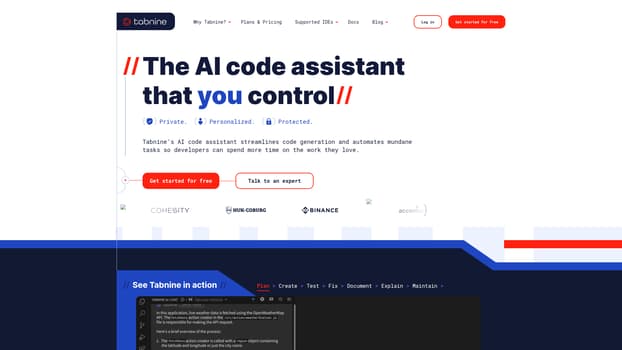
Tabnine AI code assistant
Tabnine is the AI code assistant that accelerates and simplifies software development while keeping your code private, secure, and compliant.
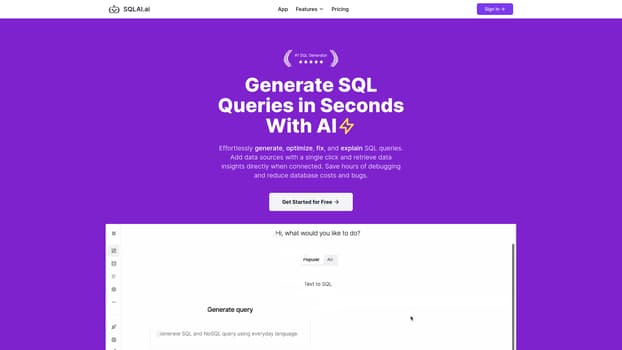
SQLAI.ai
Instantly generate, fix, explain, and optimize SQL and NoSQL queries with SQLAI.ai's advanced AI technology. Save time and enhance productivity with our powerful query tools.
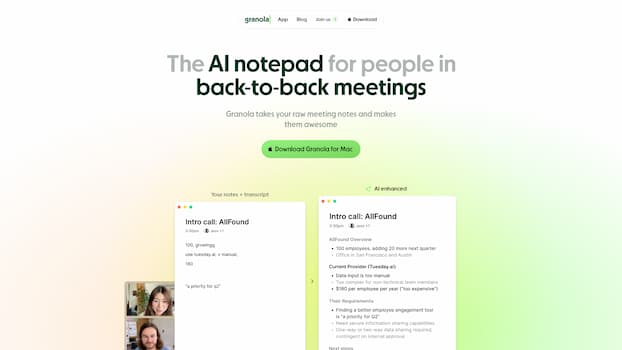
Granola AI
Granola takes your raw meeting notes and makes them awesome