Lex
Tags
:#Word Processor#Ai Feedback#Collaboration#Mobile Web#PublishingLex is a writing aid that utilizes artificial intelligence to assist writers in achieving their optimal writing performance.
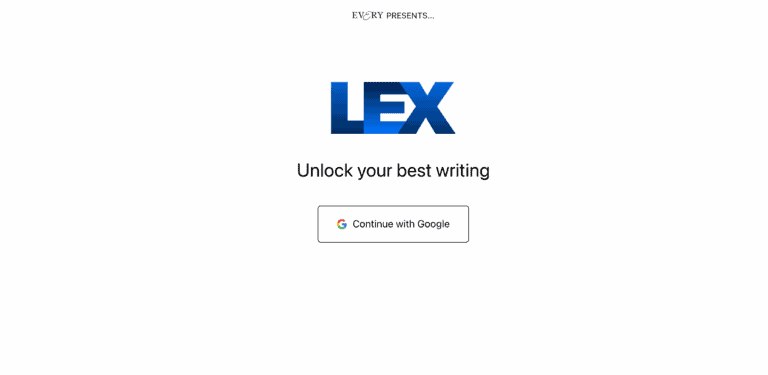
Lex: A Revolutionary Word Processor for the Modern Writer
Lex is a cutting-edge word processor designed to enhance the writing experience by making it easier to produce consistently high-quality content. With a focus on user-friendly features and AI-driven assistance, Lex aims to be the go-to tool for both casual note-takers and professional writers.
Key Features
- AI Feedback: Receive intelligent feedback on your drafts, brainstorm ideas, or even rewrite sections with AI assistance.
- Live Collaboration: Collaborate in real-time with others through shared links, allowing for seamless teamwork without the need for app downloads.
- Mobile Web Compatibility: Share documents with anyone, and they can access and collaborate using any web-enabled device.
- Version History: Experiment with different phrasing without losing your original content, thanks to detailed version tracking.
- Publishing Tools: Distribute read-only links for your documents, making it easy to share your work with a broader audience.
Main Use Cases
Lex is ideal for professionals looking to streamline their writing process, students needing a powerful note-taking tool, and anyone in need of a reliable platform for creating and sharing content. Its versatility makes it suitable for everything from quick notes to extensive research papers.
User Experience
Users praise Lex for its minimalist interface, which promotes focus and reduces distractions. The integration of AI capabilities is particularly lauded, as it serves as a real-time editor that helps users iterate more quickly and efficiently on their drafts.
How to Use
Getting started with Lex is straightforward. Simply log in, agree to the terms and privacy policy, and begin writing. The platform's intuitive design ensures that you can quickly become proficient in leveraging its features to enhance your writing.
Potential Limitations
While Lex offers a robust set of features, it may not be as fully featured as some traditional word processors in terms of advanced formatting options. Additionally, the reliance on AI feedback could potentially lead to suggestions that, while helpful, may not align perfectly with every user's writing style or intentions.
Lex is continuously evolving, with new features such as track changes on the horizon, promising to further enrich the user experience.
Alternatives to Lex
View More Alternatives
GitHub Copilot
GitHub is where people build software. More than 100 million people use GitHub to discover, fork, and contribute to over 420 million projects.

Cursor
The AI Code Editor, Built to make you extraordinarily productive, Cursor is the best way to code with AI.
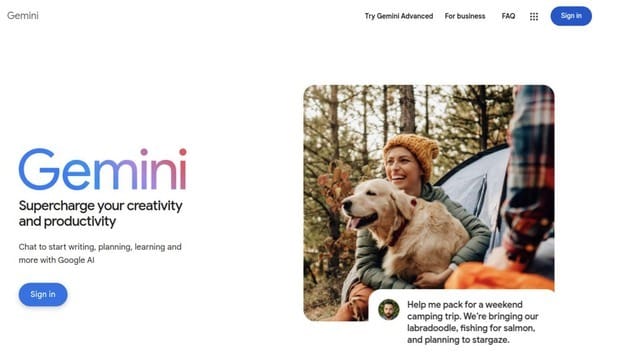
Gemini
Bard is now Gemini. Get help with writing, planning, learning, and more from Google AI.

AI Coding Assistant
Amazon Q Developer is an expert on patterns in the AWS Well-Architected Framework, best practices, documentation, and solution implementations, making it easier and faster for you to explore new services and capabilities, learn unfamiliar technologies, and architect solutions.

Codeium
Codeium offers best in class AI code completion, search, and chat — all for free. It supports over 70+ languages and integrates with your favorite IDEs, with lightning fast speeds and state-of-the-art suggestion quality.

Notion AI
Get answers to your urgent questions, using info across your wiki, projects & docs.

Canva
Canva is a free-to-use online graphic design tool. Use it to create social media posts, presentations, posters, videos, logos and more.

PDF.ai
We built the ultimate ChatPDF app that allows you to chat with any PDF: ask questions, get summaries, find anything you need!
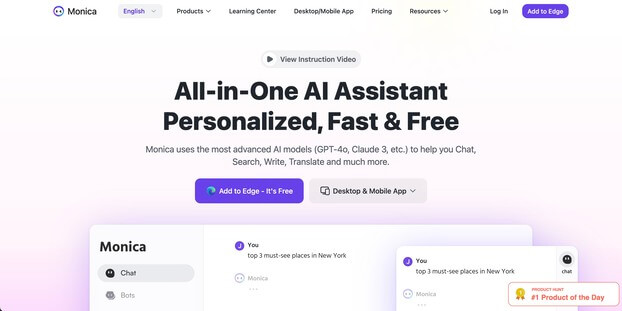
Monica
Monica integrates top AI models (GPT-4, Claude 3, Gemini) for one-click chat, search, writing, coding and more. Try it on Chrome, Edge, or our APP.