Mailbutler
Tags
:#Email Management#Ai Assistant#Productivity Enhancement#Email Tracking#Smart SchedulingMailbutler’s latest Smart Assistant feature leverages the advanced Natural Language Processing (NLP) and Machine Learning (ML) technology of ChatGPT to intelligently comprehend the content of your emails, providing an enhanced email management experience.
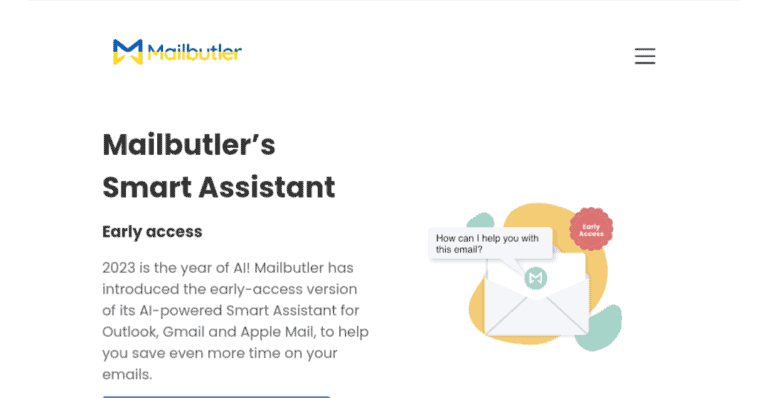
Mailbutler: Enhancing Your Email Productivity
Mailbutler is an innovative email software extension designed to boost productivity and professionalism across various email platforms including Apple Mail, Gmail, and Outlook. It introduces a suite of smart features that transform your inbox into a powerful tool for effective communication and organization.
Key Features
- Email Tracking: Monitor the status of your emails, including open rates and link clicks, across different devices.
- Smart Assistant: An AI-powered assistant that drafts, responds to, and summarizes emails, enhancing grammar and spelling, and automates task and contact creation.
- Smart Send Later: Schedule emails for optimal sending times or choose specific times yourself.
- Email Signatures: Customize professional signatures with pre-designed templates.
- Tasks & Notes: Automate task creation and add notes to emails and contacts for better organization.
- Email Templates: Create and insert personalized email templates with ease.
- Contacts Management: Gain insights into your contacts and manage them effectively for improved customer relationships.
- Snooze & Tags: Temporarily hide emails or tag them for quick organization.
- Collaboration Tools: Work with team members on notes, tasks, contacts, templates, and signatures.
User Experience
Mailbutler has earned numerous awards and high ratings from users and industry experts, reflecting its commitment to providing top-class service. Customers praise its ability to revolutionize their inbox management, enhance workflow, and improve communication with clients.
How to Use
Getting started with Mailbutler is straightforward. Install the extension, register for an account, and begin utilizing its features immediately. The integration is seamless, requiring no complicated setup process.
Pricing
Mailbutler offers a free trial for new users, allowing them to explore all features for 14 days without providing payment details. This enables users to decide on a subscription later.
Potential Limitations
While Mailbutler is highly praised for its features and ease of use, some users might find certain advanced features complex to navigate without prior guidance. However, the comprehensive customer support and extensive documentation help mitigate these challenges.
Mailbutler stands out as a leading solution for anyone looking to enhance their email management capabilities, offering a range of tools that cater to both individual productivity and team collaboration.
Alternatives to Mailbutler
View More Alternatives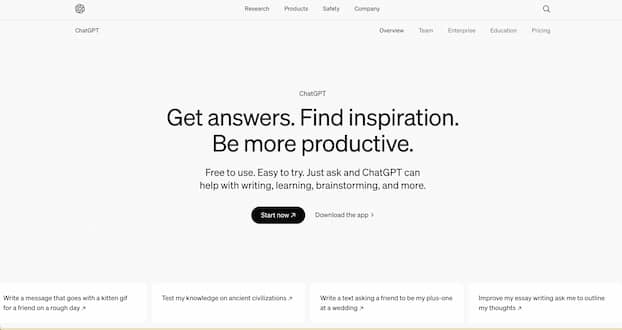
ChatGPT
ChatGPT helps you get answers, find inspiration and be more productive. It is free to use and easy to try. Just ask and ChatGPT can help with writing, learning, brainstorming and more.

GitHub Copilot
GitHub is where people build software. More than 100 million people use GitHub to discover, fork, and contribute to over 420 million projects.

Cursor
The AI Code Editor, Built to make you extraordinarily productive, Cursor is the best way to code with AI.
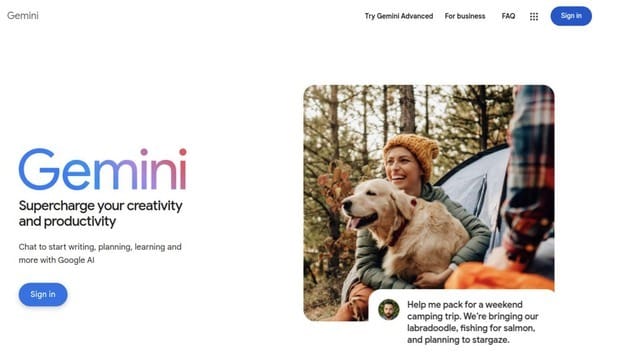
Gemini
Bard is now Gemini. Get help with writing, planning, learning, and more from Google AI.

AI Coding Assistant
Amazon Q Developer is an expert on patterns in the AWS Well-Architected Framework, best practices, documentation, and solution implementations, making it easier and faster for you to explore new services and capabilities, learn unfamiliar technologies, and architect solutions.

Codeium
Codeium offers best in class AI code completion, search, and chat — all for free. It supports over 70+ languages and integrates with your favorite IDEs, with lightning fast speeds and state-of-the-art suggestion quality.

Notion AI
Get answers to your urgent questions, using info across your wiki, projects & docs.

Canva
Canva is a free-to-use online graphic design tool. Use it to create social media posts, presentations, posters, videos, logos and more.
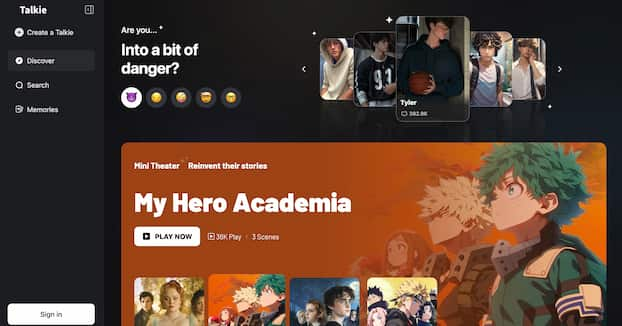
Talkie AI
Join Talkie AI and chat with AI characters for free! Create unique connections, have conversations that feel real, and discover your perfect AI boyfriend or AI girlfriend. Start Now with Talkie AI!