MindMap AI
Tags
:#Mind Mapping#Ai Powered#Brainstorming#Visual Thinking#Interactive BrainstormingCreate instant AI-powered mind maps with MindMap AI. Featuring Copilot Chat, co-creation, multi-format input, and easy sharing. Revolutionize your brainstorming process today!
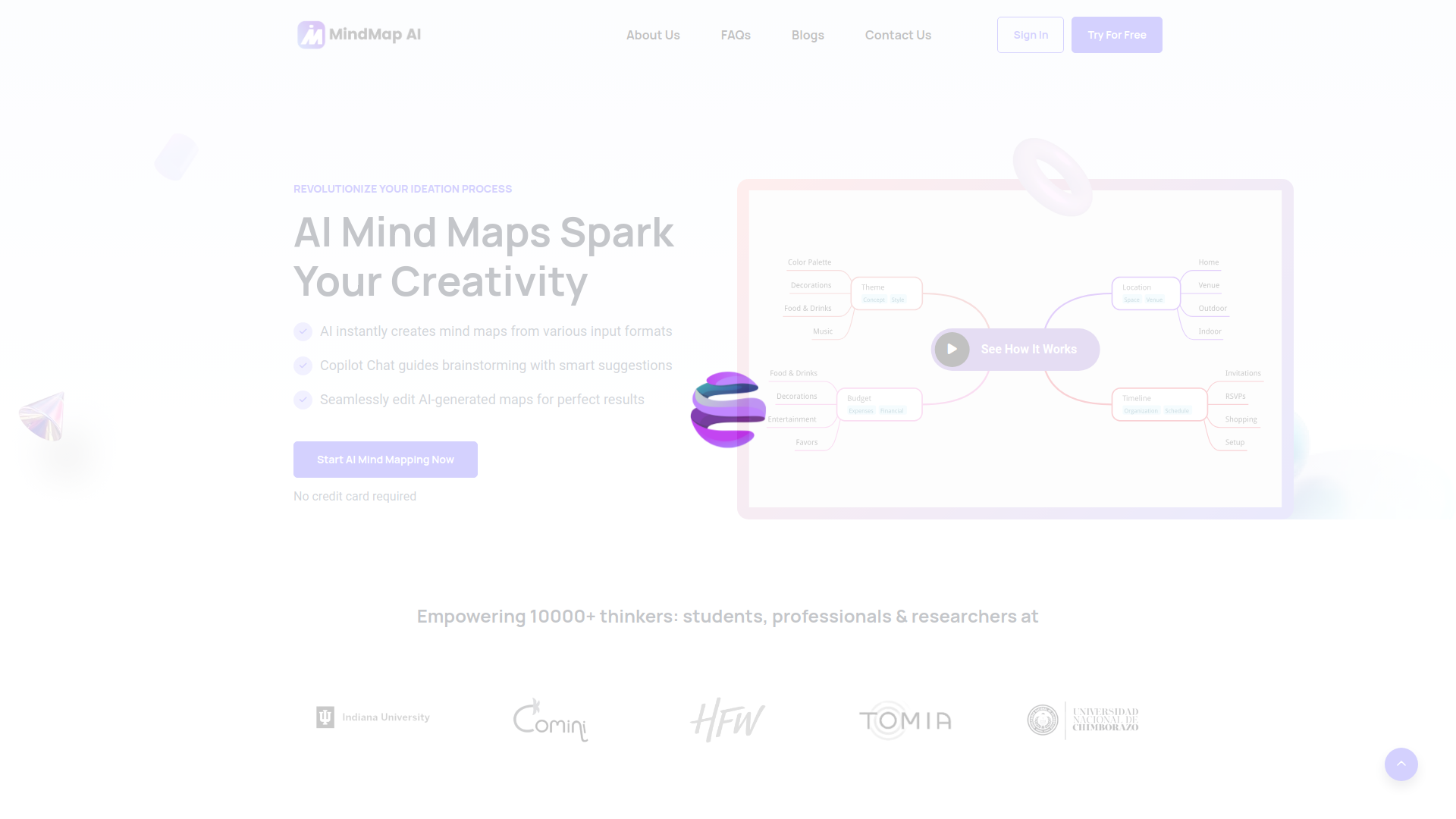
MindMap AI: Revolutionize Your Ideation Process
MindMap AI Introduction
MindMap AI is a cutting-edge platform designed to revolutionize the way you brainstorm and organize ideas. By leveraging advanced AI technology, MindMap AI enables users to create sophisticated mind maps instantly from various input formats. Whether you're a student, professional, or researcher, MindMap AI offers a comprehensive toolkit to enhance your creative and analytical processes.
MindMap AI Key Features
- Intelligent Mind Map Generation: Utilize AI to create detailed mind maps and concept maps from multiple input formats, including text, PDF, image, audio, and video files.
- AI Copilot Chat for Interactive Brainstorming: Engage in dynamic brainstorming sessions with an AI Copilot that offers suggestions, maintains conversation history, and adapts to your thinking style.
- Co-Creation and Editing: Seamlessly edit AI-generated mind maps, adding personal insights and refining structures for optimal results.
- Multi-Format Idea Capture: Easily input ideas from diverse sources, ensuring versatile and comprehensive mind mapping.
- Flexible Export Options: Export mind maps as high-quality PNG or SVG files or generate shareable links for collaborative work.
MindMap AI Main Use Cases
MindMap AI is ideal for a wide range of users, including:
- Students: Organize study materials and brainstorm essay ideas.
- Professionals: Plan projects, conduct market research, and visualize business strategies.
- Researchers: Map out research topics, analyze data, and present findings.
MindMap AI User Experience
Users have praised MindMap AI for its intuitive interface and powerful AI capabilities. The AI Copilot Chat feature is particularly noted for enhancing brainstorming sessions, making it easier to explore and refine ideas. The ability to edit and co-create mind maps ensures that users can tailor the output to their specific needs.
MindMap AI How to Work It
Getting started with MindMap AI is straightforward:
- Input Ideas: Upload or input ideas from various formats.
- AI Generation: Let the AI create a mind map based on your input.
- Interactive Editing: Use the AI Copilot Chat to refine and expand your mind map.
- Export and Share: Export your mind map in your preferred format or share it via a link.
MindMap AI FAQs
-
What is the AI Copilot Chat feature? The AI Copilot Chat is an interactive brainstorming assistant that helps generate ideas, expand concepts, and refine mind maps. It maintains a conversation history for each mind map.
-
Can I edit the AI-generated mind maps? Yes, MindMap AI allows seamless editing and refinement of AI-generated mind maps.
-
How does MindMap AI ensure data security? MindMap AI employs industry-standard encryption for all data transfers and storage.
MindMap AI Contact Information
For support and inquiries, contact us at:
- Email: [email protected]
- Phone: +1 415 917 1729
Alternatives to MindMap AI
View More Alternatives
GitHub Copilot
GitHub is where people build software. More than 100 million people use GitHub to discover, fork, and contribute to over 420 million projects.

Cursor
The AI Code Editor, Built to make you extraordinarily productive, Cursor is the best way to code with AI.

AI Coding Assistant
Amazon Q Developer is an expert on patterns in the AWS Well-Architected Framework, best practices, documentation, and solution implementations, making it easier and faster for you to explore new services and capabilities, learn unfamiliar technologies, and architect solutions.

Codeium
Codeium offers best in class AI code completion, search, and chat — all for free. It supports over 70+ languages and integrates with your favorite IDEs, with lightning fast speeds and state-of-the-art suggestion quality.

Notion AI
Get answers to your urgent questions, using info across your wiki, projects & docs.

Canva
Canva is a free-to-use online graphic design tool. Use it to create social media posts, presentations, posters, videos, logos and more.
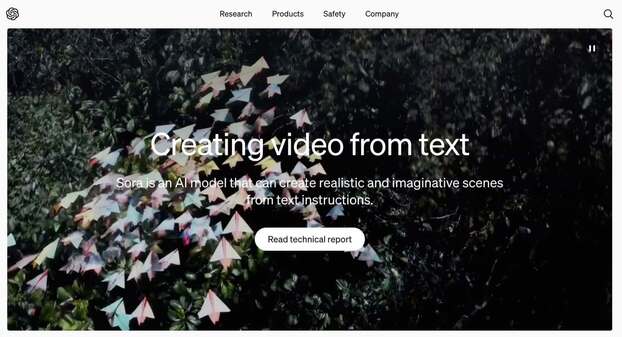
Sora
introducing sora: creating video from text

PDF.ai
We built the ultimate ChatPDF app that allows you to chat with any PDF: ask questions, get summaries, find anything you need!
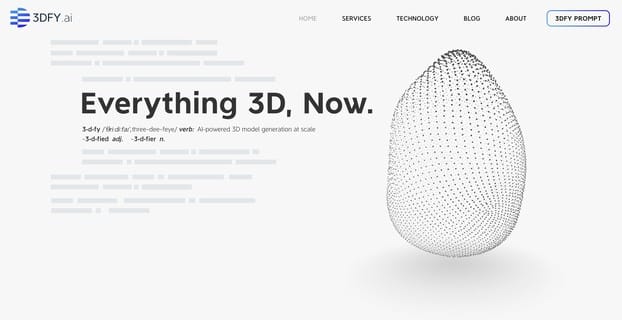
3DFY.ai
3DFY.ai uses artificial intelligence to create high-quality 3D models from just a text prompt or as little as a single image. Now anyone can quickly create compelling 3D assets for their industry at scale.