AI Image Generator
Tags
:#Ai design tools # ai image generatorPixazo’s AI Image Generator lets you turn a text prompt into a unique image in just a few clicks. You can also upload an existing image and have the AI edit or transform it. It supports defining negative prompts (things to avoid in the scene), selecting the number of image variations, and choosing aspect ratios. Outputs are free of watermarks or branding, and images are delivered as public domain, allowing commercial use.

Pixazo AI is a versatile, AI-powered creative platform designed to transform text prompts and images into high-quality visuals, animations, and videos. It caters to a wide range of users, from digital artists and marketers to content creators and hobbyists.
🎨 Key Features of Pixazo AI
- AI Image Generator
Text-to-Image Conversion: Generate detailed images from descriptive text prompts using advanced AI algorithms.
Image Editing: Upload and modify existing images with AI enhancements.
Customization Options: Adjust aspect ratios, specify negative prompts, and choose from various AI models to match your desired artistic style.
- AI Video and Animation Tools
Image-to-Video AI: Transform static images into dynamic videos, ideal for creating engaging social media content.
Image-to-Animation AI: Add animated elements to images, enhancing storytelling and visual appeal.
AI Animation Generator: Create animated sequences directly from text prompts, streamlining the animation process.
AI Video Generator: Automate video creation, reducing production time and costs while maintaining high quality.
- Additional Creative Tools
AI Avatar Generator: Convert photos into unique avatars, with templates for various themes like Halloween, Diwali, and more.
AI Logo Generator: Design professional logos quickly, aiding in brand identity development.
AI Music Generator: Compose original music tracks to complement videos and presentations.
AI Voiceover Generator: Generate natural-sounding voiceovers for multimedia content.
AI Background Remover: Easily remove backgrounds from images, facilitating cleaner designs.
🧠 AI Models and Customization
Pixazo offers a selection of AI models, including Pixazo PixelForge, to cater to different artistic preferences and requirements. Users can select models that best align with their creative vision, ensuring the generated content meets their expectations.
💡 Why Choose Pixazo AI?
Ease of Use: No advanced design skills required; simply input text prompts or upload images.
High-Quality Outputs: Generate images and videos suitable for professional use without watermarks or branding.
Comprehensive Toolset: Access a wide range of AI-powered tools for various creative needs, all in one platform.
Cost and Time Efficiency: Save on expenses related to hiring professionals or purchasing stock images, and expedite the creative process.
Alternatives to AI Image Generator
View More Alternatives
GitHub Copilot
GitHub is where people build software. More than 100 million people use GitHub to discover, fork, and contribute to over 420 million projects.

Cursor
The AI Code Editor, Built to make you extraordinarily productive, Cursor is the best way to code with AI.

AI Coding Assistant
Amazon Q Developer is an expert on patterns in the AWS Well-Architected Framework, best practices, documentation, and solution implementations, making it easier and faster for you to explore new services and capabilities, learn unfamiliar technologies, and architect solutions.

Codeium
Codeium offers best in class AI code completion, search, and chat — all for free. It supports over 70+ languages and integrates with your favorite IDEs, with lightning fast speeds and state-of-the-art suggestion quality.

Notion AI
Get answers to your urgent questions, using info across your wiki, projects & docs.
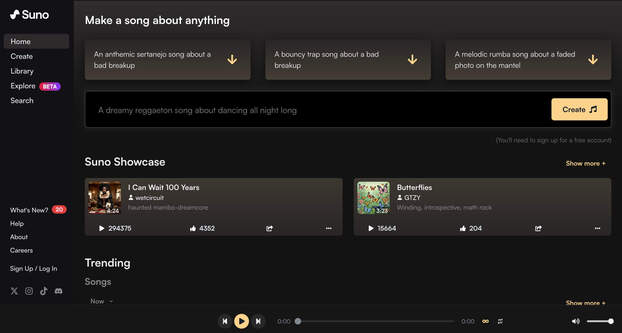
Suno
Suno is building a future where anyone can make great music.

Canva
Canva is a free-to-use online graphic design tool. Use it to create social media posts, presentations, posters, videos, logos and more.
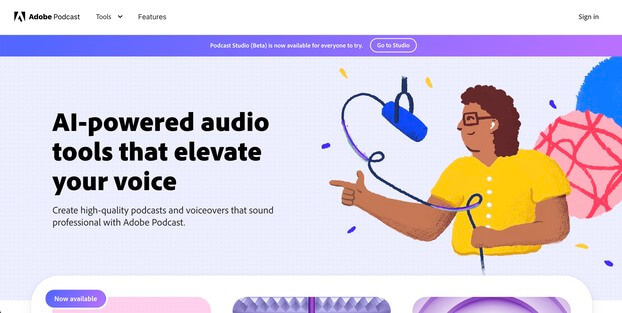
Adobe Podcast AI
Next generation audio from Adobe is here. Record, transcribe, edit, share. Crisp and clear, every time.
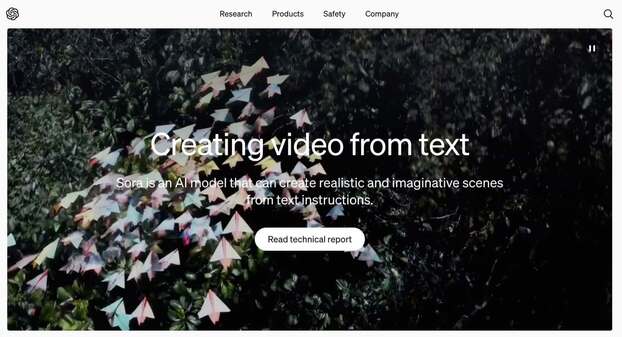
Sora
introducing sora: creating video from text