Powerpresent AI
Tags
:#Presentation Creation#Ai Powered#Automation#Design Enhancement#Time SavingPowerPresent AI is a software tool that utilizes artificial intelligence to rapidly produce visually attractive and polished presentations.
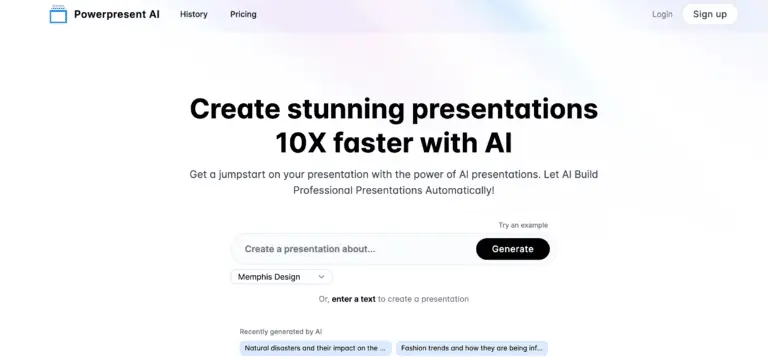
Powerpresent AI: Create Powerful Presentations with AI
Powerpresent AI is a revolutionary tool designed to help users create stunning presentations at an unprecedented speed, leveraging the capabilities of artificial intelligence. By simply entering a topic or text, users can generate professional and visually appealing presentations without the need for design or AI expertise.
Key Features
- AI-Powered Presentation Generation: Automatically builds professional presentations based on user input.
- Multiple Art Styles: Offers a variety of art styles such as Low Poly, Cyberpunk, Surrealism, Anime, Realism, Memphis Design, Fantasy, and Cartoon to enhance the visual appeal of presentations.
- Quick Start: Allows users to get a jumpstart on their presentations with pre-made examples or by entering custom text.
- Export Options: Supports exporting presentations to Google Slides or downloading as PPTX files for easy editing and sharing.
Main Use Cases
Powerpresent AI is ideal for professionals, educators, and students who need to create impactful presentations quickly. It is particularly useful for those who lack the time or design skills to craft visually appealing slides from scratch.
How to Use
- Sign Up/Login: Create an account or log in to your existing account.
- Enter Topic/Text: Input your presentation topic or relevant text.
- Select Art Style: Choose an art style to personalize your presentation.
- Generate Presentation: Let the AI do the work and create your presentation.
- Export/Download: Export to Google Slides or download as a PPTX file for further editing.
User Experience
Users praise Powerpresent AI for its simplicity and efficiency, noting that it significantly reduces the time and effort required to create professional presentations. The ability to choose from various art styles adds a creative touch that enhances the overall impact of the presentations.
Pricing
While specific pricing details are not provided, the website encourages users to sign up and start creating presentations, suggesting a potentially free or trial-based initial access model.
Potential Limitations
- Customization: While the tool offers multiple art styles, advanced users may find the customization options limited compared to manual design.
- AI Limitations: The quality of the presentations heavily relies on the AI's understanding and interpretation of the input text, which may not always meet user expectations.
Powerpresent AI is a game-changer for anyone needing to create powerful presentations quickly. With its AI-driven approach and user-friendly interface, it promises to revolutionize the way presentations are made.
Alternatives to Powerpresent AI
View More Alternatives
GitHub Copilot
GitHub is where people build software. More than 100 million people use GitHub to discover, fork, and contribute to over 420 million projects.

Cursor
The AI Code Editor, Built to make you extraordinarily productive, Cursor is the best way to code with AI.

AI Coding Assistant
Amazon Q Developer is an expert on patterns in the AWS Well-Architected Framework, best practices, documentation, and solution implementations, making it easier and faster for you to explore new services and capabilities, learn unfamiliar technologies, and architect solutions.

Codeium
Codeium offers best in class AI code completion, search, and chat — all for free. It supports over 70+ languages and integrates with your favorite IDEs, with lightning fast speeds and state-of-the-art suggestion quality.

Notion AI
Get answers to your urgent questions, using info across your wiki, projects & docs.

Canva
Canva is a free-to-use online graphic design tool. Use it to create social media posts, presentations, posters, videos, logos and more.
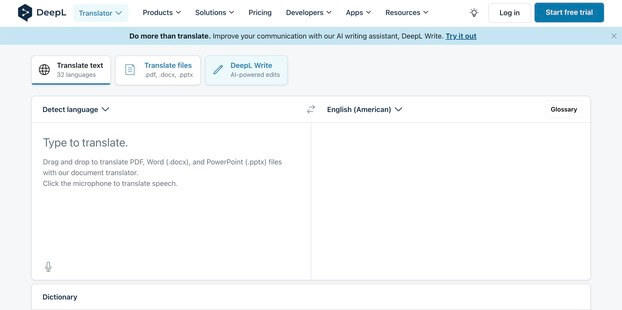
DeepL Translate
Translate texts & full document files instantly. Accurate translations for individuals and Teams. Millions translate with DeepL every day.

PDF.ai
We built the ultimate ChatPDF app that allows you to chat with any PDF: ask questions, get summaries, find anything you need!
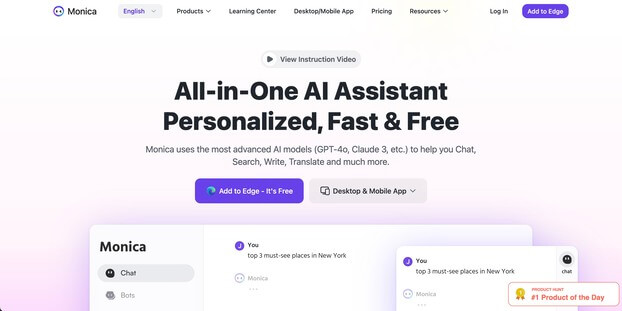
Monica
Monica integrates top AI models (GPT-4, Claude 3, Gemini) for one-click chat, search, writing, coding and more. Try it on Chrome, Edge, or our APP.