Effie
Tags
:#Writing Tool#Mind Mapping#Note Taking#Ai Assistant#ProductivityEffie is a list making, mind mapping, note taking, focused markup-based writing tool that helps to visualize your ideas with mindmaps and outlines, and turn them into great writing pieces in the simple, discretion-free environment.
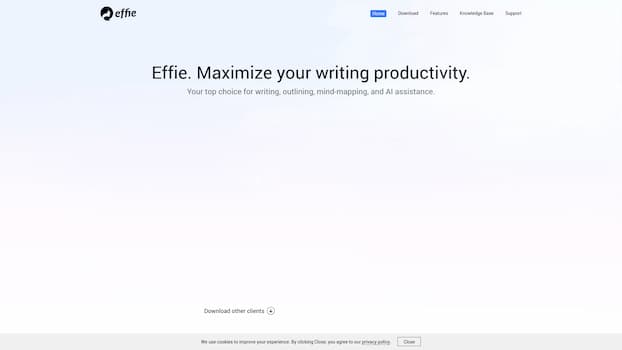
Effie: Your Ultimate Writing Companion
Effie Introduction
Effie is a comprehensive writing tool designed to enhance your creative process by integrating list-making, mind mapping, note-taking, and focused writing functionalities. It offers a seamless experience that allows you to visualize your ideas through mind maps and outlines, transforming them into polished writing pieces within a distraction-free environment. Effie is available across multiple platforms, ensuring you can capture your thoughts anytime, anywhere.
Effie Key Features
- Immersive Creation: Provides a serene and distraction-free writing atmosphere to maximize your creative potential.
- Logical Structure Arrangement: Utilizes mind maps and outlines to transform fragmented thoughts into a clear, coherent structure.
- Easy Output: Supports exporting to various formats, including PDF, DOCX, Markdown, and more, facilitating smooth sharing and publishing.
- Effie AI: An AI assistant that aids in generating summaries, outlines, adjusting text length, and more, making writing more efficient and accurate.
- Device Independence: Supports multiple devices and platforms with automatic cloud synchronization, allowing you to write offline and sync later.
Effie Main Use Cases
Effie caters to a wide range of users, including students, professionals, and creative writers. Its versatile features make it ideal for:
- Academic Writing: Organizing research notes, creating outlines, and drafting essays.
- Professional Documentation: Preparing reports, proposals, and presentations.
- Creative Writing: Brainstorming ideas, developing storylines, and drafting manuscripts.
- Note-Taking: Capturing lectures, meetings, and personal thoughts in an organized manner.
Effie User Experience
Users have praised Effie for its intuitive design and powerful functionalities. The tool's ability to seamlessly integrate mind mapping and outlining has been particularly appreciated for its effectiveness in organizing thoughts and enhancing productivity. Effie AI has also received positive feedback for its assistance in streamlining the writing process, making it accessible to users of all skill levels.
Effie How to Work It
Getting started with Effie is straightforward:
- Download and Install: Obtain the Effie app from the official website for your preferred platform.
- Create an Account: Sign up for a free account to access all features.
- Explore Features: Familiarize yourself with the mind mapping, outlining, and writing tools.
- Start Writing: Begin capturing your ideas and organizing them into coherent structures.
- Export and Share: Use the export feature to share your work in various formats.
Effie Pricing
Effie offers a free version with basic features, with premium plans available for advanced functionalities. Pricing details can be found on the official website.
Effie FAQs
- Is Effie available on all devices? Yes, Effie supports Mac, Windows, iPhone/iPad, and Android devices.
- Can I use Effie offline? Yes, Effie allows you to write offline and sync your work when you reconnect.
- What formats can I export my work to? Effie supports exporting to PDF, DOCX, Markdown, and other standard formats.
Effie Contact Information
For support and inquiries, you can reach the Effie team through the contact form on the official website or via email. Additionally, the knowledge base and FAQ section provide comprehensive guides and solutions to common issues.
Effie is more than just a writing tool; it's a comprehensive platform designed to make your creative process smoother, more organized, and ultimately, more productive.
Alternatives to Effie
View More Alternatives
GitHub Copilot
GitHub is where people build software. More than 100 million people use GitHub to discover, fork, and contribute to over 420 million projects.

Cursor
The AI Code Editor, Built to make you extraordinarily productive, Cursor is the best way to code with AI.
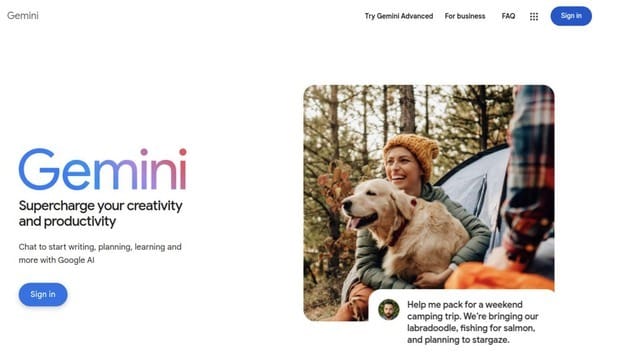
Gemini
Bard is now Gemini. Get help with writing, planning, learning, and more from Google AI.

AI Coding Assistant
Amazon Q Developer is an expert on patterns in the AWS Well-Architected Framework, best practices, documentation, and solution implementations, making it easier and faster for you to explore new services and capabilities, learn unfamiliar technologies, and architect solutions.

Codeium
Codeium offers best in class AI code completion, search, and chat — all for free. It supports over 70+ languages and integrates with your favorite IDEs, with lightning fast speeds and state-of-the-art suggestion quality.

Notion AI
Get answers to your urgent questions, using info across your wiki, projects & docs.

Canva
Canva is a free-to-use online graphic design tool. Use it to create social media posts, presentations, posters, videos, logos and more.

PDF.ai
We built the ultimate ChatPDF app that allows you to chat with any PDF: ask questions, get summaries, find anything you need!
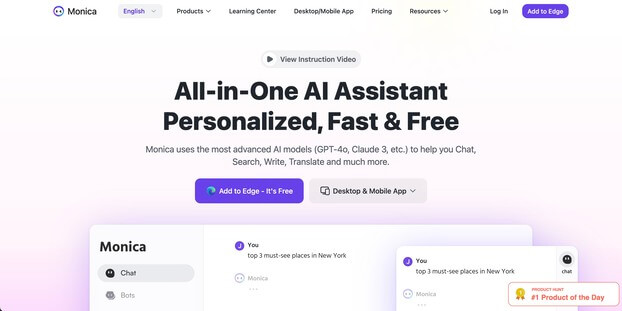
Monica
Monica integrates top AI models (GPT-4, Claude 3, Gemini) for one-click chat, search, writing, coding and more. Try it on Chrome, Edge, or our APP.