Text Blaze
Tags
:#Text Expander#Chrome Extension#Productivity#Snippets#TemplatesEliminate repetitive typing and mistakes. Say goodbye to constantly typing the same phrases on the internet with Text Blaze.
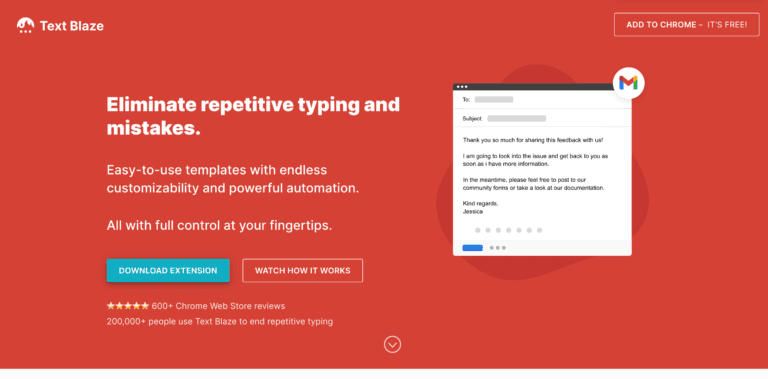
Text Blaze: Boost Your Typing Efficiency with Snippets and Templates
Text Blaze is a powerful Chrome extension designed to streamline your typing tasks by allowing you to create and insert snippets, templates, and macros directly within your Chrome browser. This tool is ideal for professionals looking to enhance their productivity by eliminating repetitive typing and minimizing errors.
Key Features
- Customizable Templates: Create easy-to-use templates that can be tailored to your specific needs, offering endless customizability and powerful automation.
- Cross-Device Compatibility: Currently available for Chrome browsers on laptops and desktops, with plans to expand support to Android, iOS, and other systems in the future.
- Dynamic Templates: Utilize forms, dynamic formulas, and integrations with other sites to simplify your workflow and reduce the number of tools you need.
- Sharing and Collaboration: Share snippets with colleagues, who will immediately see updates and can even collaborate on editing them together.
Main Use Cases
Text Blaze is perfect for individuals and teams looking to standardize processes, speed up repetitive tasks, and maintain consistent messaging across different platforms. It's widely used in industries where repetitive typing is common, such as customer service, administrative work, and content creation.
User Experience
With over 1,000 five-star reviews on the Chrome Web Store, users praise Text Blaze for its time-saving capabilities, ease of use, and versatility. Many report significant productivity increases and appreciate the cross-device functionality.
How to Use
- Install the Extension: Add Text Blaze to Chrome for free.
- Create Snippets: Save any piece of text as a template and assign a shortcut.
- Insert Snippets: Use your custom shortcuts to insert the snippet text wherever you need it in Chrome.
Pricing
Text Blaze is available for free, making it accessible for all users. Premium features or plans may be offered for advanced functionalities, but the core tool is free to use.
Potential Limitations
While Text Blaze is highly versatile, it currently only supports Chrome browsers. Users on other browsers or mobile devices may need to wait for future updates for full compatibility. Additionally, while the tool is designed to be user-friendly, mastering advanced features may require some learning and setup time.
Alternatives to Text Blaze
View More Alternatives
GitHub Copilot
GitHub is where people build software. More than 100 million people use GitHub to discover, fork, and contribute to over 420 million projects.

Cursor
The AI Code Editor, Built to make you extraordinarily productive, Cursor is the best way to code with AI.

AI Coding Assistant
Amazon Q Developer is an expert on patterns in the AWS Well-Architected Framework, best practices, documentation, and solution implementations, making it easier and faster for you to explore new services and capabilities, learn unfamiliar technologies, and architect solutions.

Codeium
Codeium offers best in class AI code completion, search, and chat — all for free. It supports over 70+ languages and integrates with your favorite IDEs, with lightning fast speeds and state-of-the-art suggestion quality.

Notion AI
Get answers to your urgent questions, using info across your wiki, projects & docs.

Canva
Canva is a free-to-use online graphic design tool. Use it to create social media posts, presentations, posters, videos, logos and more.
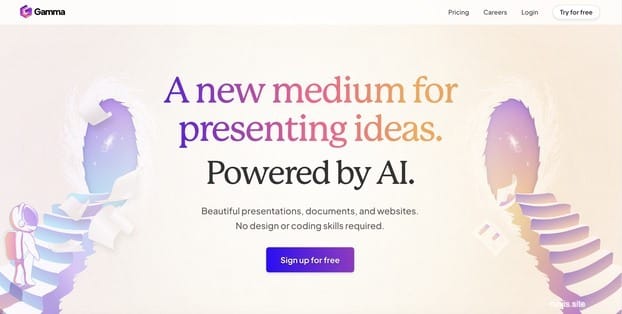
Gamma
Made with Gamma. A new medium for presenting ideas, powered by AI.

PDF.ai
We built the ultimate ChatPDF app that allows you to chat with any PDF: ask questions, get summaries, find anything you need!
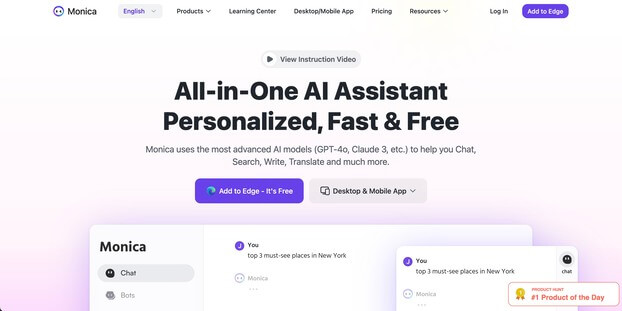
Monica
Monica integrates top AI models (GPT-4, Claude 3, Gemini) for one-click chat, search, writing, coding and more. Try it on Chrome, Edge, or our APP.