AI Blaze
Tags
:#Ai Powered#Text Editing#Gpt 4#Productivity#Chrome ExtensionUse shortcuts to instantly trigger GPT-4 with any prompt from your library, on any textbox, in any webpage.
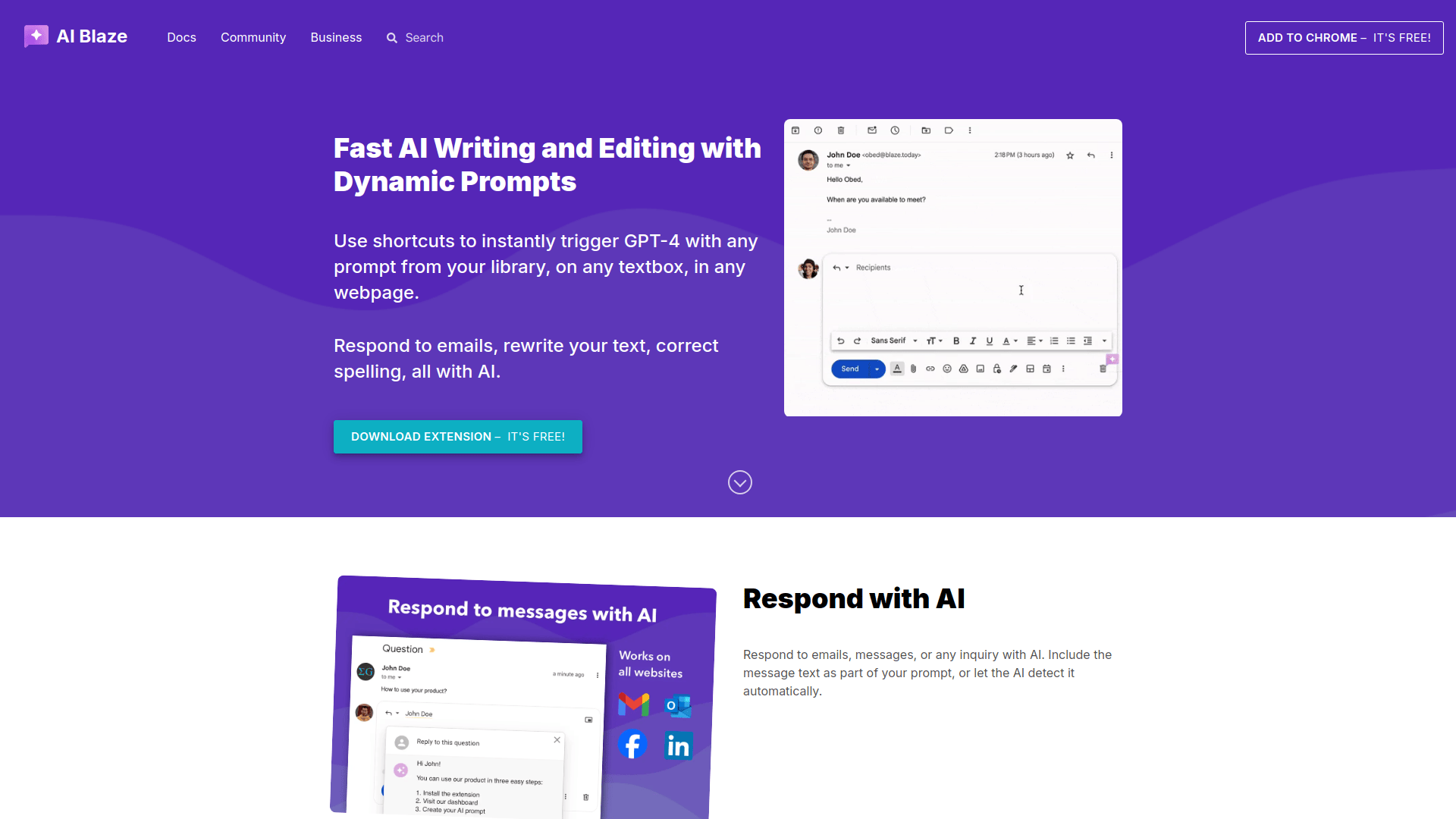
AI Blaze: AI Writing and Editing
AI Blaze Introduction
AI Blaze is a cutting-edge tool designed to enhance productivity through AI-driven writing and editing. It allows users to leverage GPT-4 with custom prompts directly within any textbox on any webpage. Whether you're responding to emails, rewriting text, or correcting spelling, AI Blaze streamlines the process, making it faster and more efficient.
AI Blaze Key Features
- Instant GPT-4 Trigger: Use shortcuts to activate GPT-4 with any prompt from your library.
- Dynamic Prompts: Customize prompts with text fields, dropdown menus, date and time, clipboard content, and more.
- Collaboration: Share your prompts library with your team for real-time synchronization and collaborative editing.
- Versatile Applications: Respond to emails, rewrite text, correct spelling, and change tones or languages with ease.
AI Blaze Main Use Cases
- Email Responses: Quickly generate professional and accurate responses to emails.
- Text Rewriting: Modify the tone, length, or language of your text with AI assistance.
- Spelling and Grammar: Automatically correct spelling and grammar errors in your writing.
- Documentation: Enhance business documentation with AI-driven improvements.
AI Blaze User Experience
Users have found AI Blaze to be an invaluable tool for boosting productivity. Its seamless integration with web pages and the ability to customize prompts to fit specific needs have been particularly praised. The real-time collaboration feature also enhances teamwork, making it easier to maintain consistency and quality across documents.
AI Blaze How to Work It
- Install the Extension: Download and install the AI Blaze extension from the Chrome Web Store.
- Set Up Your Library: Create and organize your custom prompts in the AI Blaze dashboard.
- Use Shortcuts: Apply your custom prompts to any textbox on any webpage using the designated shortcuts.
- Collaborate: Share your prompts with team members and edit them in real time.
AI Blaze Pricing
AI Blaze is currently available for free, offering users the opportunity to experience its powerful features without cost.
AI Blaze FAQs
- Is AI Blaze compatible with all websites? Yes, AI Blaze can be used on any webpage with a textbox.
- Can I customize the prompts extensively? Absolutely, you can customize prompts with various elements like text fields, dropdown menus, and clipboard content.
- Is there a limit to the number of prompts I can create? There is no stated limit on the number of prompts you can create and store in your library.
AI Blaze Contact Information
For support and further inquiries, please visit the AI Blaze community forums or contact the support team directly through the AI Blaze dashboard.
Alternatives to AI Blaze
View More Alternatives
GitHub Copilot
GitHub is where people build software. More than 100 million people use GitHub to discover, fork, and contribute to over 420 million projects.

Cursor
The AI Code Editor, Built to make you extraordinarily productive, Cursor is the best way to code with AI.
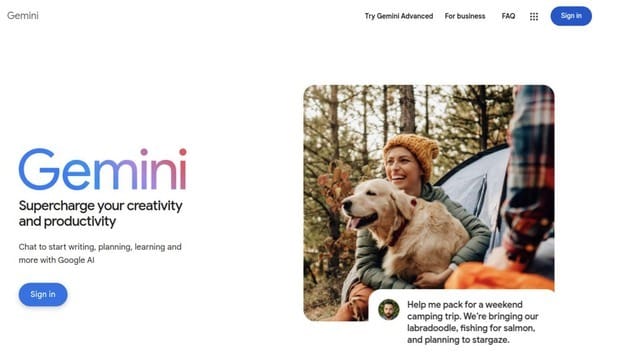
Gemini
Bard is now Gemini. Get help with writing, planning, learning, and more from Google AI.

AI Coding Assistant
Amazon Q Developer is an expert on patterns in the AWS Well-Architected Framework, best practices, documentation, and solution implementations, making it easier and faster for you to explore new services and capabilities, learn unfamiliar technologies, and architect solutions.

Codeium
Codeium offers best in class AI code completion, search, and chat — all for free. It supports over 70+ languages and integrates with your favorite IDEs, with lightning fast speeds and state-of-the-art suggestion quality.

Notion AI
Get answers to your urgent questions, using info across your wiki, projects & docs.

Canva
Canva is a free-to-use online graphic design tool. Use it to create social media posts, presentations, posters, videos, logos and more.

PDF.ai
We built the ultimate ChatPDF app that allows you to chat with any PDF: ask questions, get summaries, find anything you need!
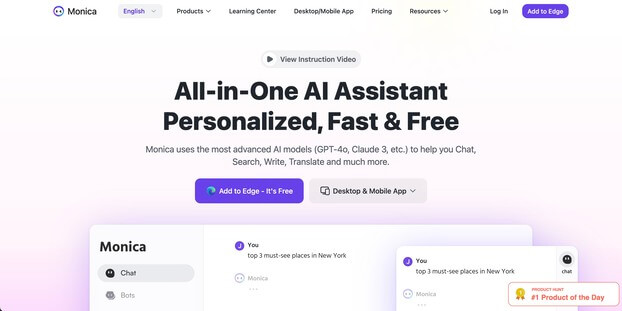
Monica
Monica integrates top AI models (GPT-4, Claude 3, Gemini) for one-click chat, search, writing, coding and more. Try it on Chrome, Edge, or our APP.