Arcwise AI
Tags
:#Ai Powered#Data Analysis#Google Sheets#Spreadsheet Analysis#Business IntelligenceAI Copilot for Spreadsheets.
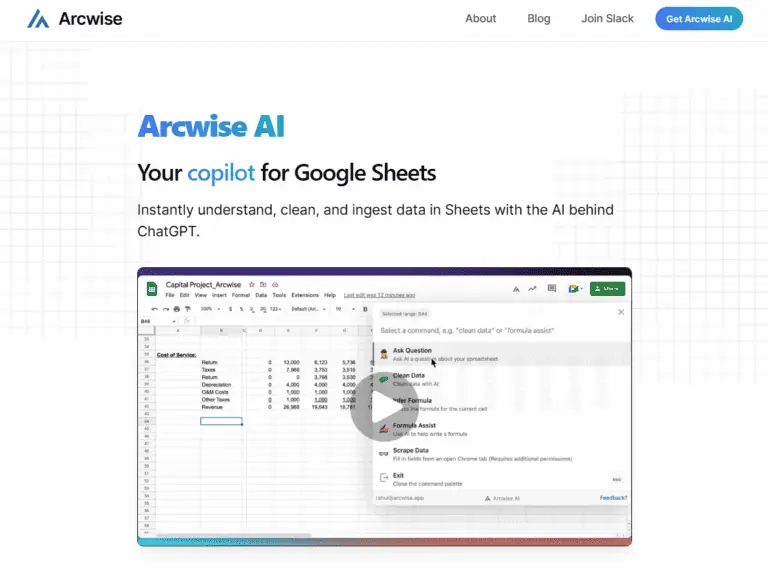
Arcwise: AI-Powered Analysis in Google Sheets
Arcwise revolutionizes data analysis by integrating advanced AI capabilities directly into Google Sheets. This innovative tool empowers users of all technical backgrounds to perform complex analyses effortlessly within their familiar spreadsheet environment.
Key Features
- Seamless Integration: Arcwise is designed to work within Google Sheets, eliminating the need for switching between platforms.
- User-Friendly Interface: With an intuitive interface, users can leverage AI for analysis without deep technical knowledge.
- Advanced Analytics: Offers sophisticated analytical tools such as predictive modeling, trend analysis, and data visualization.
Main Use Cases
Arcwise is ideal for professionals and teams looking to enhance their data-driven decision-making processes. It's particularly useful for:
- Financial analysts seeking to forecast trends and evaluate risks.
- Market researchers aiming to understand consumer behavior and market dynamics.
- Small business owners needing quick insights to guide strategic decisions.
How to Use
Getting started with Arcwise is straightforward:
- Install the Arcwise add-on within your Google Sheets.
- Connect your data or import datasets directly into the sheet.
- Use the Arcwise toolbar to select the type of analysis you wish to perform.
- Review the AI-generated insights and adjust parameters as needed.
- Export or share your analysis directly from Google Sheets.
User Experience
Users praise Arcwise for its simplicity and effectiveness, noting that it significantly reduces the time and effort required for data analysis. The ability to perform complex analyses without leaving Google Sheets is a game-changer for many.
Potential Limitations
While Arcwise is highly versatile, it may require some initial learning to maximize its potential. Additionally, the accuracy of AI-generated insights depends on the quality and relevance of the input data.
Alternatives to Arcwise AI
View More Alternatives
GitHub Copilot
GitHub is where people build software. More than 100 million people use GitHub to discover, fork, and contribute to over 420 million projects.

Cursor
The AI Code Editor, Built to make you extraordinarily productive, Cursor is the best way to code with AI.

AI Coding Assistant
Amazon Q Developer is an expert on patterns in the AWS Well-Architected Framework, best practices, documentation, and solution implementations, making it easier and faster for you to explore new services and capabilities, learn unfamiliar technologies, and architect solutions.

Codeium
Codeium offers best in class AI code completion, search, and chat — all for free. It supports over 70+ languages and integrates with your favorite IDEs, with lightning fast speeds and state-of-the-art suggestion quality.

Notion AI
Get answers to your urgent questions, using info across your wiki, projects & docs.
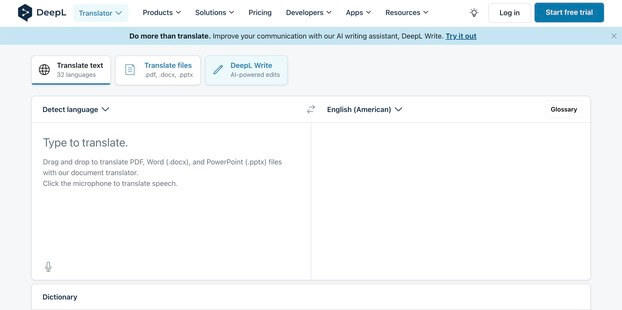
DeepL Translate
Translate texts & full document files instantly. Accurate translations for individuals and Teams. Millions translate with DeepL every day.

Canva
Canva is a free-to-use online graphic design tool. Use it to create social media posts, presentations, posters, videos, logos and more.

PDF.ai
We built the ultimate ChatPDF app that allows you to chat with any PDF: ask questions, get summaries, find anything you need!
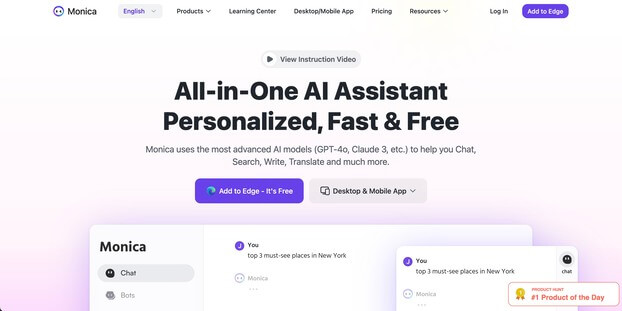
Monica
Monica integrates top AI models (GPT-4, Claude 3, Gemini) for one-click chat, search, writing, coding and more. Try it on Chrome, Edge, or our APP.