Flowshot
Tags
:#Google sheets integration#Ai Generated images#Custom ai models#Ai prompts#AutocompleteSupercharge Google Sheets with AI.
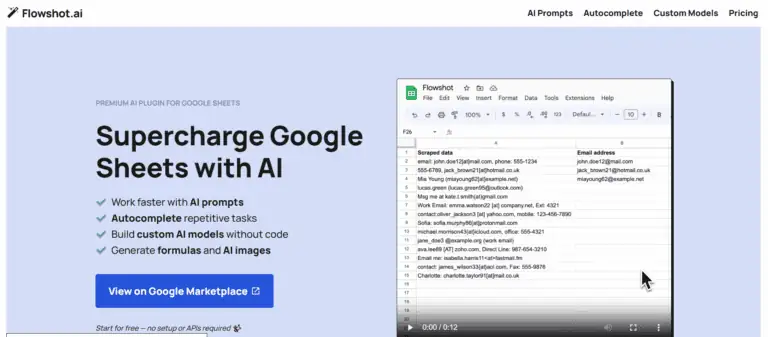
Flowshot: AI Integration for Google Sheets and Custom Model Training
Flowshot is an innovative AI plugin designed to supercharge Google Sheets with advanced AI capabilities, enabling users to automate repetitive tasks, generate AI-powered formulas, and create custom AI models tailored to specific needs. Despite being sunsetted, Flowshot's features and capabilities offer insights into the potential of AI integration in productivity tools.
Key Features
- AI Prompts and Autocomplete: Users can work faster by leveraging AI prompts for repetitive tasks and autocomplete functionality without coding.
- Custom AI Model Training: Train task-specific AI models directly on spreadsheet data, enhancing efficiency and accuracy for specialized needs.
- Generate AI Images: Create AI-generated images by describing the desired image in Google Sheets.
- Zapier and API Integrations: Seamlessly connect custom AI models with other apps through Zapier or API integrations.
Main Use Cases
- Automating Repetitive Tasks: Use AI to handle routine text-based tasks like bulk copywriting, data extraction, and analysis.
- Enhancing Productivity: Generate formulas, sales pitches, and other content directly within Google Sheets.
- Training Custom Models: Develop AI models that are optimized for specific tasks, improving performance over generic AI models.
User Experience
Flowshot was rated 5 stars by its customers, indicating high satisfaction with its ability to simplify complex tasks and enhance productivity within Google Sheets.
How to Use
- Installation: Install the Flowshot add-on from the Google Marketplace for free.
- AI Prompts: Use the
=AI()function to give instructions, ask questions, or reference cells for automated responses. - Custom Models: Train custom AI models on your data for specialized tasks.
Pricing
Flowshot offered various pricing plans, starting from $9 per month for 3 million characters, with options for custom AI model training and integration capabilities.
Potential Limitations
- Desktop Only: Flowshot was designed to work on desktop devices only, limiting its accessibility for mobile users.
- Sunsetted Status: As Flowshot has been sunsetted, new users cannot access its features, although its legacy provides valuable insights into AI integration possibilities.
Alternatives to Flowshot
View More Alternatives
Cursor
The AI Code Editor, Built to make you extraordinarily productive, Cursor is the best way to code with AI.

GitHub Copilot
GitHub is where people build software. More than 100 million people use GitHub to discover, fork, and contribute to over 420 million projects.

AI Coding Assistant
Amazon Q Developer is an expert on patterns in the AWS Well-Architected Framework, best practices, documentation, and solution implementations, making it easier and faster for you to explore new services and capabilities, learn unfamiliar technologies, and architect solutions.

Codeium
Codeium offers best in class AI code completion, search, and chat — all for free. It supports over 70+ languages and integrates with your favorite IDEs, with lightning fast speeds and state-of-the-art suggestion quality.

Notion AI
Get answers to your urgent questions, using info across your wiki, projects & docs.

Canva
Canva is a free-to-use online graphic design tool. Use it to create social media posts, presentations, posters, videos, logos and more.

PDF.ai
We built the ultimate ChatPDF app that allows you to chat with any PDF: ask questions, get summaries, find anything you need!
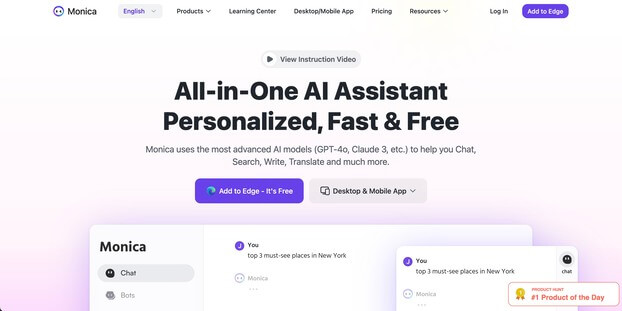
Monica
Monica integrates top AI models (GPT-4, Claude 3, Gemini) for one-click chat, search, writing, coding and more. Try it on Chrome, Edge, or our APP.
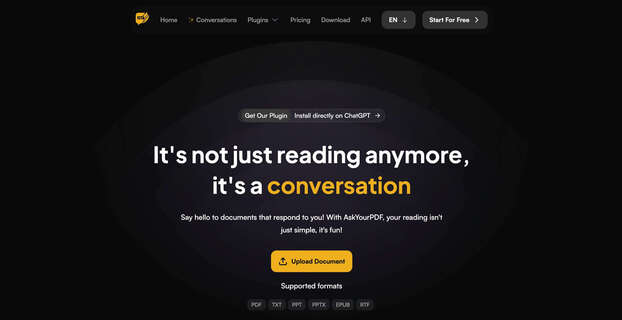
AskYourPDF
We built AskYourPDF as the only ChatPDF AI App you will ever need. Easily upload your PDF files and engage with our intelligent chat AI to extract valuable insights from your documents.