GPTforSlides
Tags
:#Presentation Generation#Ai Powered#Text To Presentation#Google Slides Addon#AutomationConnected with Google Slides, this tool automates the presentation creation process, enabling users to produce appealing presentations effortlessly while saving significant time.
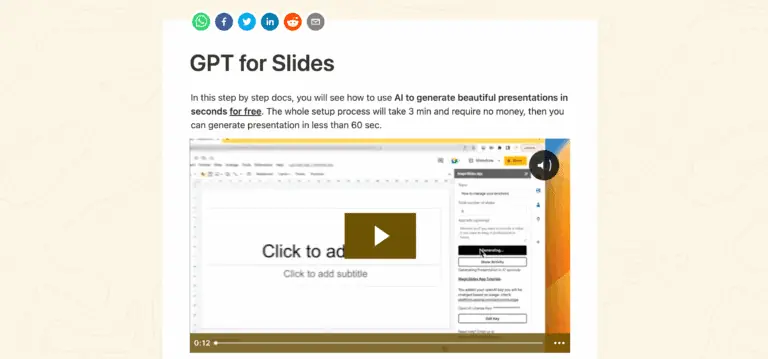
GPT for Slides: Revolutionizing Presentation Creation with AI
GPT for Slides is an innovative Google Slides add-on that leverages AI technology to transform text into professional presentations in a matter of seconds. This tool is designed to streamline the presentation creation process, making it accessible and efficient for users of all backgrounds.
Key Features
- AI-Powered Text to Presentation: Converts any text input into a structured presentation.
- Multiple Input Options: Supports text, URLs, Wikipedia articles, and even YouTube videos as sources.
- Customization: Allows users to customize fonts, colors, and the number of slides.
- Language Support: Offers support for over 100 languages.
- Integration with Google Slides: Directly accessible as an add-on within Google Slides.
Main Use Cases
- Educational Purposes: Ideal for students and educators looking to quickly summarize and present information.
- Professional Presentations: Useful for professionals needing to create presentations from reports or web content.
- Content Conversion: Converts various formats like PDFs, Word documents, and web pages into presentation slides.
How to Use
- Install the Add-on: Access the Google Workspace Marketplace to install GPT for Slides.
- Create a Presentation: Open Google Slides, navigate to Extensions, and select GPT for Slides > Open.
- Input Data: Provide a topic, text, URL, or other supported input formats.
- Customize: Adjust settings like the number of slides and appearance.
- Generate: Click 'Generate' and wait for the AI to create your presentation.
User Experience
Users praise GPT for Slides for its speed and ease of use, with many noting that it significantly reduces the time and effort required to create professional-looking presentations. The ability to customize slides and the variety of input options enhance the user experience, making it a versatile tool for different needs.
Pricing
GPT for Slides offers a free tier with up to three presentations per month. For more usage, users can explore premium pricing options.
Potential Limitations
While GPT for Slides is highly efficient, it may occasionally produce presentations that require minor adjustments to fully meet user expectations. The tool's reliance on AI means that the quality of the output can vary based on the complexity and specificity of the input data.
GPT for Slides is a game-changer for anyone needing to create presentations quickly and efficiently. With its AI capabilities and user-friendly interface, it sets a new standard for how presentations are made.
Alternatives to GPTforSlides
View More Alternatives
GitHub Copilot
GitHub is where people build software. More than 100 million people use GitHub to discover, fork, and contribute to over 420 million projects.

Cursor
The AI Code Editor, Built to make you extraordinarily productive, Cursor is the best way to code with AI.
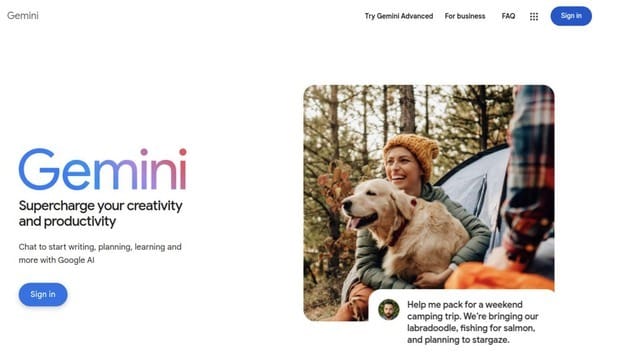
Gemini
Bard is now Gemini. Get help with writing, planning, learning, and more from Google AI.

AI Coding Assistant
Amazon Q Developer is an expert on patterns in the AWS Well-Architected Framework, best practices, documentation, and solution implementations, making it easier and faster for you to explore new services and capabilities, learn unfamiliar technologies, and architect solutions.

Codeium
Codeium offers best in class AI code completion, search, and chat — all for free. It supports over 70+ languages and integrates with your favorite IDEs, with lightning fast speeds and state-of-the-art suggestion quality.

Notion AI
Get answers to your urgent questions, using info across your wiki, projects & docs.

Canva
Canva is a free-to-use online graphic design tool. Use it to create social media posts, presentations, posters, videos, logos and more.

PDF.ai
We built the ultimate ChatPDF app that allows you to chat with any PDF: ask questions, get summaries, find anything you need!
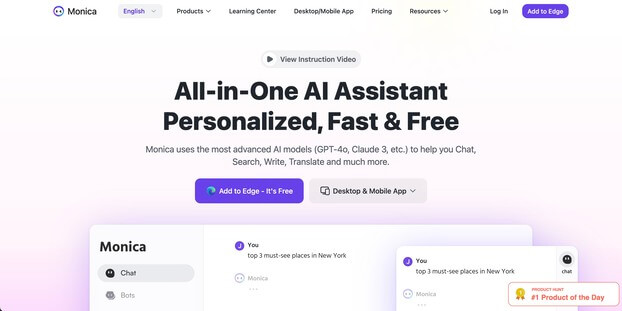
Monica
Monica integrates top AI models (GPT-4, Claude 3, Gemini) for one-click chat, search, writing, coding and more. Try it on Chrome, Edge, or our APP.