Grammar Checker
Tags
:#Grammar Checker#Online Tool#Writing Enhancement#Spelling Corrector#Free ServiceFree Grammar Checker for essays and research papers
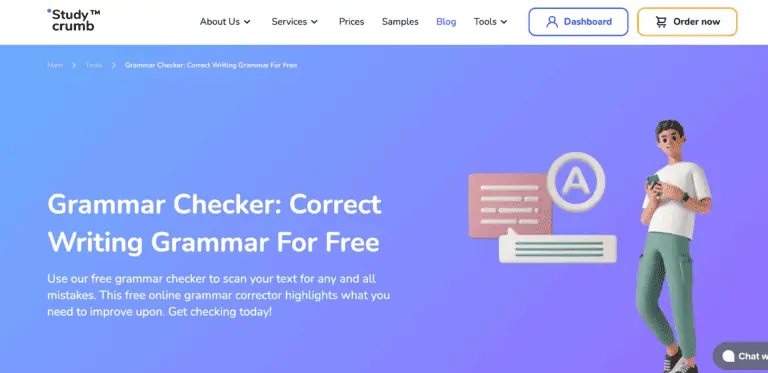
StudyCrumb's Free Online Grammar Checker: Enhancing Writing Precision
StudyCrumb offers a comprehensive free online grammar checker designed to assist users in refining their written content by identifying and correcting grammar, spelling, and punctuation errors. This tool is particularly useful for students, professionals, and anyone looking to improve the quality of their written communications.
Key Features
- Automatic Error Detection: The grammar checker scans text for grammatical mistakes, spelling errors, and punctuation issues.
- Context-Aware Corrections: It considers the context of the text to provide more accurate suggestions for corrections.
- Color-Coded Feedback: Errors are highlighted in different colors (red for spelling, yellow for grammar, blue for writing suggestions) for easy identification and correction.
- User-Friendly Interface: Simply paste or type your text into the provided box and click 'Check Grammar' to receive instant feedback.
Main Use Cases
- Academic Writing: Students can use the tool to ensure their essays, research papers, and assignments are free of grammatical errors.
- Professional Communications: Business professionals can refine emails, reports, and presentations to make a stronger impact.
- General Writing: Anyone writing in English can benefit from the tool to improve their grammar and writing style.
How to Use
- Insert Text: Copy and paste your text or type it directly into the input box.
- Check Grammar: Click the 'Check Grammar' button to initiate the scan.
- Review Results: Examine the highlighted areas and select the suggested corrections to improve your text.
User Experience
Users praise the tool for its accuracy, ease of use, and the educational aspect of learning from the suggested corrections. It is particularly favored for its ability to handle large texts and provide context-sensitive suggestions.
Potential Limitations
- Character Limit: The tool has a maximum character limit of 400,000, which may not be sufficient for extremely lengthy documents.
- AI Limitations: While highly advanced, the AI may not always understand the nuanced context of certain phrases or sentences, potentially leading to incorrect suggestions.
StudyCrumb's free online grammar checker stands out as a powerful and user-friendly tool for anyone looking to enhance the precision and professionalism of their written English. Whether for academic, professional, or personal use, this tool offers a valuable resource for improving writing skills.
Alternatives to Grammar Checker
View More Alternatives
GitHub Copilot
GitHub is where people build software. More than 100 million people use GitHub to discover, fork, and contribute to over 420 million projects.

Cursor
The AI Code Editor, Built to make you extraordinarily productive, Cursor is the best way to code with AI.
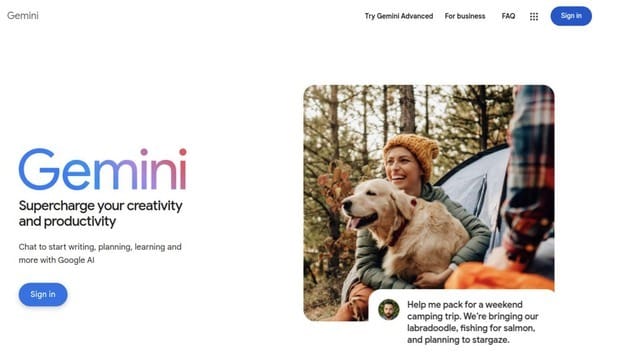
Gemini
Bard is now Gemini. Get help with writing, planning, learning, and more from Google AI.

AI Coding Assistant
Amazon Q Developer is an expert on patterns in the AWS Well-Architected Framework, best practices, documentation, and solution implementations, making it easier and faster for you to explore new services and capabilities, learn unfamiliar technologies, and architect solutions.

Codeium
Codeium offers best in class AI code completion, search, and chat — all for free. It supports over 70+ languages and integrates with your favorite IDEs, with lightning fast speeds and state-of-the-art suggestion quality.

Notion AI
Get answers to your urgent questions, using info across your wiki, projects & docs.

Canva
Canva is a free-to-use online graphic design tool. Use it to create social media posts, presentations, posters, videos, logos and more.

PDF.ai
We built the ultimate ChatPDF app that allows you to chat with any PDF: ask questions, get summaries, find anything you need!
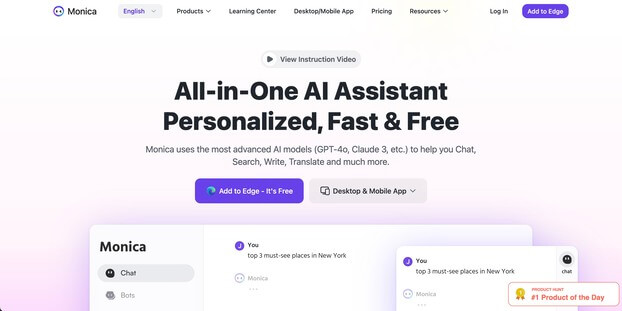
Monica
Monica integrates top AI models (GPT-4, Claude 3, Gemini) for one-click chat, search, writing, coding and more. Try it on Chrome, Edge, or our APP.