Microsoft 365 Copilot
Tags
:#Microsoft 365#Ai Powered productivity#Language models#Low Code development#Business automationMicrosoft 365 Copilot is a new tool that leverages large language models (LLMs) and data from Microsoft Graph and 365 apps to transform your words into an ultra-productive tool. Integrated into Microsoft 365, it works seamlessly alongside you in apps like Word, Excel, PowerPoint, Outlook, and Teams to enhance your creativity, productivity, and skills.
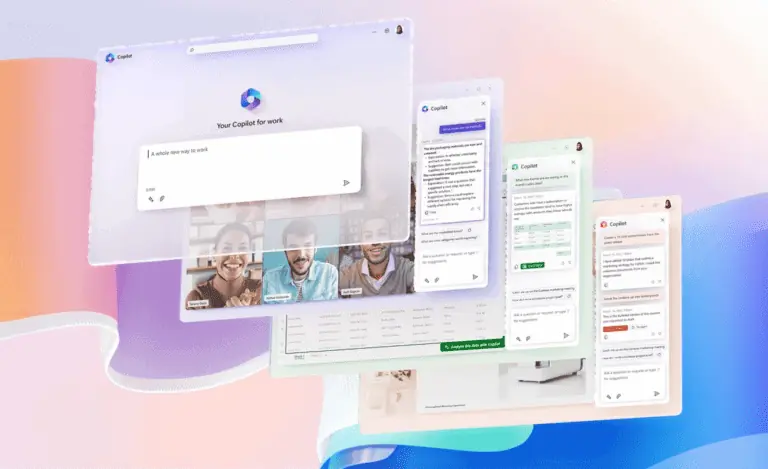
Microsoft 365 Copilot: Revolutionizing the Way We Work
Microsoft 365 Copilot represents a significant leap forward in integrating AI into the workplace, aiming to transform mundane tasks into efficient, creative processes. By combining advanced large language models with data from the Microsoft Graph and 365 apps, Copilot promises to enhance productivity and reinvigorate the soul of work.
Key Features
- AI Integration: Utilizes next-generation AI to streamline work processes.
- Data-Driven Insights: Accesses your data across Microsoft 365 apps for personalized assistance.
- Multi-App Support: Works across Word, Excel, PowerPoint, Teams, and more, enhancing various aspects of work.
Main Use Cases
- Automated Writing and Editing: In Word, Copilot assists in writing, editing, summarizing, and creating content.
- Data Analysis: In Excel, it helps analyze and explore data more efficiently.
- Meeting Management: In Teams, Copilot enhances meeting experiences and recaps.
User Experience
Early adopters of Microsoft 365 Copilot have reported increased efficiency and a renewed sense of creativity in their work. The AI's ability to handle mundane tasks frees up time for more strategic and innovative endeavors.
How to Use
- Enable Copilot: Ensure Microsoft 365 is updated to the latest version to access Copilot features.
- Integrate Data: Allow Copilot to access your data in the Microsoft Graph for personalized assistance.
- Explore Apps: Begin using Copilot in Word, Excel, PowerPoint, and other apps to experience its capabilities.
Potential Limitations
- Data Privacy: Users should be mindful of data sharing with AI for privacy and security concerns.
- Initial Learning Curve: Familiarizing oneself with AI-assisted workflows may require an initial investment of time.
Microsoft 365 Copilot is not just an upgrade but a paradigm shift in how we approach work, promising to make productivity more natural and creative.
Alternatives to Microsoft 365 Copilot
View More Alternatives
GitHub Copilot
GitHub is where people build software. More than 100 million people use GitHub to discover, fork, and contribute to over 420 million projects.

Cursor
The AI Code Editor, Built to make you extraordinarily productive, Cursor is the best way to code with AI.

AI Coding Assistant
Amazon Q Developer is an expert on patterns in the AWS Well-Architected Framework, best practices, documentation, and solution implementations, making it easier and faster for you to explore new services and capabilities, learn unfamiliar technologies, and architect solutions.

Codeium
Codeium offers best in class AI code completion, search, and chat — all for free. It supports over 70+ languages and integrates with your favorite IDEs, with lightning fast speeds and state-of-the-art suggestion quality.

Notion AI
Get answers to your urgent questions, using info across your wiki, projects & docs.
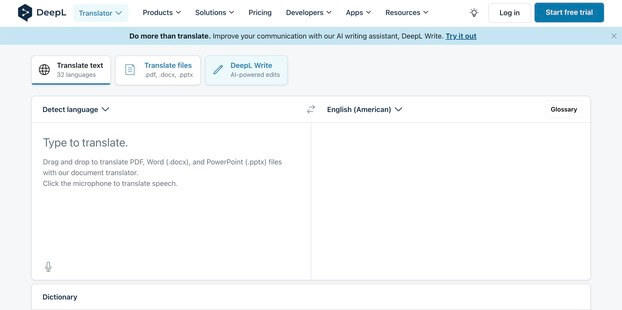
DeepL Translate
Translate texts & full document files instantly. Accurate translations for individuals and Teams. Millions translate with DeepL every day.

Canva
Canva is a free-to-use online graphic design tool. Use it to create social media posts, presentations, posters, videos, logos and more.

PDF.ai
We built the ultimate ChatPDF app that allows you to chat with any PDF: ask questions, get summaries, find anything you need!
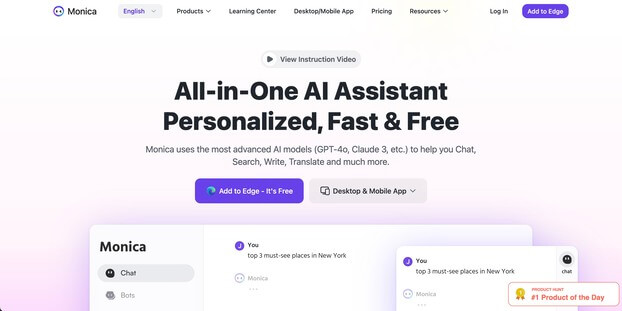
Monica
Monica integrates top AI models (GPT-4, Claude 3, Gemini) for one-click chat, search, writing, coding and more. Try it on Chrome, Edge, or our APP.