Studio Design
Tags
:#Website Builder#No Code#Design Tool#Creative Freedom#Text To DesignCreate Powerful text-to-design AI tool with great editing capabilities.
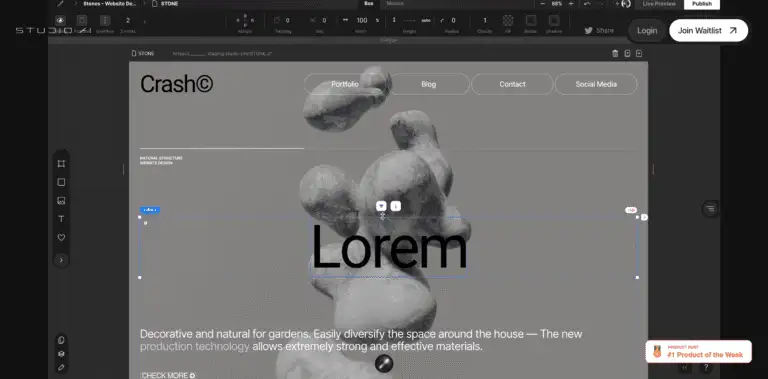
STUDIO: The Ultimate Free Website Builder for Designers
STUDIO is a revolutionary platform designed to empower designers with the easiest and quickest way to create stunning portfolio websites, landing pages, or any other web content without the need for coding. It offers complete creative freedom, allowing users to bring their visions to life effortlessly.
Key Features
- No Code Required: Empowers designers to build websites without technical skills.
- Creative Freedom: Provides full control over design elements, ensuring the website reflects personal style.
- Quick and Easy: Streamlined process for rapid website creation.
Main Use Cases
- Portfolio Websites: Ideal for showcasing design work to potential clients or employers.
- Landing Pages: Perfect for promoting products, services, or events with a visually appealing interface.
- Personal Websites: Allows for the creation of blogs, personal projects, or any online presence.
User Experience
Users praise STUDIO for its intuitive interface and the ability to create professional-looking websites in a fraction of the time compared to traditional methods. The platform's focus on design aesthetics resonates well with the creative community.
How to Use
- Sign Up: Create a free account on STUDIO.
- Choose a Template: Select from a variety of pre-designed templates or start from scratch.
- Customize: Use the drag-and-drop editor to personalize your website.
- Publish: Once satisfied, publish your website to share it with the world.
Pricing
STUDIO offers its website builder completely free of charge, making it accessible to all designers regardless of their budget.
Potential Limitations
While STUDIO offers a robust set of features, some users may find the customization options limited compared to more advanced website builders. Additionally, the lack of coding capabilities might be a drawback for those looking to implement complex functionalities.
Alternatives to Studio Design
View More Alternatives
Cursor
The AI Code Editor, Built to make you extraordinarily productive, Cursor is the best way to code with AI.

GitHub Copilot
GitHub is where people build software. More than 100 million people use GitHub to discover, fork, and contribute to over 420 million projects.

AI Coding Assistant
Amazon Q Developer is an expert on patterns in the AWS Well-Architected Framework, best practices, documentation, and solution implementations, making it easier and faster for you to explore new services and capabilities, learn unfamiliar technologies, and architect solutions.

Codeium
Codeium offers best in class AI code completion, search, and chat — all for free. It supports over 70+ languages and integrates with your favorite IDEs, with lightning fast speeds and state-of-the-art suggestion quality.

Notion AI
Get answers to your urgent questions, using info across your wiki, projects & docs.

Canva
Canva is a free-to-use online graphic design tool. Use it to create social media posts, presentations, posters, videos, logos and more.
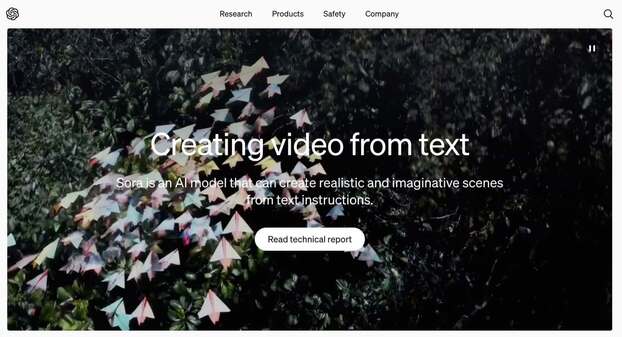
Sora
introducing sora: creating video from text

PDF.ai
We built the ultimate ChatPDF app that allows you to chat with any PDF: ask questions, get summaries, find anything you need!
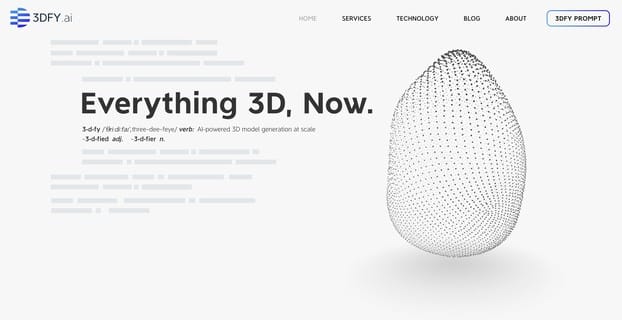
3DFY.ai
3DFY.ai uses artificial intelligence to create high-quality 3D models from just a text prompt or as little as a single image. Now anyone can quickly create compelling 3D assets for their industry at scale.