Type
Tags
:#Ai Powered#Document Generator#Editor#Content Creation#Writing AssistantType is an AI-powered document editor that helps you write quickly by generating high-quality text, suggesting improvements, and providing draft content. It simplifies the writing process, allowing users to effortlessly refine and create professional-looking documents.
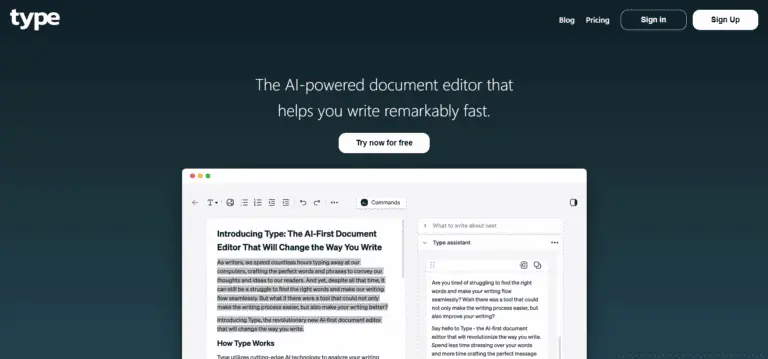
Type: AI-Powered Document Generator and Editor
Type is an innovative AI-first document generator and editor designed to assist users in creating high-impact content efficiently. Powered by advanced AI models like GPT-4 and Claude 3, Type aims to streamline the writing process, making it faster and more effective for both professionals and casual users.
Key Features
- AI-Driven Content Generation: Generate documents with substance and style, tailored to various formats like blog posts, cover letters, and more.
- Real-Time Writing Suggestions: Receive context-specific ideas and recommendations as you write, enhancing the quality and relevance of your content.
- Advanced Editing Tools: Improve, shorten, lengthen, and simplify your writing with AI-powered rewriting tools.
- Integrated Chat Assistant: Engage with an AI writing assistant to brainstorm ideas, clarify expressions, and translate content.
- Modern Editor Features: Includes full offline capability, multiple export options, flexible content formats, and extensive keyboard shortcuts.
Main Use Cases
Type is ideal for a wide range of writing tasks, including:
- Creating professional documents such as cover letters and job descriptions.
- Generating engaging social media content for platforms like Twitter, LinkedIn, YouTube, and TikTok.
- Producing SEO-optimized blog posts and newsletters.
- Drafting sales proposals and cold outreach emails.
User Experience
Users praise Type for its intuitive interface and powerful AI capabilities, noting significant improvements in writing speed and content quality. The platform is trusted by a growing community of over 80,000 users and is used by teams at leading companies and institutions.
How to Use
Getting started with Type is straightforward:
- Sign Up: Begin with a free trial to explore the platform.
- Select a Template: Choose from a variety of expert-curated templates.
- Generate Content: Let Type's AI fill out the template with your ideas or generate new content based on your inputs.
- Edit and Enhance: Utilize the AI tools to refine your document, ensuring it meets your needs.
- Export and Share: Export your finished document in various formats and share it as needed.
Pricing
Type offers a risk-free 14-day trial, after which users can opt for a subscription plan starting at $23 per month when paid annually. The subscription includes unlimited document files, access to advanced AI models, personalized onboarding, and priority customer support.
Potential Limitations
While Type offers robust features, some users may find the AI-generated content requires significant human editing to meet specific stylistic or contextual requirements. Additionally, the platform's advanced features are subscription-based, which may not suit users looking for a fully free solution.
Alternatives to Type
View More Alternatives
GitHub Copilot
GitHub is where people build software. More than 100 million people use GitHub to discover, fork, and contribute to over 420 million projects.

Cursor
The AI Code Editor, Built to make you extraordinarily productive, Cursor is the best way to code with AI.
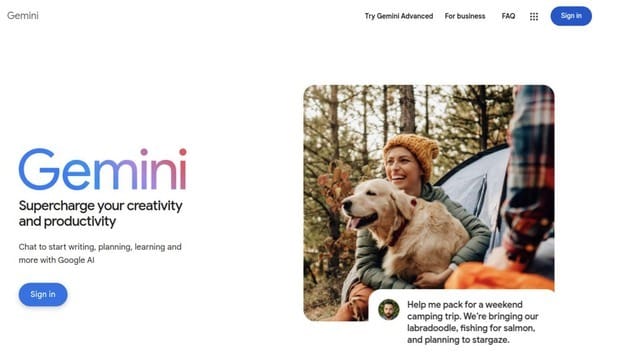
Gemini
Bard is now Gemini. Get help with writing, planning, learning, and more from Google AI.

AI Coding Assistant
Amazon Q Developer is an expert on patterns in the AWS Well-Architected Framework, best practices, documentation, and solution implementations, making it easier and faster for you to explore new services and capabilities, learn unfamiliar technologies, and architect solutions.

Codeium
Codeium offers best in class AI code completion, search, and chat — all for free. It supports over 70+ languages and integrates with your favorite IDEs, with lightning fast speeds and state-of-the-art suggestion quality.

Notion AI
Get answers to your urgent questions, using info across your wiki, projects & docs.

Canva
Canva is a free-to-use online graphic design tool. Use it to create social media posts, presentations, posters, videos, logos and more.

PDF.ai
We built the ultimate ChatPDF app that allows you to chat with any PDF: ask questions, get summaries, find anything you need!
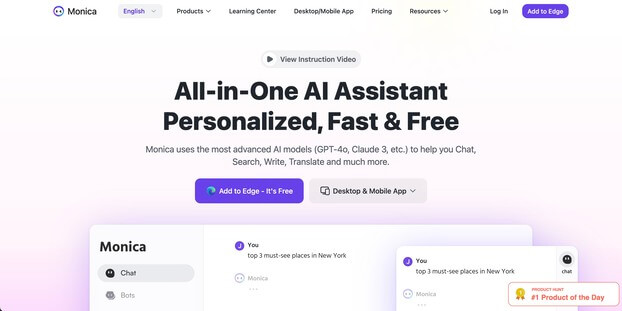
Monica
Monica integrates top AI models (GPT-4, Claude 3, Gemini) for one-click chat, search, writing, coding and more. Try it on Chrome, Edge, or our APP.